 Adobe Community
Adobe Community
- Home
- Illustrator
- Discussions
- Re: One step back ? Incredible difference between ...
- Re: One step back ? Incredible difference between ...
Copy link to clipboard
Copied
Hi there,
Last day, I created a file with Illustrator CS Cloud and recorded it in PDF
Today, when I try to open it, Illustrator is ok to open it but the file seems opened at a previous state while Acrobat shows it perfectly at the last state
Like if Illustrator was one step back in the past !
Look :
The thumbnail of the file as visible in the Illustrator start screen :
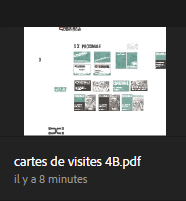
The file viewed in Acrobat (it's ok, exactly the state of my last record) :
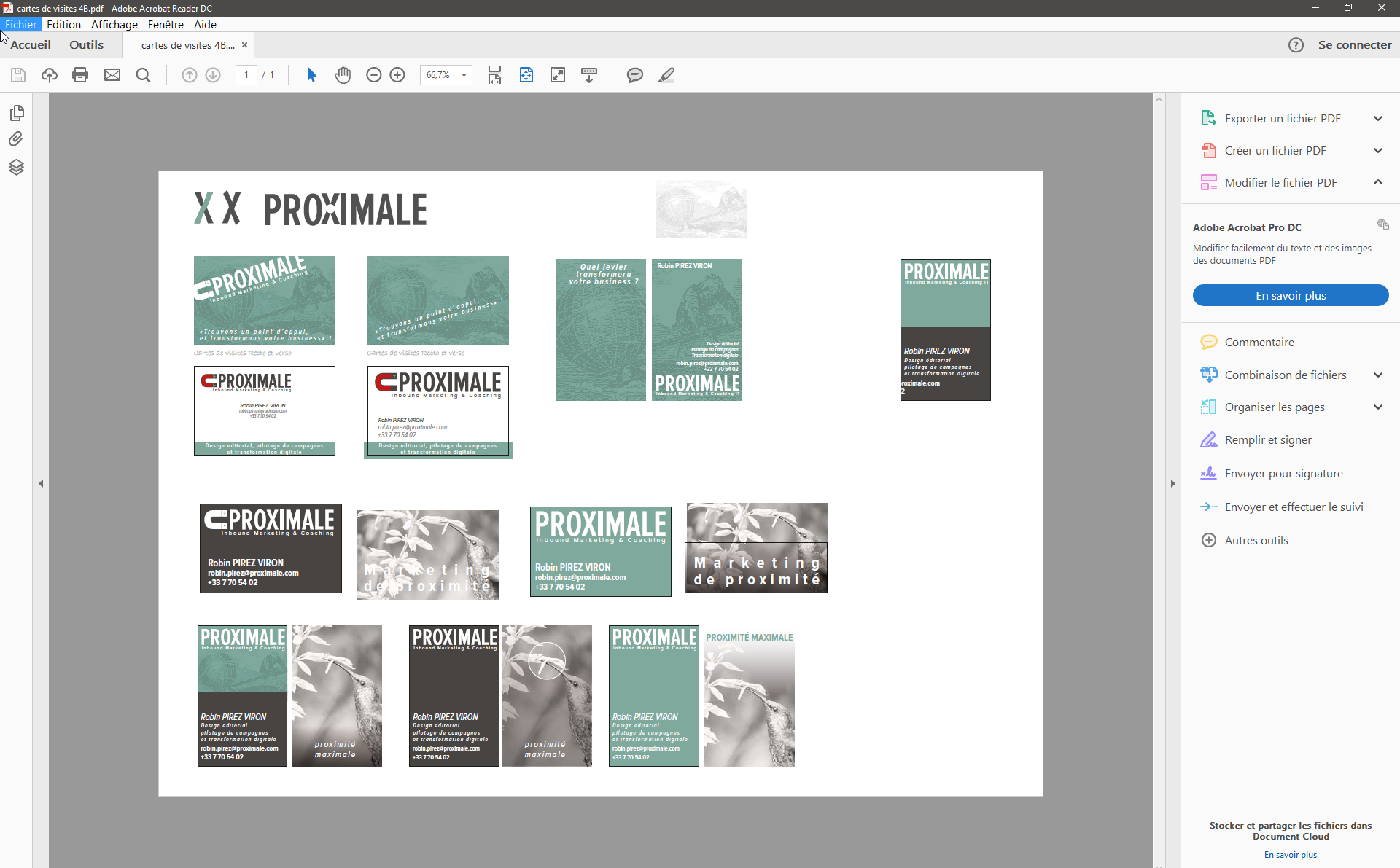
At last, the file as visible after opening it in Illustrator (it lakes the last steps of my work : the new models in the first row and the change of size)

What's the matter ?
Thanks by advance for your help !
Robin
 1 Correct answer
1 Correct answer
I believe I can help here. Because I've screwed up this way before.
If you have both a native .ai file and an Illustrator-created .pdf file, it probably went down like this:
1) You worked on the file in .ai format, regularly saving it as you progressed through your project.
2) The last time you saved it, you used the File>Save As menu command or its keyboard shortcut to save your latest version as a .pdf file. Then you closed the file.
3) Because you saved the file as a PDF without first pressing Co
...Explore related tutorials & articles
Copy link to clipboard
Copied
I believe I can help here. Because I've screwed up this way before.
If you have both a native .ai file and an Illustrator-created .pdf file, it probably went down like this:
1) You worked on the file in .ai format, regularly saving it as you progressed through your project.
2) The last time you saved it, you used the File>Save As menu command or its keyboard shortcut to save your latest version as a .pdf file. Then you closed the file.
3) Because you saved the file as a PDF without first pressing Command/Control+S to save the latest updates, your native .ai file is the immediate previous version of the document.
Whenever you are working with a file on your computer, in Illustrator or most any other program, there are actually two files in your computer: the one you've saved and a second, temporary file which appears on your screen. When you save the file, it updates the saved file with the current information from your temporary file onscreen.
When you Save As a PDF, you create a new saved file with the current information from your temporary file onscreen. And if you didn't first Save the native .ai file before using Save As to create the PDF, it doesn't update the native file from where it was in the immediate previous version.
Like a lot of hard-learned lessons, I arrived at this conclusion by error, then trial.
Hope this helps,
Randy
Copy link to clipboard
Copied
I've been stung by this a few times before I learnt my lesson, I'm pretty sure Illustrator will still open the .PDF and allow you to make changes