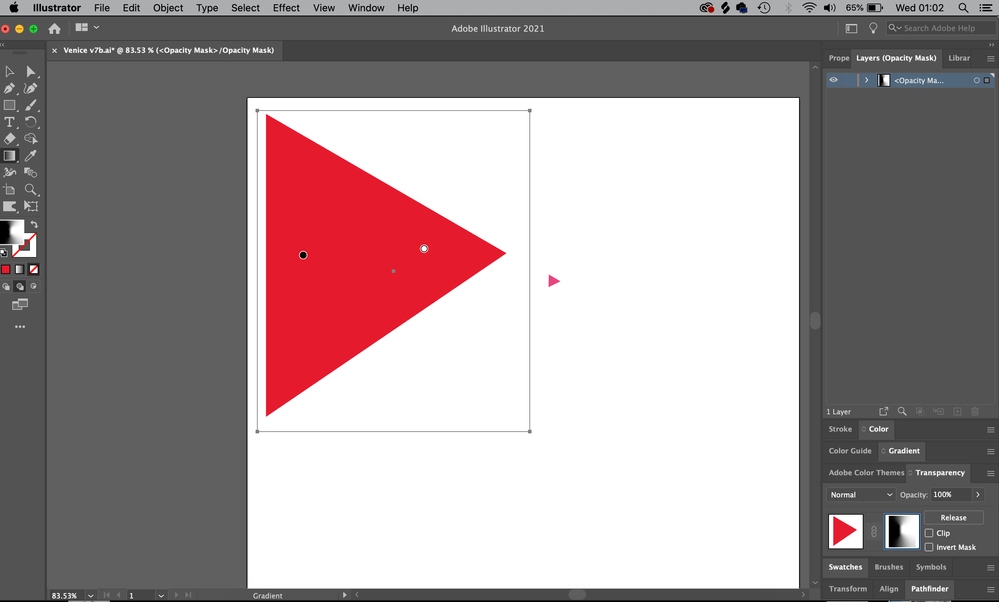Adobe Community
Adobe Community
- Home
- Illustrator
- Discussions
- Opacity mask not previewing live with gradient - i...
- Opacity mask not previewing live with gradient - i...
Copy link to clipboard
Copied
Hey, new user here! I went to the Transparency tab, after I copied and pasted over the image I had. When I click 'Make Mask' and click on gradient, I can see the thumbnail moving, however, the preview is not live on the main screen. In other words, it doesn't seem there is a way that Illustrator is live previewing the opacity mask (gradient not moving on the image as I'm working)? I have to release and see the changes that way everytime I wish to know how it looks!
 1 Correct answer
1 Correct answer
This is a known bug, supposedly fixed in a beta version, which I haven't tried yet. More information here.
Explore related tutorials & articles
Copy link to clipboard
Copied
This is a known bug, supposedly fixed in a beta version, which I haven't tried yet. More information here.
Copy link to clipboard
Copied
Oh thank you so much for your help! I was wondering what I've done! thanks