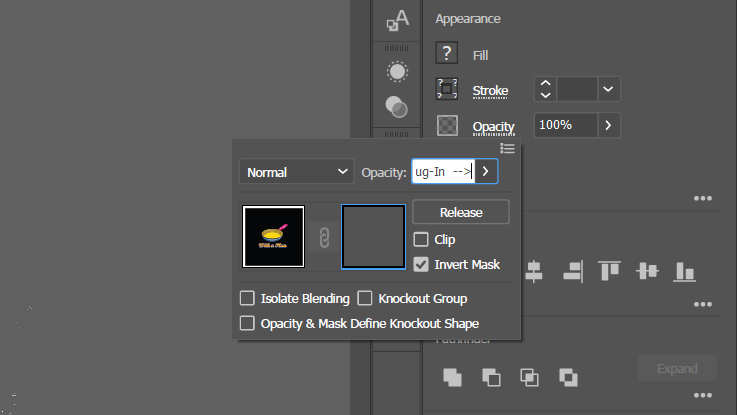Adobe Community
Adobe Community
Opacity Mask
Copy link to clipboard
Copied
Hey all,
I am not able to add objects into my opacity mask. It was fine when for the previous versions but now when i updated its not working at all. I did find some issues rised on this subject in the community and tried to appy those suggestions but nothing is working, can anybody help me out with this ?
I have attached an image and thats what happening when i am trying to paste a texture image into it.
Explore related tutorials & articles
Copy link to clipboard
Copied
Copy link to clipboard
Copied
Looks like you are pasting into the Opacity field.
Copy link to clipboard
Copied
Nah I am pasting it properly but this is what happening.
Copy link to clipboard
Copied
Try using command F to paste in front rather than command V. You might be pasting but is going off the pasteboard. You can also use shift command F to paste in place. (for windows use CTRL).
If you hear an error sound when pasting, then as Ton mentioned you might be pasting in your Transparency Opacity field which has strange text in there.
Copy link to clipboard
Copied
- I checked it but no changes. It's like the moment I click the mask the black part is becoming like how it's in the image I attached and I am not even able to click the clip and invert options after that and yeah when I paste it's pasting in the opacity field. I think mostly it's a bug. Because I reinstalled the 2020 version and now it's all good.
- Anyway Thanks for the reply 🙂
Copy link to clipboard
Copied
could you please share the file (or its part) to try to repeate the issue?