 Adobe Community
Adobe Community
- Home
- Illustrator
- Discussions
- Re: Open File - Can't see document, window/tab mis...
- Re: Open File - Can't see document, window/tab mis...
Copy link to clipboard
Copied
Latest version of Illustrator (Mac)
I am a long time user of Illustrator but i have never had this issue before.
When i open a file I can see the layers window, etc but not the actual file.
There is no window or tab for the file, just the recent files window. I can actually double click the screen and i get an isolated view but can't see anything change but the layers window.If i close Illustrator and reopen the file it shows up fine.
Not a huge issue at all but just wanted to see if someone else had this problem and whether it was related to the recent files window or something else.
Since updating to 22.1 last week i have all kinds of graphics card and/or display issues. The beta 22.0.2 worked great and i should have stuck with it.
Any help is appreciated.
Thanks.
 1 Correct answer
1 Correct answer
I have something similar, when I open AI first time, and click on a recent document to open – sometimes I don't see any tabs or the actual documents. I have to go to 'Window', 'Arrange' and chnage the mode to 'Flaot in windows' to see the documents. Then I have to 'Consilidate all in windows' to get back to a tabbed arrangement. Never had it before.
Explore related tutorials & articles
Copy link to clipboard
Copied
When did you last restart the computer?
Which system is it?
Where are the files located?
Is there more than one monitor attached?
Could you show a screenshot?
Copy link to clipboard
Copied
Last restart might be 4 days ago.
Sierra, 10.12.6
Network drive, but this has happened locally as well.
3 monitor setup. Two 4k (Mini Display), and a 1080HDTV (Mini Display to HDMI)
I have had various display issues where after a sleep or screensaver, the displays will be switched to one of the other displays.
I have 5 "desktops" as well that i switch between.
Desktop 1 - Email, etc
Desktop 2 - Photoshop (left display), Illustrator (right display)
Desktop 3 - Premiere
Desktop 4 - After Effects
and so forth
Sometimes after a sleep or screensaver, Desktop 2 with PS and IL will have their workspaces about halfway down both left and right displays. Weird issues. Not sure if its our MacPro Nvidia card or what. New cables were bought and same issue.
Anyways..I can't replicate it because i already reopened the file and now it shows correctly, but i did do a quick photoshop file to show somewhat what it looks like...
Layers open on the right, nothing in my main workspace. No tab or window either like the file is open.
If i double click in this gray area then it will go into isolation mode on whatever layer my mouse clicked.
Like i said, not too big of a deal, but just random. This has been across the last 6 months or so of updates with Illustrator.
And this might be a display or computer thing as well. Just trying to narrow it down if i can.
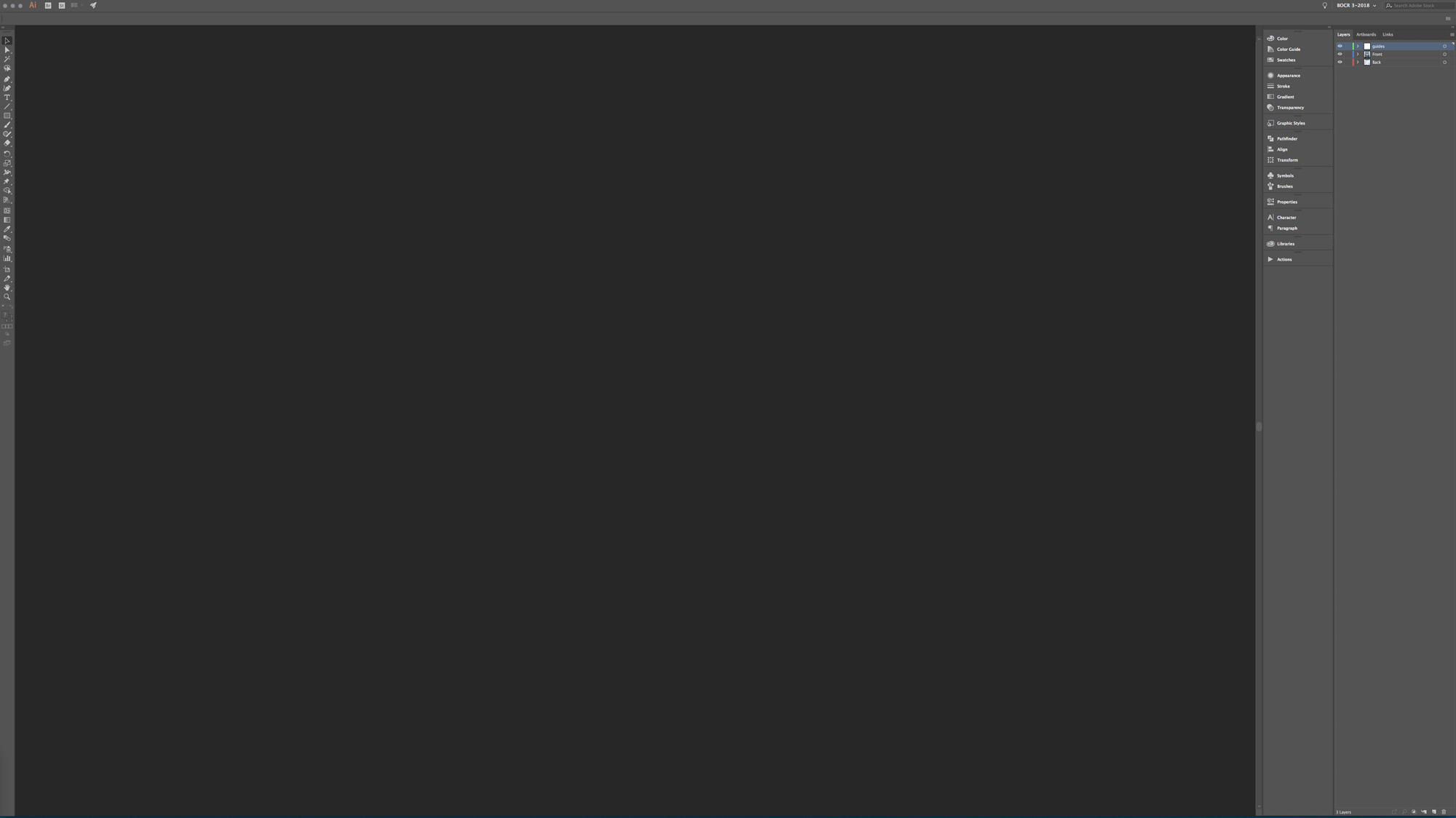
Copy link to clipboard
Copied
You're asking for trouble.
There are some issues with Mac OS waking up from sleep. Especially when you have Spaces set up.
There are also issues with multiple desktops when you combine that with multiple monitors.
Mac OS can't even correctly put things on multiple monitors when you have neither Spaces nor anything else of this fancy stuff (this is happening to me all the time).
Restarting every few days may cause issues as well. Systems just hang up after running for a couple days.
Copy link to clipboard
Copied
Yeah, i hear ya.
Ironically though, i have been doing this setup with Spaces ,etc for years and never had any problems whatsoever until i started working on these MacPros (late 2013). They have the FirePro D700 cards. Not sure if that is the problem or what. Very well could be.
I have a late 2013 iMac setup at home with a dual monitor setup and the NVIDIA GeForce GTX 780M card and it has worked flawlessly for years.
And even before that with various iMacs and other Macs.
But i just wondered why it is isolated to Illustrator. Why not any other application?
No worries though, thanks for the help.
Copy link to clipboard
Copied
I have something similar, when I open AI first time, and click on a recent document to open – sometimes I don't see any tabs or the actual documents. I have to go to 'Window', 'Arrange' and chnage the mode to 'Flaot in windows' to see the documents. Then I have to 'Consilidate all in windows' to get back to a tabbed arrangement. Never had it before.
Copy link to clipboard
Copied
I can't remember what i did to fix this problem.
I believe I just turned off the window to display recent documents. I never used that anyways.
I am not sure if that is the same problem you have though.
Copy link to clipboard
Copied
Happens to me all the time—open a file, and can see it listed under Windows, but the file isn't visible. Windows > Arrange > Float in Windows worked—thank you very much, RepulseMonkey!
My workaround has been to quit Illustrator & relaunch until I can see the file.
Copy link to clipboard
Copied
Me too. Happens all the time on all our Macs since latest CC update. Very irritating. Thought Adobe would have sorted it out by now.
Copy link to clipboard
Copied
this also fixed it for me
chris
Windows > Arrange > Float in Windows worked—thank you very much, RepulseMonkey!
Copy link to clipboard
Copied
This fixed my issue. Thank you so much!
Copy link to clipboard
Copied
It's annoying to have to do this, but your suggestion works perfectly! Thank you. ![]()
Copy link to clipboard
Copied
Float in Window shows the file, thanks!
Copy link to clipboard
Copied
I have exactly the same problem, really annoying. This is not a spaces, sleep or restart issue, it is definetely an Adobe issue. My file tabs never appear, but they are there despite being invisible. I can click on them and switch between open files.
Copy link to clipboard
Copied
In my post above with the screenshot, i can see layers but i don't have the window tab.
So i am not able to switch between the tabs because they aren't there.
Copy link to clipboard
Copied
I've got the same issue. Have to hit 'close' and then re-open. It happens from recent documents or double clicking on a document in the finder and first launching Illustrator. Very irritating, but RepulseMonkey's suggestion to 'float in window' works!
Still seems sloppy work from Adobe though!
Copy link to clipboard
Copied
'Float in Window' appears to be a workaround.
This is so happening to me in InDesign. No document windows in the workspace. By going to Window/Arrange/Float in Window the document window "unminimized" or expanded out of nowhere to a document window about the size of a postage stamp, which I was able to enlarge manually.
I am on a Mac laptop using multiple monitors--including a target display, and Spaces. In my experience Spaces has not playedwell with Adobe products from time to time, particularly InDesign, but this 'no document window' issue is new for me. I recently upgraded to Mac OS 10.13.5.
Copy link to clipboard
Copied
Easy 1-step fix (on a Mac) to this "invisible window" issue: SHIFT+COMMAND+J (Window>Cascade function)
I have experienced this issue many times in Adobe Acrobat Pro DC running on a MacBook on macOS High Sierra (10.13.4) and experience this issue most when connected to an LG ultrawide curved monitor (USB C) at home. Easy fix from within Acrobat is to "Cascade" windows, which can be found in the "Window" drop down from the menu bar at the top of the screen.
Hope that helps everyone (on a mac, at least)
Copy link to clipboard
Copied
On the off chance an Adobe person on the Illustrator team sees this, I have the same problem.
When I finally remember to use Window>>Arrange>>Float in Window, I can see the document but the display is messed up. There are no tabs visible (but they must be there, because I can click where they should be and change documents). Instead of tabs, I see the top half of the bar on the start screen with the AI icon on the left and my avatar on the right.
Copy link to clipboard
Copied
SAME PROBLEM! I open an .ai document and CAN'T SEE IT! I can see it in the Navigator and in the Window list menu, but not on my main screen area. All I can see is that useless "Recent" list screen. It's maddening!
Restarting Illustrator over and over and over does not fix it. Restarting my iMac (Sierra, running on a 2016 27-inch, Late-2015 iMac) over and over and over does not fix it. I'm running the latest update to Illustrator CC 22.1
Thankfully RepulseMonkey's workaround works. What-in-the-world is the problem? This is not what I expect to be paying for.
Copy link to clipboard
Copied
Hi Mark,
Greetings from Adobe!
I would request you to please share your observations here at Adobe Illustrator Feedback form and share the link here and others please upvote the issue along with your comments. This is the best way of communicating with the Engineering and Product Management teams regarding issues and suggestions so they can be implemented in future releases.
Regards,
Srishti
Copy link to clipboard
Copied
We have three designers all experiencing the same issue of double-clicking to open an Illustrator file and it being open but not accessible. Then having to close the programme, open it again and then choose open and browse to the file.
Copy link to clipboard
Copied
This "fix" does not fix this problem at all.
Mac Pro (Late 2013)
macOS Sierra 10.12.6
Adobe Illustrator CC 22.1
There are no tabs.
This is a BIG problem. This question has NOT been Answered.
Copy link to clipboard
Copied
Same issue... Just upgraded to CC 2019. Adobe - we need a fix, not a work around please!
Copy link to clipboard
Copied
Agree, come on Adobe... this is basic stuff. I've just upgraded to Ai CC V23 and the problem is back......

