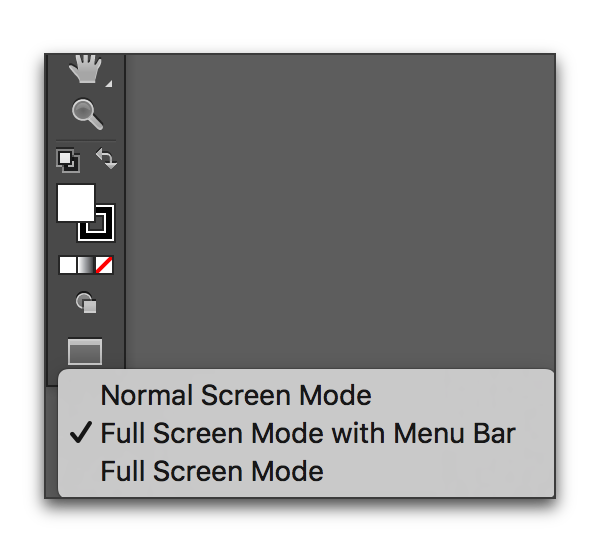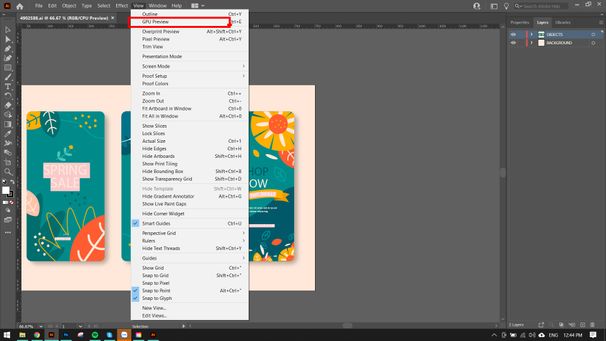Adobe Community
Adobe Community
- Home
- Illustrator
- Discussions
- Open File - Can't see document, window/tab missing
- Open File - Can't see document, window/tab missing
Copy link to clipboard
Copied
Latest version of Illustrator (Mac)
I am a long time user of Illustrator but i have never had this issue before.
When i open a file I can see the layers window, etc but not the actual file.
There is no window or tab for the file, just the recent files window. I can actually double click the screen and i get an isolated view but can't see anything change but the layers window.If i close Illustrator and reopen the file it shows up fine.
Not a huge issue at all but just wanted to see if someone else had this problem and whether it was related to the recent files window or something else.
Since updating to 22.1 last week i have all kinds of graphics card and/or display issues. The beta 22.0.2 worked great and i should have stuck with it.
Any help is appreciated.
Thanks.
 1 Correct answer
1 Correct answer
I have something similar, when I open AI first time, and click on a recent document to open – sometimes I don't see any tabs or the actual documents. I have to go to 'Window', 'Arrange' and chnage the mode to 'Flaot in windows' to see the documents. Then I have to 'Consilidate all in windows' to get back to a tabbed arrangement. Never had it before.
Explore related tutorials & articles
Copy link to clipboard
Copied
Even when I 'arrange' > 'float in window' this does not solve the problem as everyone has already stated.
I then choose 'consolidate all windows' and this brings me right back to the original problem, all my windows disappear again. Has this happened to anyone else?
Copy link to clipboard
Copied
Hi there,
We are extremely sorry about this. As I mentioned above, I've forwarded it to the product team. I'd also request you and others to upvote this issue here: files not opening – Adobe Illustrator Feedback. Please stay tuned for updates, and thanks in advance for your patience.
Regards,
Srishti
Copy link to clipboard
Copied
Thank you so much!
Copy link to clipboard
Copied
Copy link to clipboard
Copied
Just update to 2020 yesterday and still see the problem.
Float in Window partly work because it shows the working area but when try to dock it back to the UI, it disappeared again! Adobe, are you sure you are fixing this? it seems like your latest version just makes it worse.
Copy link to clipboard
Copied
View/CPU preview
Try this, it's work for me. wishes you luck
Copy link to clipboard
Copied
Well, it's 2022 and this issue persists (:
Not a big deal, but kind of annoying when it happens two or three times on a single day.