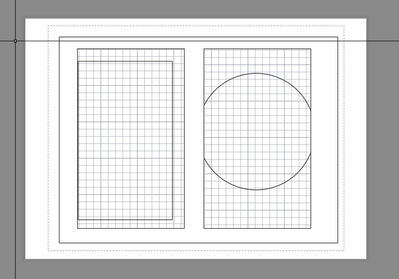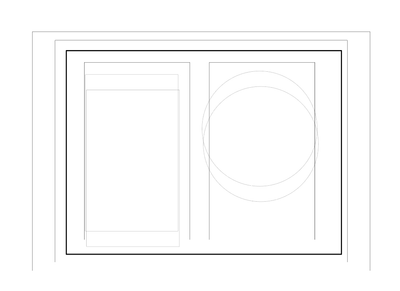Adobe Community
Adobe Community
- Home
- Illustrator
- Discussions
- Opening DWG files - double information if you have...
- Opening DWG files - double information if you have...
Opening DWG files - double information if you have 2 viewports in layout
Copy link to clipboard
Copied
Opening the 2010 version of DWG, if you have two viewports on your layout such as below:
and when you open this 2010 version of DWG, specifying your layout view, you will somehow get double information in your illustrator like below:
This is 100% reproducible. May I please ask if there's a solution to this? Thank you!
Explore related tutorials & articles
Copy link to clipboard
Copied
Hi there,
Thanks for reaching out. If I get it correctly, you are opening DWG file in Illustrator and your artwork is not showing properly. I am not completely familiar with CAD files, however, I may take a look and share it with the Product team if required.
Please share a sample DWG file and video of the workflow if possible. This will help us understand the issue and assist you accordingly.
Regards,
Srishti
Copy link to clipboard
Copied
Hi, no problem. Here's the DWG file.
Or if you have autocad, you can simply start a new drawing, draw 2 shapes next to each other. In your layout tab, put two viewports next to each other. Each viewport shows 1 shape. Save your file as 2010 version (or anything below 2010). Open this DWG file in illustrator and select open layout1, then you will have this problem.
Copy link to clipboard
Copied
I have experienced the same, and couldn't get my head around the issue and the logic behind it.
The issue is that illustrator doesn't respect the viewport crop so it gives you the lines from the modelspace relativ to the viewport for each viewport. This is a very annoying error. will this be fixed?