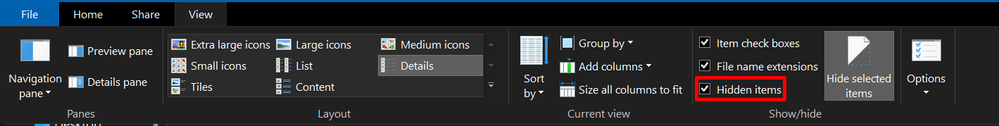Adobe Community
Adobe Community
- Home
- Illustrator
- Discussions
- Opening file in Illustrator giving "Error: 1394689...
- Opening file in Illustrator giving "Error: 1394689...
Copy link to clipboard
Copied
I updated Illustrator to version 24.1.3 on 6/16/20 and now I cannot open files. I receive this error message: "Error: 139468963, suite: AI User Suite, version: 12!". I tried uninstalling AI and reinstalling, and no luck. Please help.
{Renamed by MOD}
 1 Correct answer
1 Correct answer
My fix for now is this: I have uninstalled AI 2020 and will have to have my coworkers save everything as a legacy file so that I can open it in 2019 without issue. I also need 2019 for the cutting device I run, so maybe this is the best fix.
Explore related tutorials & articles
Copy link to clipboard
Copied
I've moved this from the poorly named Community Help forum (which is the forum for issues using the forums) to the Illustratorforum so that proper help can be offered.
Copy link to clipboard
Copied
So Illustrator launches completely but the file doesn't work?
Do you have any plugins installed?
Is a printer installed, set up as default printer and turned on? If not, try and install a PDF printer.
Copy link to clipboard
Copied
No, Illustrator does not launch at all.
Copy link to clipboard
Copied
This looks like version 24.2
Did you reset the preferences when updating?
What is installed in the system? Any plugins running?
Copy link to clipboard
Copied
Yes, it is version 24.2, sorry. I don't know how? Also, at this point I have tried uninstalling and re-installing 24.2 and still receive the error message. I don't know how to reset the preferences as it won't even let me open it up. Yes, I do have one Plug-in, Cutting Master 4, for a Graphtec die-cut plotter. I tried calling Adobe Support and was on hold for 40 MINUTEs BEFORE THEY HUNG UP ON ME! Please walk me through the steps if you can?
Copy link to clipboard
Copied
I also have ONYX for printing to a large-format hp printer.
Copy link to clipboard
Copied
There are 2 icons for AI in your taskbar. Have uninstalled the older version? Then tried to reinstall the newer version?
Copy link to clipboard
Copied
I cannot uninstall the 2019 version as I need it for a die-cut plotter (Graphtec; the Plug-in is Cutting Master 4) I run. The plotter software plug-in has not been updated to allow it to run on Illustrator 2020.
UPDATE: I was able to open an Illustrator CC Legacy file through the "back door". I saved the file as a legacy version on another desktop and was able to go to the file on an internal network and "Open with" --> Illustrator 2020. Then I can open any files once that initial file is open. Another thing to note: on the other desktop, signed in as the same user for the Adobe CC account, I was able to open and edit, etc. all files in 2020.
Copy link to clipboard
Copied
Hi there,
Sorry to hear about your experience. This is really unusual. I would request if you can try the following steps and share your observation:
- Reset Preferences:
-Close all Adobe applications.
-Go to Location C:\Users\user\AppData\Roaming\Adobe
-Rename Adobe Illustrator and Adobe Illustrator 24 Settings folders to Adobe Illustrator.old and Adobe Illustrator 24 Settings.old
-Launch Illustrator from the Creative Cloud.
**Please note that resetting preferences will remove all the custom settings and Illustrator will launch with default settings. This way all your old settings will be saved in .old folders and Illustrator will recreate new folders with default settings.
- If that doesn't help, try booting the system into Safe Mode (https://support.microsoft.com/en-in/help/12376/windows-10-start-your-pc-in-safe-mode) and check how it works there. It starts your system so that it performs certain checks and prevents third party software/ services from automatically loading or opening. If it works fine in Safe mode, then there is some third party service or application like antivirus, plugins or web extensions which are conflicting with the Illustrator.
If it does not work out, please use Creative Cloud Cleaner Tool to remove existing installation and install a fresh copy. Let us know how it goes. Looking forward to your response.
Regards,
Ashutosh
Copy link to clipboard
Copied
See screenshot. Location...user/AppData... does not exist
Copy link to clipboard
Copied
You need to enable "Hidden Items" under View menu in Windows Explorer. Screenshot is attached for your reference:
Hope it helps. Thanks!
Copy link to clipboard
Copied
With "hidden items" checked, I cannot see any Illustrator or Illustrator 24 folders...
Copy link to clipboard
Copied
Also, for anyone else following this thread... my Microsoft user information was updated this morning (I'm a new employee)... could that have something to do with it? I know Google and Adobe have issues when switching between users...
Copy link to clipboard
Copied
I managed to find some "Adobe folders" (C:\Users\color\AppData\Roaming\Adobe) and changed the filenames as suggested. I then opened the updated version and received the same error message as before (Error: 139468963, suite: AI User Suite, version: 12!). After closing all windows, I then get another error message that reads: "Error: 139468963, suite: AI Real Math Suite, version: 3!". I would go ahead and move on to the second suggested step, since this doesn't seem to be working, however I don't know how to backup my plug-ins so cannot run the CC cleaner tool.
Copy link to clipboard
Copied
Copy link to clipboard
Copied
My fix for now is this: I have uninstalled AI 2020 and will have to have my coworkers save everything as a legacy file so that I can open it in 2019 without issue. I also need 2019 for the cutting device I run, so maybe this is the best fix.