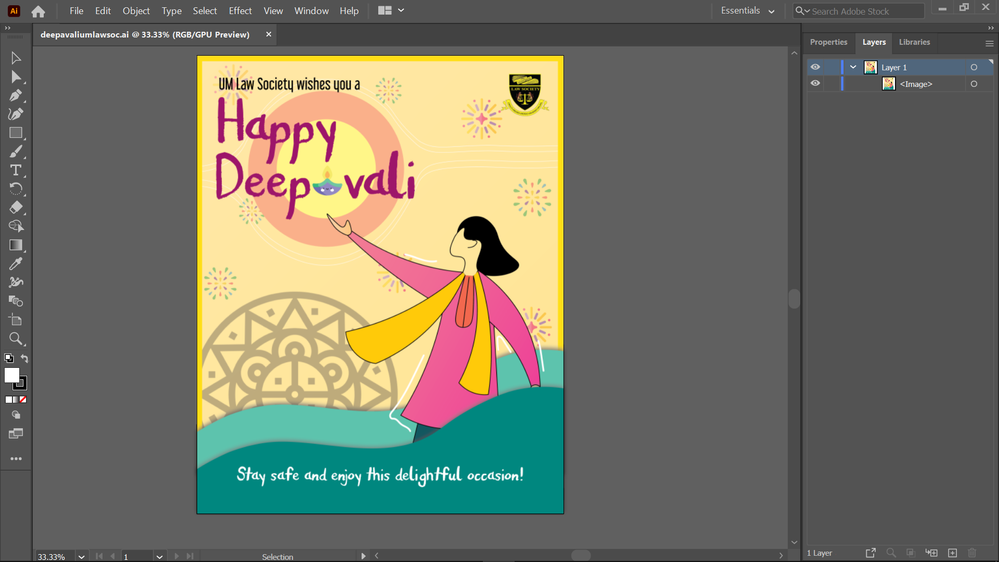Adobe Community
Adobe Community
- Home
- Illustrator
- Discussions
- Opening the Illustrator file but can't edit it aga...
- Opening the Illustrator file but can't edit it aga...
Opening the Illustrator file but can't edit it again
Copy link to clipboard
Copied
i dont know whether this issue has happened to others before, but recently i just finished designing and saved the file properly. however the next day i try to open it again there are no layers, but only 1 layer named "<Image>". how? is it corrupted already?
Explore related tutorials & articles
Copy link to clipboard
Copied
Did you export the artwork to some raster format?
Are you sure that you didn't open the the exported image instead of the original .AI file? It happens sometimes during fast work that we don't pay attention to file extensions.
Copy link to clipboard
Copied
Yes i exported it in PNG file. and yep i opened the original .AI file. the only thing i did was exporting it in 72ppi from original 300ppi
Copy link to clipboard
Copied
could you please share the file or at least show a screenshot of current file condition? It's hard to say anything specific without seeing the subject.
Copy link to clipboard
Copied
Copy link to clipboard
Copied
Looks like if your raster image has replaced your vector original. Does Links panel say anything? Did you do anything with Rasterize command?
if possible, share please the original file (put to any file hosting, e.g. Google disk, and give a link here)
Copy link to clipboard
Copied
Did you get a warning about replacing your file while saving?
It could be that you opened your export, tried to save it and replaced the original.
Hope you have a backup.