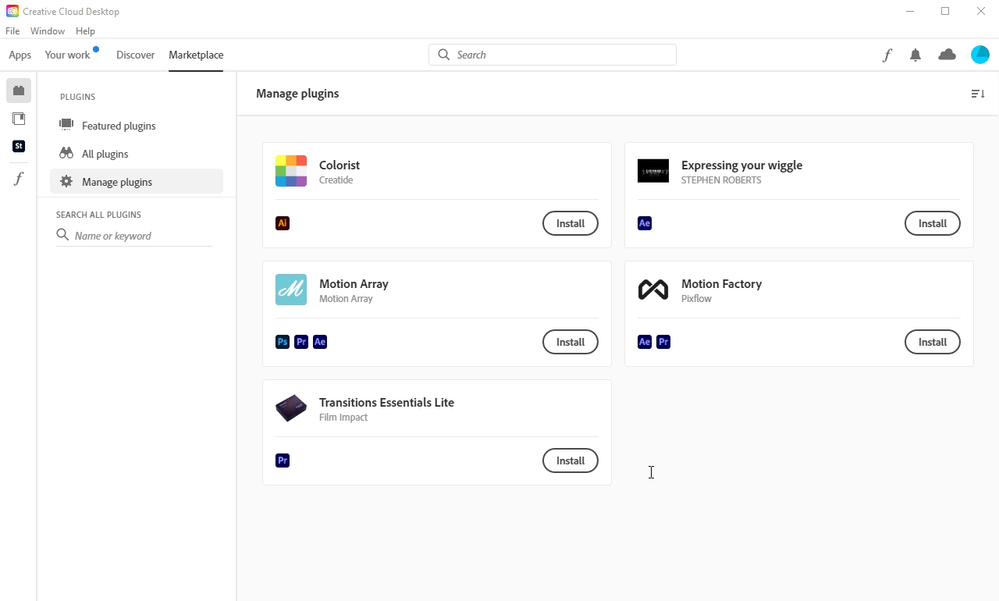Adobe Community
Adobe Community
- Home
- Illustrator
- Discussions
- Operation cannot complete [Sexi] Adobe Illustrator
- Operation cannot complete [Sexi] Adobe Illustrator
Copy link to clipboard
Copied
Good afternoon, I've been having problems with using adobe illustrator. This problem has been going on for a while now, probably about 1 month now. Everytime I open adobe illustrator I get this adobe illustrator error. I made sure to make the image large but if it can not be viewed correctly, the error says: The operation cannot complete because of an unkown error. [SExi]. Everything is initialized until it gets to: Initializing plug-ins.... BeautifulStrokes.aip, but as stated I do not have any plugins installed.( See picture below)
1. Yes I have tried the adobe cleaner tool.
2. Yes I have uninstalled Dropbox
3. I do not have a printer connected to this computer.
4. Yes I have uninstalled all plugins for Illustrator and the only plugin I use is for Adobe Effects. The vcgmotion plugin. (The free demo)
I'm answering call questions in response to the post that was made back in 2015.
I have contacted Adobe via Twitter and thats the post they told me to refer to.
The computer I am using is a ConceptD3 laptop
-Processor Intel(R) Core(TM) i5-10300h
-CPU @ 2.50 GHZ
Installed RAM: 8 Gb
- Graphics: Intel (r) UHD graphics
-Cores: 4
I hope someone will be able to assist me. I really need illustrator. I have upcoming clients and thumbnails to create. (Not a fan of photoshop.)
Please and thank you,
Zane.
 1 Correct answer
1 Correct answer
(Im gonna type this in all bold)
Suprisingly right after I posted this, I was able to find the solution. I went to the search bar within (My computer) and typed in BeautifulStrokes.aip, from there I was able to find my folder for Adobe illustrator and saw it was a folder titled Extensions, and Extensions_Old. I deleted the Extensions_Old folder, and I loaded up Adobe illustrator, and now it works. Thank you everyone. Hopefully what i'm writing can help someone else. Stay safe and Healthy.
Zane.
...Explore related tutorials & articles
Copy link to clipboard
Copied
(Im gonna type this in all bold)
Suprisingly right after I posted this, I was able to find the solution. I went to the search bar within (My computer) and typed in BeautifulStrokes.aip, from there I was able to find my folder for Adobe illustrator and saw it was a folder titled Extensions, and Extensions_Old. I deleted the Extensions_Old folder, and I loaded up Adobe illustrator, and now it works. Thank you everyone. Hopefully what i'm writing can help someone else. Stay safe and Healthy.
Zane.
Copy link to clipboard
Copied
Hi there,
We're glad you found the solution and we thank you for sharing it with the community. I am sure it'll help other users having the similar concern.
Please feel free to reach out in case you have any other concern. We'll be happy to help.
Regards,
Ashutosh