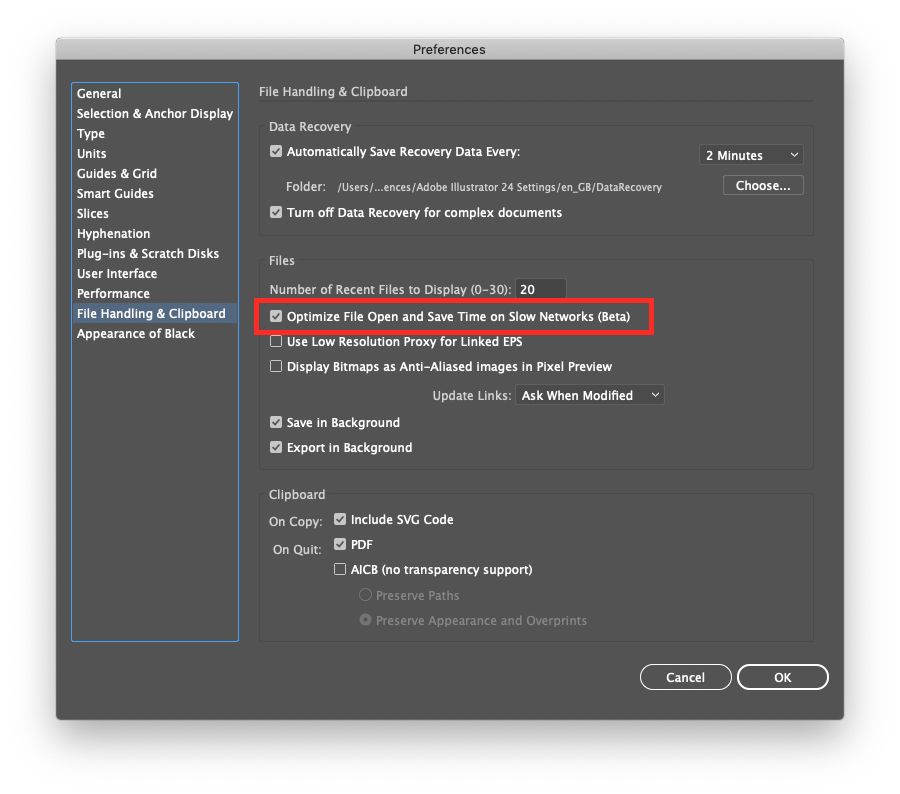Adobe Community
Adobe Community
- Home
- Illustrator
- Discussions
- Re: Optimize File Open and Save Time on Slow Netwo...
- Re: Optimize File Open and Save Time on Slow Netwo...
Optimize File Open and Save Time on Slow Networks(Beta)
Copy link to clipboard
Copied
Recently, the illustrator cc2019 and 2020 versions have been updated, and it is found that the "optimize file open and save time on slow networks (beta)" function has been added to the software. The literal explanation is not very clear about its purpose, and the official website does not explain in detail. Now, do you know the function? I want to know what is the main purpose of this function? What is the difference between enabling and not enabling? Will the original file content be affected if enabled?
Explore related tutorials & articles
Copy link to clipboard
Copied
I would also like to know this....
Copy link to clipboard
Copied
I too, am interested in an answer to this. Only saw one other mention and it was about a possible bug using this option.
What is Illustrator doing or not doing when this is used?
Copy link to clipboard
Copied
Yes very interested to know what this is actually doing?
Copy link to clipboard
Copied
I would like to know too!
Copy link to clipboard
Copied
Hi all,
When enabled, this feature reduces the time taken to save a file on the network. This would not have any effect on the original file content.
You can also check the time difference by enabling or disabling it while saving on a network drive. Hope this helps.
Thanks,
Om
Copy link to clipboard
Copied
Om, I think what the posters here want to know is how it does this, and in what way it differs from saving normally.
Think of it in reverse; if this feature was 'always on', and Illustrator had a checkbox that said 'Tick this to increase file save time on networks', why would you ever tick it unless there was some other tradeoff?
Copy link to clipboard
Copied
This is a perfect opportunity to have a check box for "don't ask me again".
How does Adobe greenlight features that have little to no explanation anywhere online and expect users to understand the implications if any? "No thanks" is the safe route and don't ask me again is even safer.
Copy link to clipboard
Copied
I also notice this new function open my file via network. Also agreed with Doug_A_Roberts. Has anyone encounter any bug using this feature yet?
Copy link to clipboard
Copied
Late to the party here, but I'm wondering what the downside(s) to enabling this option might be? Seems like there must be at least one or it wouldn't be an "option" right? It would just be ON?
Did anyone give it a go?
Copy link to clipboard
Copied
@cksteiner schrieb:
Late to the party here, but I'm wondering what the downside(s) to enabling this option might be? Seems like there must be at least one or it wouldn't be an "option" right? It would just be ON?
Did anyone give it a go?
Directly working on a network is a downside in itself.
https://helpx.adobe.com/be_en/illustrator/kb/illustrator-support-networks-removable-media.html
Copy link to clipboard
Copied
So as I can find out it looks like, when activated, to compensate for lag, speed variations and dropouts AI will save a temporary file somewhere on your PC. Presumably that file will be copied over the network. I would like to find out where that temp file resides just to keep an eye on whether it does finally get deleted when it ought to.
Copy link to clipboard
Copied
Hello @default407ad3fng3cv,
Thanks for reaching out, and sorry for the delayed response. You should be able to find the temporary files at the following locations:
For macOS: /private/var/folders/
For Windows: C:\Users\<YourUserName>\AppData\Local\Temp
Or you can type in %temp% in the Run window.
Feel free to reach out if you have more questions or need assistance. We'd be happy to help.
Thanks,
Anubhav