 Adobe Community
Adobe Community
- Home
- Illustrator
- Discussions
- Optimize objects stacking order for vinyl cutting
- Optimize objects stacking order for vinyl cutting
Copy link to clipboard
Copied
Hello,
i am looking for a script for optimizing vinyl cutting speed.
The script should be similar to following , but needs to sort the selected objects by the relative position to page origin and not the height from page origin as it does now
script from Arranging stacking order from top to bottm
//David Entwistle
var thisDoc = activeDocument;
// get selected objects
var selObj = thisDoc.selection;
// count the selected objects
var selObjCount = selObj.length;
// sort selected objects by their height from the page origin
var byProperty = function(prop) {
return function(a,b) {
if (typeof a[prop] == "number") {
return (a[prop] - b[prop]);
} else {
return ((a[prop] < b[prop]) ? -1 : ((a[prop] > b[prop]) ? 1 : 0));
}
};
};
var symbolsSorted = selObj.sort(byProperty("top"));
// for each object in turn in the ordered selection, BringToFront
for(i = selObjCount; i >0; i--){
var currObj = symbolsSorted[i-1];
currObj.zOrder(ZOrderMethod.BRINGTOFRONT);
}
redraw();
alert("Selected Objects Sorted = " + selObjCount);
Any help is welcome
Panagiotis
 1 Correct answer
1 Correct answer
Ok its late and its not exactly what you want.
There are also probably better ways to achieve this.
It measures the distance from top right of page to top right of pathitems
then sorts them accordingly.
var doc = app.activeDocument;
var item = doc.pathItems;
var newLayer = doc.layers.add();
newLayer.name = "New Layer";
var newL = doc.layers['New Layer'];
var oldL = doc.layers['Layer 1'];
var list = new Array();
for(var i = 0; i < item.length; i++)
{
list.push(dist(item[i].geometricBoun
...Explore related tutorials & articles
Copy link to clipboard
Copied
When cutting you want to make sure you cut holes (ie. Center of "O") before cutting the outside.
I cut more with a CNC router so this is probably not as important when cutting vinyl.
But I run all my designs through cam software for cut paths and optimizing of.
not sure how you could decide on start and end position of each cut with illustrator.
Can you clarify what you mean by "relative position to page origin".
Do you mean:
Top left object, followed by next closest object, and so on?
Copy link to clipboard
Copied
Hello , thanks for the reply
I am printing and cutting directly from the same illustrator file, with versaworks rip( using a roland printer-cutter), so the cutting order is very important.
Clarifying about relative position.
The goal is to have the shorter possible cutting head movement
So, with relative position , i mean,
Cut first the top left object, then the 2nd closest to top left , then the 3d closest to top left , and so on.
Hope that the following image is helpfull
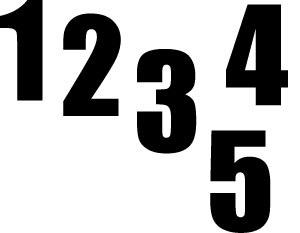
Copy link to clipboard
Copied
Ok its late and its not exactly what you want.
There are also probably better ways to achieve this.
It measures the distance from top right of page to top right of pathitems
then sorts them accordingly.
var doc = app.activeDocument;
var item = doc.pathItems;
var newLayer = doc.layers.add();
newLayer.name = "New Layer";
var newL = doc.layers['New Layer'];
var oldL = doc.layers['Layer 1'];
var list = new Array();
for(var i = 0; i < item.length; i++)
{
list.push(dist(item[i].geometricBounds[0]/2.834645,item[i].geometricBounds[1]/2.834645).toFixed(3));
item[i].name = list[i];
}
list.sort(sort);
list.reverse();
for(var j = 0 ; j < list.length; j++)
{
for(var k = 0; k < oldL.pathItems.length; k++)
{
if(oldL.pathItems[k].name == list[j])
{
oldL.pathItems[k].move(newL, ElementPlacement.INSIDE);
}
}
}
function sort(A,B){return (A - B);}
function dist(A,B){return (Math.sqrt(A*A+B*B));}
Copy link to clipboard
Copied
Thanks for the script ,
i will try it and post the results!
Copy link to clipboard
Copied
The script works perfectly
One question
How i can modify it to measure the distance from top LEFT of page to top LEFT of pathitems?
( instead of top right of page to top right of pathitems that measures now)
Thanks a lot!
Copy link to clipboard
Copied
Sorry,
item.geometricBounds[0] = left
item.geometricBounds[1] = top
item.geometricBounds[2] = right
item.geometricBounds[3] = bottom
So it uses top left, I made a mistake in my description.
to measure to Right would take more code as you need to measure page width etc...
Copy link to clipboard
Copied
Great , thanks a lot!!
Copy link to clipboard
Copied
No problem. Glad I could help
Copy link to clipboard
Copied
What is this part?
I took the script you copied above and it only makes a new layer. nothing else happens. I just copied the whole text. Opened another script in txt document. pasted your script and saved the file. renamed it but as i said it doesn't work. it just created a new layer.
Copy link to clipboard
Copied
The original script only processes pathItems. It depends on what you are trying to re-order. Im my case everything is grouped so here is an example.
This worked for me.
var doc = app.activeDocument;
var item = doc.groupItems;
var newLayer = doc.layers.add();
newLayer.name = "New Layer";
var newL = doc.layers['New Layer'];
var oldL = doc.layers['DISPLAY'];
var list = new Array();
for(var i = 0; i < item.length; i++)
{
list.push(dist(item.geometricBounds[0]/2.834645,item.geometricBounds[1]/2.834645).toFixed(3));
item.name = list;
}
list.sort(sort);
list.reverse();
for(var j = 0 ; j < list.length; j++)
{
for(var k = 0; k < oldL.groupItems.length; k++)
{
if(oldL.groupItems
{
oldL.groupItems
}
}
}
function sort(A,B){return (A - B);}
function dist(A,B){return (Math.sqrt(A*A+B*B));}
Copy link to clipboard
Copied
Hi siomosp, nice script man. I manage to make your script work, however the script above created by Qwertyfly gives me the following error:
Error:1302: No such element
Line:30
→ list.push(dist(item.geometricBounds[0]/
2.834645,item.geometricBounds[1]/2.834645).toFixed(3));
What could I be doing wrong?
I will be cutting 7 meters of single letters with versaworks but I need the stack order to be as optimal as possible.
The file looks like this:
Thanks in advance
Copy link to clipboard
Copied
Hello!
Latest Versaworks ( Dual and V6 ) have its own algorithm for optimizing cutting sequence.
It is not the best, but it is better than nothing.
At your case i think it will do a good job
I hope they will make the cutting sequence smarter shortly!
Copy link to clipboard
Copied
@janaleks oh wow. in my experience with versaworks and roland printers... you'd really be better off breaking that up in to several files. using one file to cut all of that is asking for disaster. the longer your sheet gets, the harder it is for the printer to move the material back and forth, and it doesn't slow down towards the end, so it's going to be trying to pull a ton of material back and forth really quickly which can cause the material to slip, slide, get crooked, etc. and if you wait 2 hours for things to cut, and then things get messed up, you probably have to start from scratch rather than just re-doing the small part that got messed up.
Copy link to clipboard
Copied
I also see
Error:1302: No such element
Line:30
→ list.push(dist(item.geometricBounds[0]/
2.834645,item.geometricBounds[1]/2.834645).toFixed(3));
in Illustrator 2022, what is wrong?
Copy link to clipboard
Copied
the forum migration to a new platform messed array indexes in all scripts. Copy the script again, I just fixed it.

