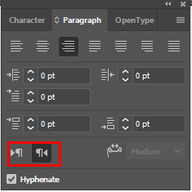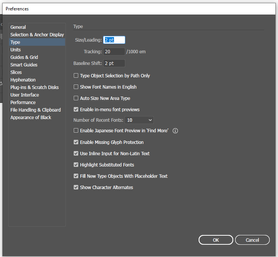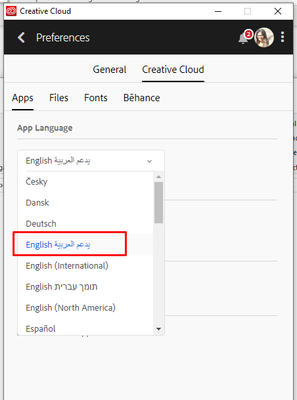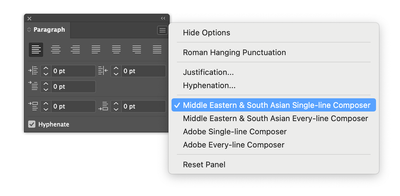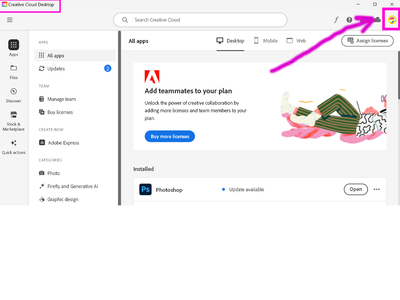Adobe Community
Adobe Community
- Home
- Illustrator
- Discussions
- Option for Paragraph Direction missing in latest V...
- Option for Paragraph Direction missing in latest V...
Copy link to clipboard
Copied
I am working on a multi-language manual (22 languages), one language is Arabic. In order to get Arabic to work in the document, I followed the Adobe Help page (Link: https://helpx.adobe.com/illustrator/using/arabic-hebrew.html). This is what I have done:
1.) Installed ME Version of Illustrator
2.) Checked "Show Indic Options" in Preferences (Edit>Preferences>Type).
3.) Selected "Adobe Arabic" font.
4.) Created a paragrah style with "Middle Eastern & South Asian Composer" selected
4.) Copied Word Text with mixed content (english number and date with Arabic). re-applied style,
The result was always the same. Instead of copying the arabic text with the english numbers included, the numbers automatically get switched to Arabic. Which is something I do not want. In effect, this mean I cannot get mixed text working.
According to Adobe Help Pages, this should work automatically but it doesn't.
Also, Adobe mentions the option to select the paragraph direction from the Paragraph pane. It also mentions, that this is possible on character level. Which is important if you need to manually set direction with the paragraph. This option is simply not there anymore. It's GONE! There are many forum entries across the web, people mentioning this. But no solutions. For some reason this feature disappeared. I am not sure if this is just missing with some people or simple gone by design.
My question: How can I get mixed paragraph (Arabic / English) working in Illustrator? How can I set text direction on a character level manually in Illustrator. How can I get my mixed text copied over to Illustrator?
As pulished on the Adobe Help Page, text direction should appear but does not (see image below):
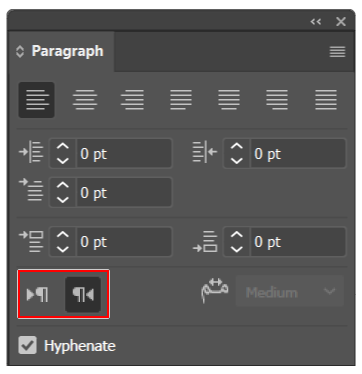
Its missing in my (latest) version of illustrater. Also missing in the ME Version.
Any help appreciated!
 1 Correct answer
1 Correct answer
You can see the solution here… https://community.adobe.com/t5/illustrator/arabic-support-for-2021/m-p/11632464
You simply need to download the appropriate Middle Eastern version of Adobe Illustrator to get Paragraph Directions option.
Explore related tutorials & articles
Copy link to clipboard
Copied
Hi there,
I am really sorry for this frustration. I understand the ME features are not working properly in Illustrator. That's definitely not a typical experience with Illustrator. I just installed ME version on my system and all the features are working absolutely fine. 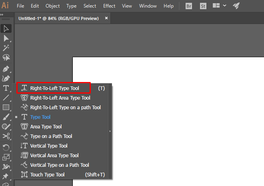
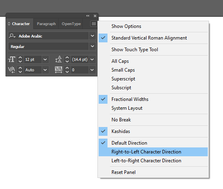
Looks like you are still not on the Arabic version of Illustrator. Arabic version of Illustrator doesn't have
"Show Indic Options" in Preferences (Edit >Preferences >Type) and "Middle Eastern & South Asian Composer" in Pragraph panel (See screenshot). These options are available in English version.
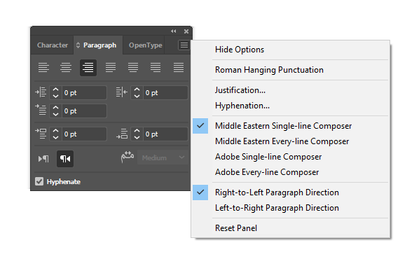
Uninstall Illustrator with Cleaner tool (https://helpx.adobe.com/in/creative-cloud/kb/cc-cleaner-tool-installation-problems.html).
Remove all the Illustrator 2019 (v23) folders manually from the following locations:
- For MAC:
~/Library/Preferences
~/Library/Caches
~/Library/Application support
/Library/Application support
- For Windows:
C:\Users\user\AppData\Roaming\Adobe
C:\Program Files\Adobe
Once it is uninstalled, change the language in Creative Cloud to English Arabic.
Reinstall Illustrator.
Let us know if that helps or if you need any further assistance.
Regards,
Srishti
Copy link to clipboard
Copied
I did this, but I am still having this issue. I will contact technical support when I have the time. Right now I am just too fed up with this issue...
Copy link to clipboard
Copied
It appears that you don't have the Middle Eastern (ME) version, I'm saying this because you don't have the essential "Right-to-Let Paragraph Direction" component.
As a matter of fact, the points 2 & 4 in your post up here are irrelevant when you have the ME version of Illustrator since ME version is capable of handling Righ-to-Left languages by default.
Last thing I want to mention is related to the workflow. When you finally get the ME version installed, I recommend that you "Place" the text file into Illustrator instead of Copy & Paste as such method will streamline imported text RTL and LTR into your document with little frustration.
Copy link to clipboard
Copied
I opened a new text frame and copied the text into it, for some reason now the mixed text with arabic and roman numerals worked fine. No idea why on some text frames this is not possible. But its a workaround for now. Once I have more time, I will contact Adobe Tech Support and hope they can fix the middle eastern version problem for me via Remote Session. Thank you everyone for your suggestions...
Copy link to clipboard
Copied
Nearly every sentence in the help topic regarding arabic language regarding Illustrator in the Adobe Help page is not applicable or simply untrue. See link here: https://helpx.adobe.com/illustrator/using/arabic-hebrew.html
1.) The option for changing text direction is simply MISSING in my paragraph panel (newest version 13), even though I set the "indic" option in preferences. I am using the "Adobe Arabic" font and have set "Middle Eastern South Asian Every Line Composer" for my paragraph style!
2,) Contrary to what it says in the help article, cutting & pasting mixed paragraph content (english and arabic) from Word to Illustrator does not work at ALL. I am trying to copy and paste mixed content where the words are in arabic and the numbers and / or dates are not (they are english or regular numerals). But instead of copying it over as it is in Word, Illustrator converts the Number into arabic. I have tried using various fonts, to no avail (so I am exluding this to be a font issue).
I have been trying to solve this issues for hours. Need to fininsh a tech manual with 22 languages which all work half way decent except arabic.
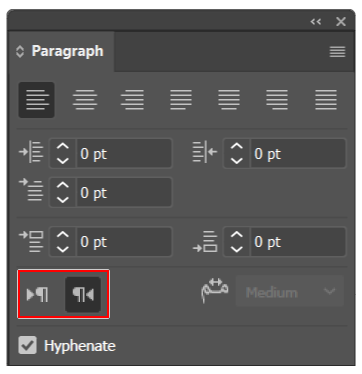
The option for LTR and RTL is missing in my paragraph panel. I am not the only one complaining, if you google the issue you will find multiple forum entries with no answers offered what-so-ever. It would not surprise me, if Adobe just got rid of the LTR and RTL options anf didn't tell anyone about it and failed (like so often before) to make the correction in the help pages. At least after long hours of research, I still could not find an answer to the problem.
Anyone have an idea why copy and paste from Word is not working as it should and as it is promised in the Adobe Help page? I have set all necessary options for arabic, so I need a new idea. I am simply trying to copy a mixed text paragraph (english and arabic) from word to Illustrator, but this is not working, as Illustrator auto-converts numerals into arabic. It would help if I had the manual option to switch between LTR and RTL at character level. But surprisingly, this option is simply disappeared from the menu. GONE.
Any help, clues and work-arounds (best of all) is greatly appreciated. In the meantime I will try to import the text into indesign and convert to curves, then import to Illustrator.
Thanks in advance for your help!
Copy link to clipboard
Copied
Hi, was this ever solved? I'm producing packaging with 15 languages. I'm English and want the English Illustrator.
I can't believe the solution is a reinstall with the Arabic/Hebrew version?
I can't copy from Word or PDF without it flicking the sentence around randomly. It's interpretation is all over the place.
I upgraded from CS5 to this 2021 version to make life easier but I find myself converting the PDF to outlines and trying to reconstrauct it to fit the text field shape I have. I've spent over 2 hours doing what takes 5 minutes in any of the 14 other languages. Madness.
Copy link to clipboard
Copied
Same issue here. Anybody was able to solve it? I just can't find the change paragraph direction option.
Copy link to clipboard
Copied
You can see the solution here… https://community.adobe.com/t5/illustrator/arabic-support-for-2021/m-p/11632464
You simply need to download the appropriate Middle Eastern version of Adobe Illustrator to get Paragraph Directions option.
Copy link to clipboard
Copied
Hi there, you do realise that's it's unrealistic to expect people to reinstall Illustrator just to get one feature working?
I've done this previously and it messed up a lot of other work that I had made in the English Illustrator.
Copy link to clipboard
Copied
@TomJohnstone wrote:
Hi there, you do realise that's it's unrealistic to expect people to reinstall Illustrator just to get one feature working?
It may be so for some users, however, Adobe incorporated many RTL features in the Middle Eastern version, not just one.
For users who are not looking to create an Arabic book, magazine, or a long report, but only want to insert a short paragraph or a quote in Arabic, it is not necessary for such users to go and remove their existing English Illustrator version, rather use a workaround in the English version by enabling "Show Indic Options" in the "Type" preferences. Once this preferences option is checked, the user may select either "Middle Eastern & South Asian Composers" found in the fly-out menu of the Paragraph panel.
Note that no other RTL controls can be found when using an English Illustrator version, eg. no "Paragraph Direction" buttons
Copy link to clipboard
Copied
I uninstall the Illustrator and install the new version according to the instructions above, selected English Arabic and now I dont have Indic or Arabic option in the preferances - type option lol.. However it seem to work as is. I got the icons for paragraph direction and the Right to Left type option under the Type Tool.. so I guess that did it for me.
Copy link to clipboard
Copied
Illustrator gives you a ton of problems in this regard, and many of the answers here are correct.
If you would like a simple solution and also have Photoshop, Photoshop will let you paste RTL and write RTL with no problem, and you can bring that into Illustrator as a smart object.
This is useful when you are trying to include a bit of RTL text in an otherwise LTR document - in my case, I was trying to incoroporte some Yiddish into a design, and forund this workaround by accident.
Copy link to clipboard
Copied
Very good idea, thank you!
Copy link to clipboard
Copied
Please Follow these steps In Newes version of creative cloud desktop.