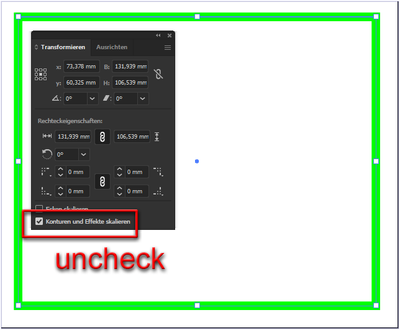Adobe Community
Adobe Community
- Home
- Illustrator
- Discussions
- Outline doesn't stay the same in illustrator altho...
- Outline doesn't stay the same in illustrator altho...
Copy link to clipboard
Copied
Hi! I am using Adobe Illustrator 2020. I am working a logo and I need to scale up one square. None of them have strokes, since I made them outlines and yet, when I scale up the line doesn't stay the same. I am attaching two images: first is with the square at the same size as the others and the second is scalled up.
Does anyone knows how to mantain the lines? Thank you!
 2 Correct answers
2 Correct answers
If you have a shape and you scale it up, it all increases in size. That's what's happening here. What I think you actually want is to use a stroke and set the preferences ( Edit > Preferences> General) with Scale Strokes & Effects deselected so that when you scale a block up, the stroke stays at the same weight.
You can scale your objekts while "Use Preview Bounds" is unchecked. With this (uncecked) option helps you to scale only to geometric bounds.
You can also deactivate "Scale strokes and effects" (as Myra has already written), but in the user interface in the Transform Panel. Then the contour thickness remains the same when scaling.
Explore related tutorials & articles
Copy link to clipboard
Copied
If you have a shape and you scale it up, it all increases in size. That's what's happening here. What I think you actually want is to use a stroke and set the preferences ( Edit > Preferences> General) with Scale Strokes & Effects deselected so that when you scale a block up, the stroke stays at the same weight.
Copy link to clipboard
Copied
You can scale your objekts while "Use Preview Bounds" is unchecked. With this (uncecked) option helps you to scale only to geometric bounds.
You can also deactivate "Scale strokes and effects" (as Myra has already written), but in the user interface in the Transform Panel. Then the contour thickness remains the same when scaling.