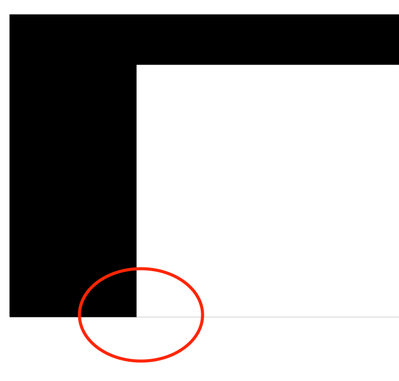Adobe Community
Adobe Community
- Home
- Illustrator
- Discussions
- outline on shape without stroke on final export f...
- outline on shape without stroke on final export f...
outline on shape without stroke on final export file
Copy link to clipboard
Copied
I have a shape with no stroke same color as background. When zooming an outline appears on the shape (I think as a reference of the shape) sometimes it stays and doesnt go away even after exporting the art!.
As a test I put a 1px stroke with the same color and it seems to change this behaivor but this work around affects the size of the shape and force me to play with the position of the stroke and the constant reminder of susbstracting that pixel from the shape with simple size numbers (ex: 400x200)
am I missing something ?
Explore related tutorials & articles
Copy link to clipboard
Copied
Try turning off GPU Performance in Illustrator's preferences.
Copy link to clipboard
Copied
No. it didn't work
Copy link to clipboard
Copied
derlco,
This sentence, "sometimes it stays and doesnt go away even after exporting the art!", is ominous and may point to something worse then GPU. And its fleeting nature may make it difficult to see whether the issue is really solved
I believe we may be looking at something related to (inaccuracies in connexion with) sizes and positions, and/or at a less desirable way of creating the appearance.
The following may be just a silly chain of thoughts.
From the description my guess is that you have something like a white rectangle/path that covers part of a black rectangle/path, both on a white background, or maybe just on a transparent/nonexisting background that appears white; you can see the latter by View>Show Grid or something.
And maybe we are seeing the edge of the black rectangle extend past the edge of the white one. As a curiosity the original fill of live Type has that habit when you apply an additional fill on top of it, without any inaccuracy to explain it.
If that is the case, if you select both rectangles/paths, then Pathfinder>Minus front, the black path ought to change into the desired (visible) shape with no funny lines; unless there is an inaccuracy that results in a long thin part sticking out at the bottom. The Shape Builder Tool can also do it, with easy removal of unwanted parts.
Copy link to clipboard
Copied
It happens in some zoom levels and it does persist after I export as JPEG the artboard. Sorry if I didnt express it in a better way.
Your guess is right. There are two shapes one smaller in front both align by the bottom line. I was using a shape with the same background color to play with the negative space and maintaning the posibility to resize it.
I found later that the outline belongs to the black one, in the moment you remove it the outline disappears.
At the end, using the pathfinder method works for the final result.
Copy link to clipboard
Copied
Please show us the complete picture (the complete shape), the layers panel and also the outline view.
Also: how did you build it?