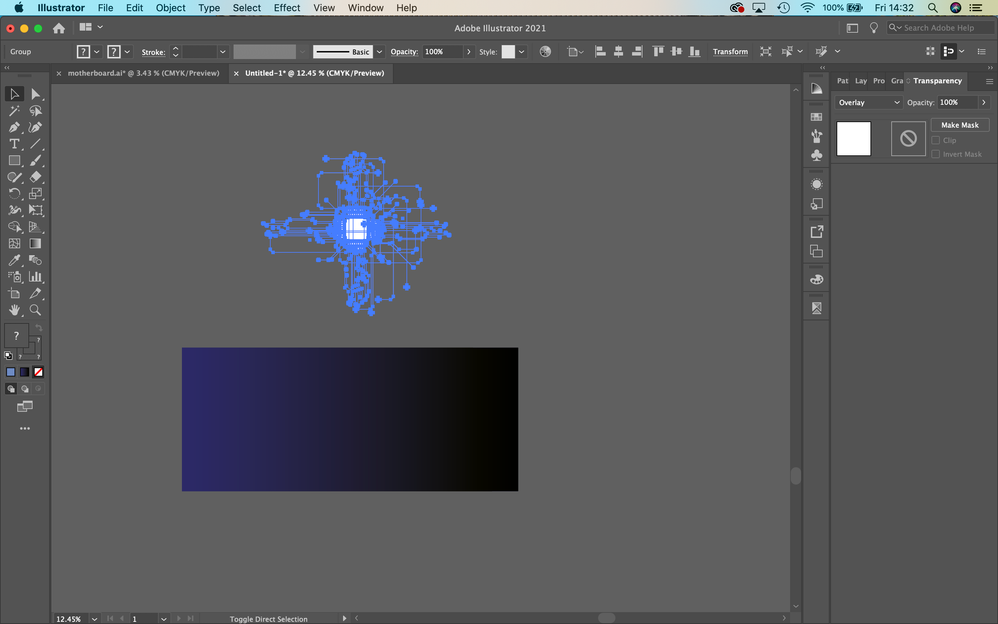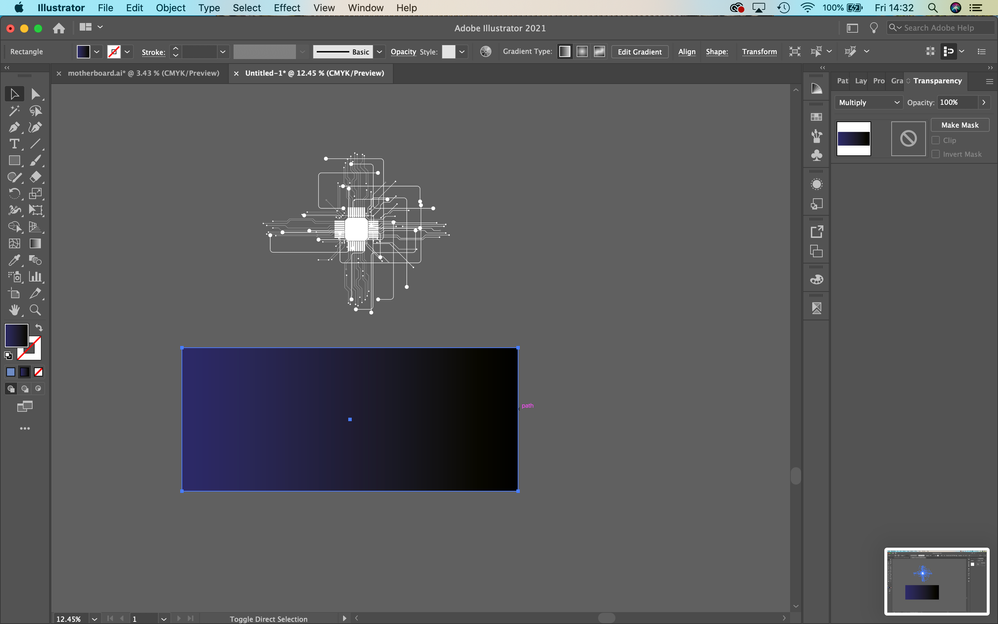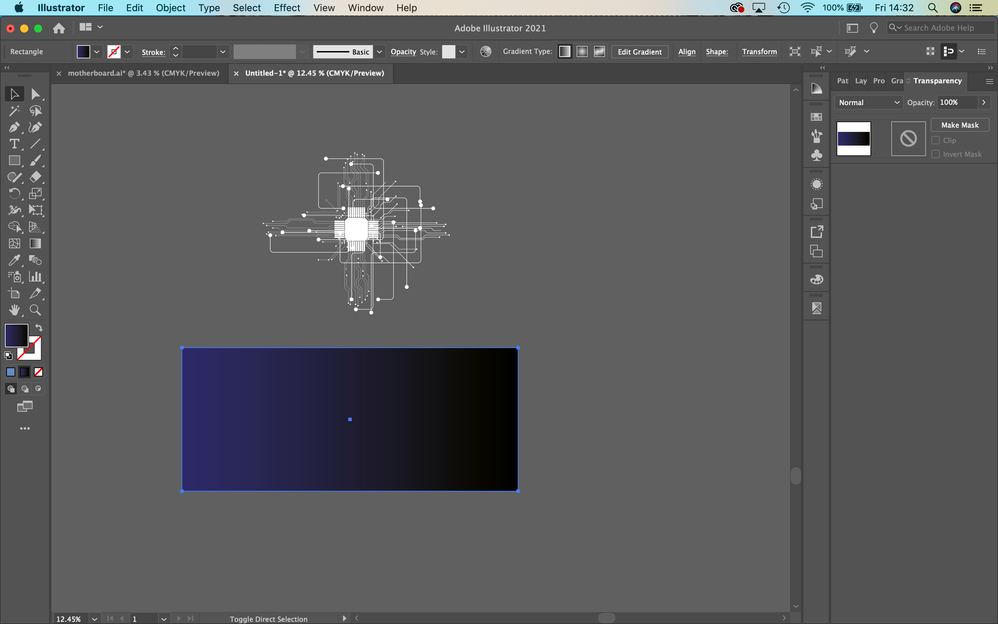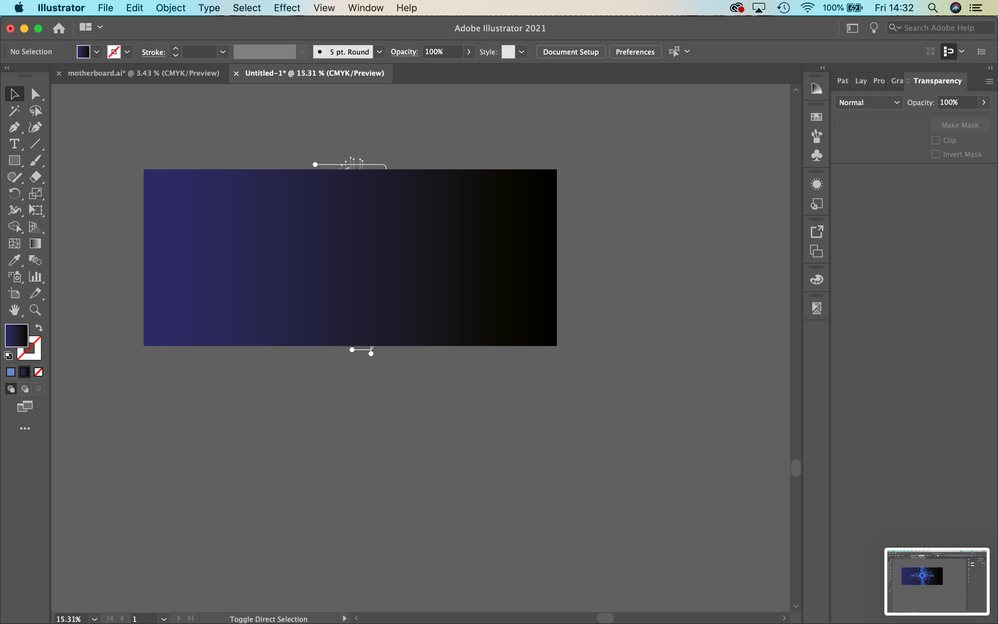Adobe Community
Adobe Community
Copy link to clipboard
Copied
Hello!
Currently I am trying to produce a motherboard / circuit style cover, however I tried using the overlay on the circuit pattern for it to come through the gradient shape. Usually overlay transparency would work however I am perplexed to why it isn't now? I could change the opacity but the colour wouldn't be the same.
Any help would be really appreciated!
Thank you.
Dan
 1 Correct answer
1 Correct answer
It depends a lot on the exact colour composition of your gradient, since in CMYK each colour interacts with its own channel individually. Also what is the stacking order of those shapes?
Explore related tutorials & articles
Copy link to clipboard
Copied
It depends a lot on the exact colour composition of your gradient, since in CMYK each colour interacts with its own channel individually. Also what is the stacking order of those shapes?
Copy link to clipboard
Copied
Thank you very much for your answer. Turns out it was the stacking order! All I had to do was to bring the pattern to front and there it is. Thank you, without your question I wouldn't have solved the problem!
Dan