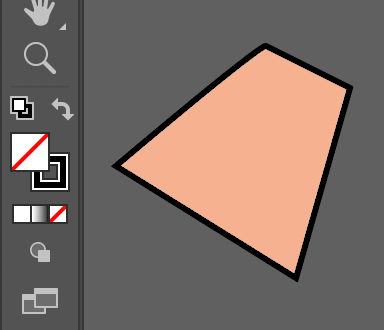Adobe Community
Adobe Community
Turn on suggestions
Auto-suggest helps you quickly narrow down your search results by suggesting possible matches as you type.
Exit
- Home
- Illustrator
- Discussions
- Path still has a fill colour even when it is selec...
- Path still has a fill colour even when it is selec...
0
New Here
,
/t5/illustrator-discussions/path-still-has-a-fill-colour-even-when-it-is-selected-as-none/td-p/11829341
Feb 13, 2021
Feb 13, 2021
Copy link to clipboard
Copied
Community guidelines
Be kind and respectful, give credit to the original source of content, and search for duplicates before posting.
Learn more
 1 Correct answer
1 Correct answer
Community Expert
,
Feb 13, 2021
Feb 13, 2021
Please select your path and show us a screenshot again. If the behaviour also happens show the Layers Panel and the Appearance Panel too.
Explore related tutorials & articles
Community Expert
,
LATEST
/t5/illustrator-discussions/path-still-has-a-fill-colour-even-when-it-is-selected-as-none/m-p/11829391#M263727
Feb 13, 2021
Feb 13, 2021
Copy link to clipboard
Copied
Please select your path and show us a screenshot again. If the behaviour also happens show the Layers Panel and the Appearance Panel too.
Community guidelines
Be kind and respectful, give credit to the original source of content, and search for duplicates before posting.
Learn more
Resources
Learning Resources for Illustrator
Crash on launch and known issues
Fonts and Typography in Illustrator
Copyright © 2024 Adobe. All rights reserved.