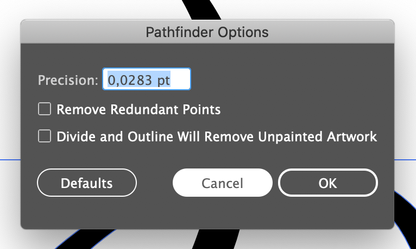Adobe Community
Adobe Community
Pathfinder BUG!
Copy link to clipboard
Copied
Hello,
after the last 24.2.1 update of Illustrator CC 2020, Pathfinder does pretty weird stuff because of I am just not able to finish a logo.
When I divide or Minus front, whatever, two paths, one of them deforms all the time. It is a basic compound path made of a text by Expanding... No appearance stuff or so. For showing the divide function results, I have inserted the second origin path (pink one) to see what happened with it.
Please help quickly, I am instantly stopped, completely unable to finish my work for a living.
Thank you!
Martin
Explore related tutorials & articles
Copy link to clipboard
Copied
Did you reset the preferences after the update and how is pathfinder precision set up?
Copy link to clipboard
Copied
I have reset it now, didn't help. I have also tryied to turn off Align to pixel and switch between GPU and CPU view, as well as GPU acceleration. It has nothing to do with the view, it just destort the path... the Pathfinder is set like this.
Copy link to clipboard
Copied
Can you try with 0,001 pt for precision?