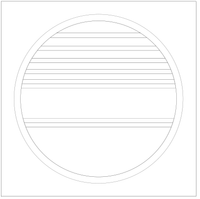Adobe Community
Adobe Community
Pathfinder Crop "artifact"
Copy link to clipboard
Copied
I have several rectangular shaped bands that I want cropped by a perfect circle. Yet it is not cropping exactly.
Easier to explain by the screen shots:
1. White circle, behind blue gradient circle with, white band on top
2. White bands with a circle of exact same size and position on top
3. After Pathfinder Crop
4. Unhide #1
5. "Artifact" up close
Explore related tutorials & articles
Copy link to clipboard
Copied
Screen shots didn't line up very well lets try again:
1. White circle, behind blue gradient circle with, white band on top
2. White bands with a circle of exact same size and position on top
3. After Pathfinder Crop
4. Unhide #1
5. "Artifact" up close
Copy link to clipboard
Copied
I think it is caused by anti-aliasing.
If you turn Anti-aliased Artwork off in the Preferences and view it using CPU Preview it will probably go away.
Copy link to clipboard
Copied
No, it's not just the display. It shows up in exported JPG or PNG. But thanks for replying.
Copy link to clipboard
Copied
And if you check Art Optimized (instead of the default Type Optimized) for anti-aliasing during export, is it still visible?
Copy link to clipboard
Copied
There shouldn't be any blue underneath. I don't think it's the problem.
Copy link to clipboard
Copied
But I will check in the morning.
Copy link to clipboard
Copied
Ent,
Probably far too far out, but what happens if you change the (Pathfinder Options) Precision to a very low value?
Copy link to clipboard
Copied
I set it to the lowest: 0.001
No change
Copy link to clipboard
Copied
What does the outline view show?
Copy link to clipboard
Copied
Copy link to clipboard
Copied
Is there anything that prevents you from uniting the horizontal lines and the ring? If not, I would just do that.
Copy link to clipboard
Copied
I just cropped the white lines out of the blue circle, then let the white background show through!
Copy link to clipboard
Copied
Your suggestions inspired it! Thank you.