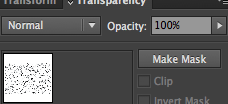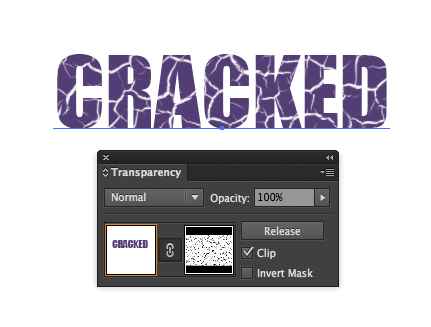Adobe Community
Adobe Community
- Home
- Illustrator
- Discussions
- PATHFINDER - MINUST FRONT LEFT JUST ONE LETTER
- PATHFINDER - MINUST FRONT LEFT JUST ONE LETTER
Copy link to clipboard
Copied
I PUT THE IMAGE (IMAGE TRACE, WHITE) ON THE OUTLINEED TEXT "CS 3."
SELECTED THEM ALL,
CLICKED THE BUTTON(ILLUSTRATOR - MENU - WINDOW - PATHFINDER - MINUS FRONT)
THEN THERE IS ONE LETTER "C" LEFT.
I FOLLOWED THE INSTRUCTIONS.
WHAT AM I MISSING?
REFERENCES: PATHFINDER - MINUS FRONT - 1905
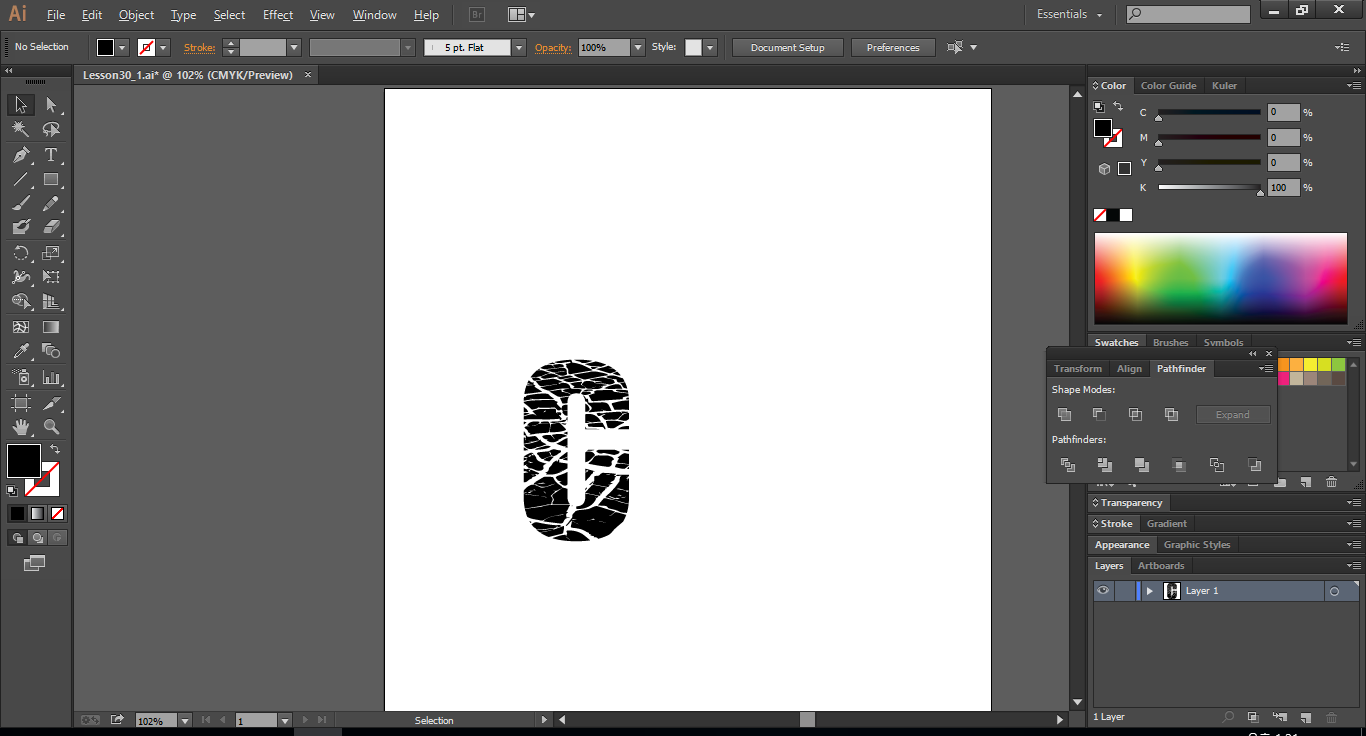
 1 Correct answer
1 Correct answer
Select the layer with the text outlines.
Ungroup
Object > Compound Path > Make
Select both layers and use Pathfinder Minus Front
Explore related tutorials & articles
Copy link to clipboard
Copied
Well, presumably simply the paths are not clean and too complex. You have to clean up your auto-trace beforehand to avoid things like self-intersecting paths or clustered up anchor points. Of course things like compound paths in your artwork will also play into this.
Mylenium
Copy link to clipboard
Copied
Select the layer with the text outlines.
Ungroup
Object > Compound Path > Make
Select both layers and use Pathfinder Minus Front
Copy link to clipboard
Copied
Thanks a lot ![]()
Copy link to clipboard
Copied
Good to hear that helped.
Copy link to clipboard
Copied
I'm still at the early stages of re-learning Illustrator (after 20 years). Thank you, this was so helpful. I just couldn't "see" what the difference was. Your step by step was stupid proof.
Copy link to clipboard
Copied
Whenever applying Pathfinder to outlined text all of the text must be made into a single compound path first.
Copy link to clipboard
Copied
I agree with Bill, you need to release all the individual letters compoud paths, and make you entire line of text 1 compound path.
Another way is to use the transparency palette and the make mask button to know out your cracked texture. This way the effect will be live, and you can move around or scaled the texture as needed.
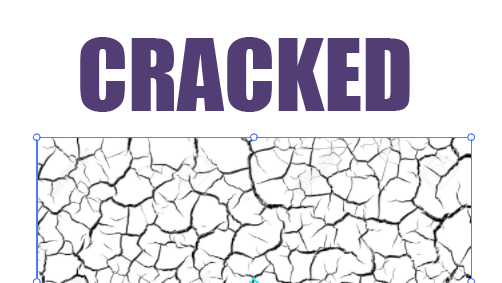
Select both items on top of each other aden choose make mask