 Adobe Community
Adobe Community
- Home
- Illustrator
- Discussions
- pattern brush side and top overlapping at corners ...
- pattern brush side and top overlapping at corners ...
pattern brush side and top overlapping at corners - how to fix?

Copy link to clipboard
Copied
I'm working on making custom pattern brushes from pencils and ink pens and keep running into a problem that I can't resolve or find the answer to.
When I create a pattern brush and apply the brush to a small rectangle, the sides overlap at the corners. I'm not sure what I'm doing wrong when I create the brush that is causing this to happen. Any thoughts or suggestions would be greatly appreciated.
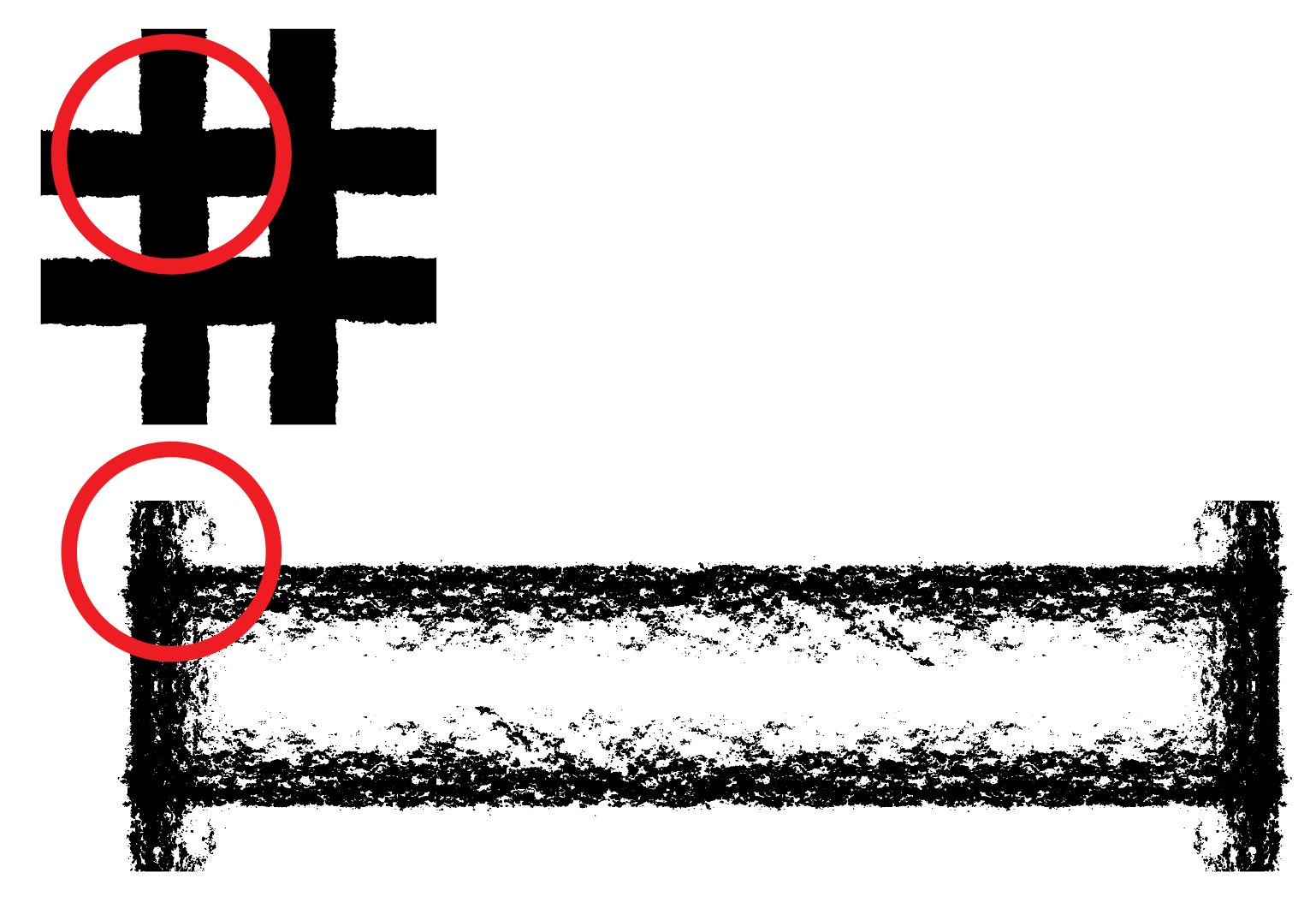
Explore related tutorials & articles
Copy link to clipboard
Copied
Did you create custom corners for the pattern brush, or did you let Illustrator generate them?

Copy link to clipboard
Copied
I created custom corners for the pattern brush.
Copy link to clipboard
Copied
Can you share an example?
You can use DropBox, CC file sharing or other file sharing app.

Copy link to clipboard
Copied
Here's the file I'm currently working with.
https://www.dropbox.com/s/wipsm8rwou2zwwq/custom%20brushes.ai?dl=0
Copy link to clipboard
Copied
Maybe the rectangle is too small compared to the original size of the brush.
You can avoid it if you make the stroke size smaller.
Copy link to clipboard
Copied
Hi there,
I would like to know if the steps suggested above worked for you, or the issue still persists.
Kindly update the discussion if you need further assistance with it.
Thanks,
Srishti
Copy link to clipboard
Copied
I am having this exact issue with many of the custom brushes I make. With certain brushes any right angle shape has overlapping extended ends. I've tried allowing AI to define the corners and have tried adding the corners myself but it continues to have either a break at the 90 degree angle or the overlapping lines. Clicking the stroke corner function does zip.
I do not want to expand and erase portions. I want right angles to work. Is there a trick to this or what am I missing?
Copy link to clipboard
Copied
Probably your base artwork is just too large for the path you're applying it to.
Can you show something?

