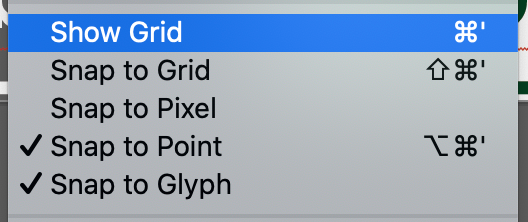Adobe Community
Adobe Community
Turn on suggestions
Auto-suggest helps you quickly narrow down your search results by suggesting possible matches as you type.
Exit
- Home
- Illustrator
- Discussions
- Re: Pen and Other Tools Not Snapping to Existing P...
- Re: Pen and Other Tools Not Snapping to Existing P...
0

/t5/illustrator-discussions/pen-and-other-tools-not-snapping-to-existing-points/td-p/11867462
Mar 02, 2021
Mar 02, 2021
Copy link to clipboard
Copied
I can no longer get my pen tool, rectangle tool, and other tools to snap to existing points, joining at the point. Instead, I have to guess the placement and it doesn't make it exact and leaves messy linework.
How can I change this setting so my tools snap to existing points and lines?
TOPICS
Draw and design
,
Tools
Community guidelines
Be kind and respectful, give credit to the original source of content, and search for duplicates before posting.
Learn more
 1 Correct answer
1 Correct answer
Mar 02, 2021
Mar 02, 2021
Thank you,
My snap to point was on but my smart guides were off and that is what I was
looking for.
Thanks for the help.
My snap to point was on but my smart guides were off and that is what I was
looking for.
Thanks for the help.
Explore related tutorials & articles
Community Expert
,
/t5/illustrator-discussions/pen-and-other-tools-not-snapping-to-existing-points/m-p/11867548#M266048
Mar 02, 2021
Mar 02, 2021
Copy link to clipboard
Copied
What are you snap settings? You can snap to point. Also having Smart Guides on is helpful. There are many to pick from that can help for other things:
Community guidelines
Be kind and respectful, give credit to the original source of content, and search for duplicates before posting.
Learn more

/t5/illustrator-discussions/pen-and-other-tools-not-snapping-to-existing-points/m-p/11867870#M266074
Mar 02, 2021
Mar 02, 2021
Copy link to clipboard
Copied
Thank you,
My snap to point was on but my smart guides were off and that is what I was
looking for.
Thanks for the help.
My snap to point was on but my smart guides were off and that is what I was
looking for.
Thanks for the help.
Community guidelines
Be kind and respectful, give credit to the original source of content, and search for duplicates before posting.
Learn more
Community Expert
,
LATEST
/t5/illustrator-discussions/pen-and-other-tools-not-snapping-to-existing-points/m-p/11868102#M266085
Mar 02, 2021
Mar 02, 2021
Copy link to clipboard
Copied
Glad it is working.
Community guidelines
Be kind and respectful, give credit to the original source of content, and search for duplicates before posting.
Learn more
Community Expert
,
/t5/illustrator-discussions/pen-and-other-tools-not-snapping-to-existing-points/m-p/11867549#M266049
Mar 02, 2021
Mar 02, 2021
Copy link to clipboard
Copied
T,
Are Smart Guides on, and are both Snap To Grid and Pixel Preview off?
If either is on, Smart Guides will fail to guide you, however smart they are.
Community guidelines
Be kind and respectful, give credit to the original source of content, and search for duplicates before posting.
Learn more
Resources
Learning Resources for Illustrator
Crash on launch and known issues
Fonts and Typography in Illustrator
Copyright © 2023 Adobe. All rights reserved.