 Adobe Community
Adobe Community
- Home
- Illustrator
- Discussions
- Pen tool is not activating & shows the Pencil tool
- Pen tool is not activating & shows the Pencil tool
Pen tool is not activating & shows the Pencil tool
Copy link to clipboard
Copied
All of the tools are not working. When I click on some they will work but when I click on others like the Pen Tool it does not work. Also, it seems like the Pencil Tool somehow is activated and gets stuck even while I am not trying to use the Pencil tool. Please help.
Explore related tutorials & articles
Copy link to clipboard
Copied
Adobe currently has 23 programs included in a full Cloud subscription
Please post the exact name of the Adobe program you use so a Moderator may move this message to that forum
Copy link to clipboard
Copied
Thanks
noreen mallory
Journalist/Author
amazon.com/author/noemallory
twitter: @nomallorywrites
Copy link to clipboard
Copied
Have you tried resetting tools?
In Photoshop: Control -click (Mac) / Right -click (Win) the tool icon in the Options bar (officially called the Tool Preset Picker) and choose Reset Tool or Reset All Tools. See screenshot.
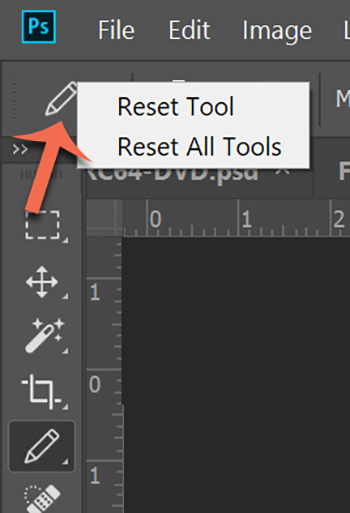
Alt-Web Design & Publishing ~ Web : Print : Graphics : Media
Copy link to clipboard
Copied
I have the same problem in Illustrator, and cannot reset the tools (Reset is not active it is gray). I don't know how it happened except that I changed my mouse (microsoft) to left handed (and back to right handed) and there was an update for expanded 3D tools (embossing etc.) for Illustrator. I removed the app and re-installed it, but the pencil still appears when I click the pen tool or use the shortcut P.
