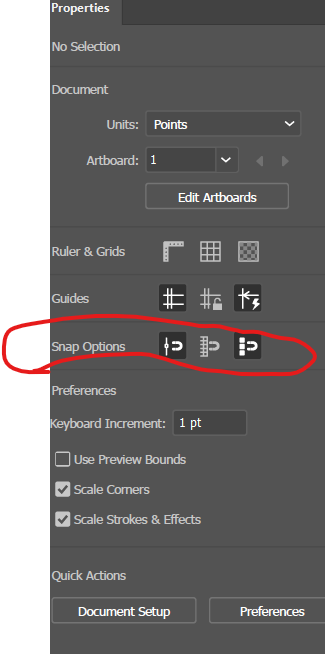Adobe Community
Adobe Community
Turn on suggestions
Auto-suggest helps you quickly narrow down your search results by suggesting possible matches as you type.
Exit
- Home
- Illustrator
- Discussions
- Re: Pen Tool is not making anchor point on the poi...
- Re: Pen Tool is not making anchor point on the poi...
0
Pen Tool is not making anchor point on the point I'm clicking. It seems to move a px or two over.
New Here
,
/t5/illustrator-discussions/pen-tool-is-not-making-anchor-point-on-the-point-i-m-clicking-it-seems-to-move-a-px-or-two-over/td-p/12165351
Jul 08, 2021
Jul 08, 2021
Copy link to clipboard
Copied
I've been working on a file that seems to not let me put the pen tool where I want it to. It's not a really small file so I don't understand why it's doing it. I've looked at most of the settings but can't figure it out. I need to be able to draw a landscape and van that are technically correct, but every time I try to place the pen tool where I want it, it won't place it in the spot I click.
TOPICS
Draw and design
,
Tools
Community guidelines
Be kind and respectful, give credit to the original source of content, and search for duplicates before posting.
Learn more
Explore related tutorials & articles
Community Expert
,
/t5/illustrator-discussions/pen-tool-is-not-making-anchor-point-on-the-point-i-m-clicking-it-seems-to-move-a-px-or-two-over/m-p/12165390#M282951
Jul 08, 2021
Jul 08, 2021
Copy link to clipboard
Copied
Hi. Please try:
- Disable "Snap to pixel" in the View menu or in the Options panel.
- Reset the preferences: https://helpx.adobe.com/illustrator/user-guide.html/no/illustrator/using/setting-preferences.ug.html
Marlon Ceballos.
Community guidelines
Be kind and respectful, give credit to the original source of content, and search for duplicates before posting.
Learn more
Community Expert
,
LATEST
/t5/illustrator-discussions/pen-tool-is-not-making-anchor-point-on-the-point-i-m-clicking-it-seems-to-move-a-px-or-two-over/m-p/12165408#M282953
Jul 08, 2021
Jul 08, 2021
Copy link to clipboard
Copied
Try also all other snap options from property panel
Community guidelines
Be kind and respectful, give credit to the original source of content, and search for duplicates before posting.
Learn more
Resources
Learning Resources for Illustrator
Crash on launch and known issues
Fonts and Typography in Illustrator
Copyright © 2023 Adobe. All rights reserved.