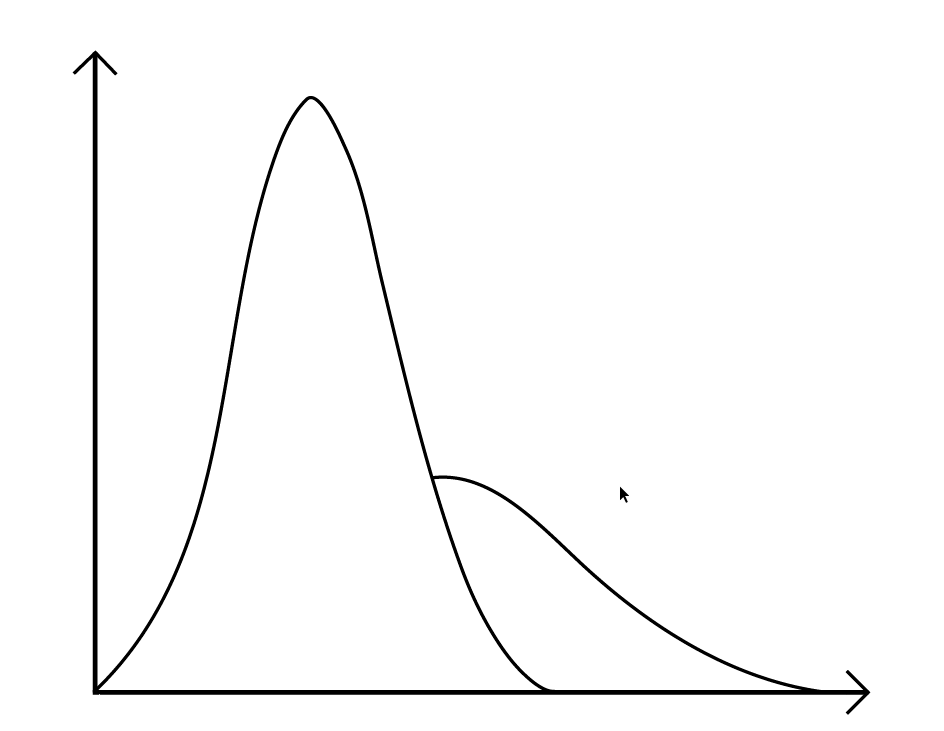Adobe Community
Adobe Community
Turn on suggestions
Auto-suggest helps you quickly narrow down your search results by suggesting possible matches as you type.
Exit
- Home
- Illustrator
- Discussions
- Pen Tool Problem: Objects are covering each other
- Pen Tool Problem: Objects are covering each other
0
Participant
,
/t5/illustrator-discussions/pen-tool-problem-objects-are-covering-each-other/td-p/11025879
Apr 04, 2020
Apr 04, 2020
Copy link to clipboard
Copied
Hello,
I draw some objects with the pen tool.
I want to see all objects I draw.
But the problem is that the objects are covering each other:
For example I can only see one curve as a whole.
But I want to see both curves at all.
(With Arrange->Bring To Front I can bring the one or the other
curve on the top. But that is not what I want. I want to see
both curves at all.)
How can I reach that?
TOPICS
Draw and design
Community guidelines
Be kind and respectful, give credit to the original source of content, and search for duplicates before posting.
Learn more
 1 Correct answer
1 Correct answer
Community Expert
,
Apr 04, 2020
Apr 04, 2020
Are the objects perhaps filled with a white fill colour?
If so, just remove the fill colour and set it to none.
Explore related tutorials & articles
Community Expert
,
/t5/illustrator-discussions/pen-tool-problem-objects-are-covering-each-other/m-p/11025936#M171856
Apr 04, 2020
Apr 04, 2020
Copy link to clipboard
Copied
Are the objects perhaps filled with a white fill colour?
If so, just remove the fill colour and set it to none.
Community guidelines
Be kind and respectful, give credit to the original source of content, and search for duplicates before posting.
Learn more
BaCbDc
AUTHOR
Participant
,
LATEST
/t5/illustrator-discussions/pen-tool-problem-objects-are-covering-each-other/m-p/11026000#M171861
Apr 04, 2020
Apr 04, 2020
Copy link to clipboard
Copied
Yes, thank you. That was the problem.
Community guidelines
Be kind and respectful, give credit to the original source of content, and search for duplicates before posting.
Learn more
Resources
Learning Resources for Illustrator
Crash on launch and known issues
Fonts and Typography in Illustrator
Copyright © 2024 Adobe. All rights reserved.