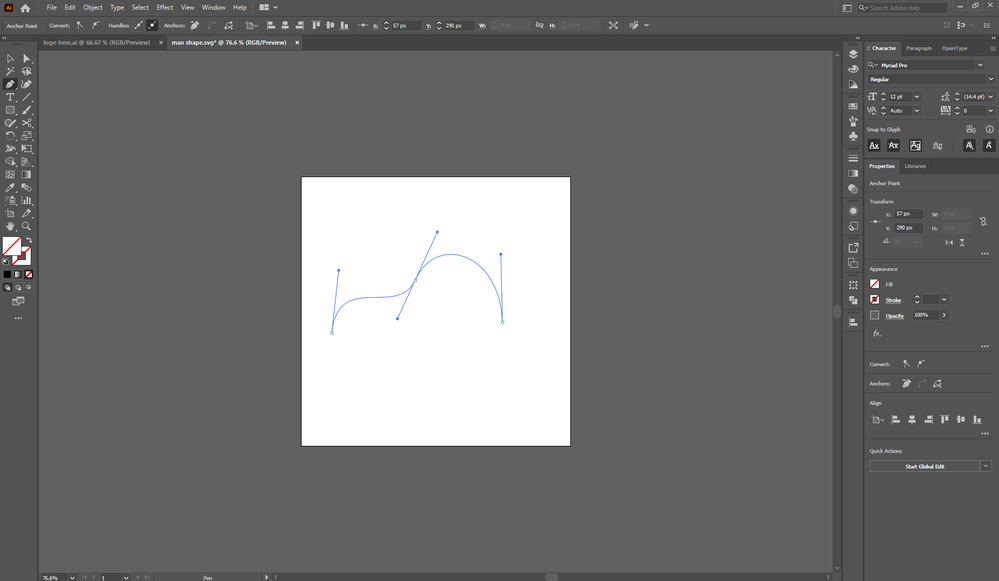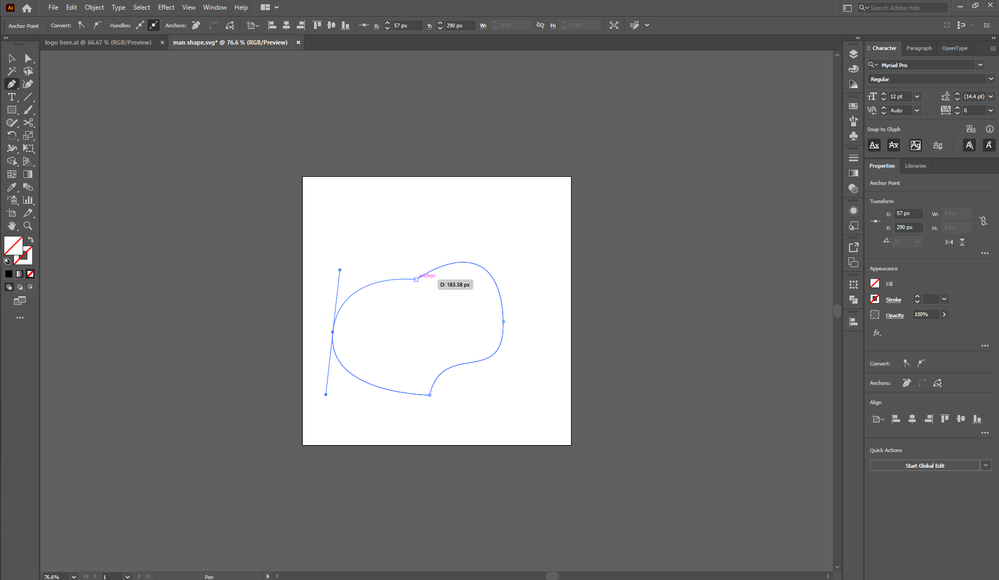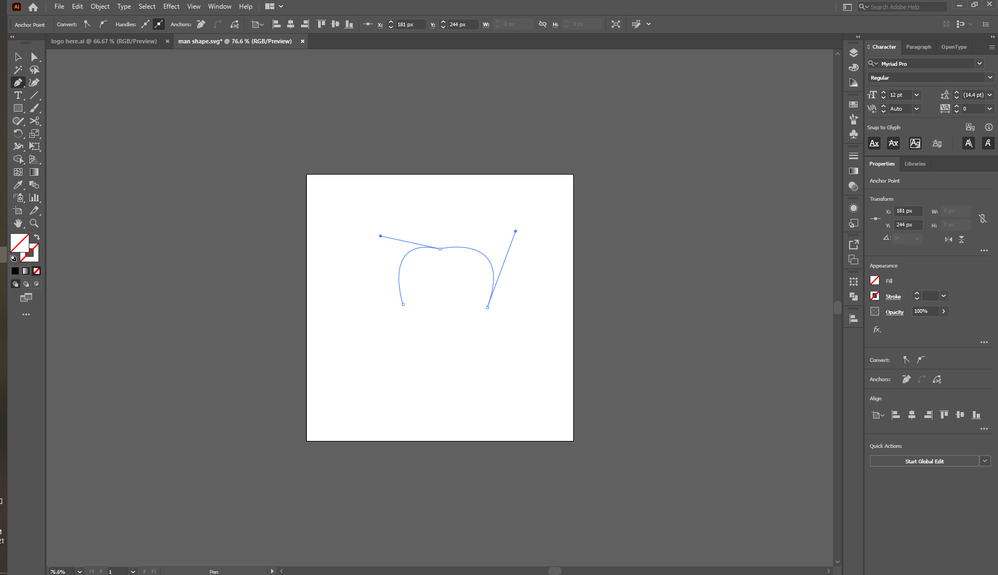Adobe Community
Adobe Community
pen tool rubber height.
Copy link to clipboard
Copied
Sir, I am using Adobe Illustrator 2021 version. When I go to draw with the pen tool, the problem is that the rubber is getting height. Please tell me the real reason.
Thanks.
Explore related tutorials & articles
Copy link to clipboard
Copied
It's not really clear what you are even referring to due to your awkward phrasing, no offense. Please try again. Perhaps a screenshot might help, too.
Mylenium
Copy link to clipboard
Copied
Copy link to clipboard
Copied
when I click and move the handle always the other side becomes hidden
Copy link to clipboard
Copied
Yousuf,
As I (mis)understand it, when you ClickDrag a Handle out from a new Anchor Point, the length and direction of that Handle, along with the previous corresponding Handle if any, will determine the curvature of the path segment ending in the new Anchor Point, and that includes the height of the curvature (relative to a straight segment).
Actually, you create two identical/opposite Handles, the one you ClickDrag forward and the one going backwards. Stricly speaking it is the latter that belongs to the segment you are shaping by the ClickDragging.
And when you ClickDrag the Handle(s) out from a new Anchor Point, or just Click a new Anchor Point withour a Handle, you can only see the previous Handle that points forward into the segment: the opposite Handle pointing backwards into the previous segment that you have finished is hidden; it is still there but it has no influence on the segment you are shaping.
If you deselect the finished path and then Click with the Direct Selection Tool on one of the Anchor Points, you can see both identical/opposite Handles which point into the adjacent path segments, and you can also see the Handles pointing into those segments from the other ends.
If you Click a segment between Anchor Point, you only see the Handles pointing into it from either end.
And you can change any set of Handles, and any individual Handle, in different ways to change the shape of the path.