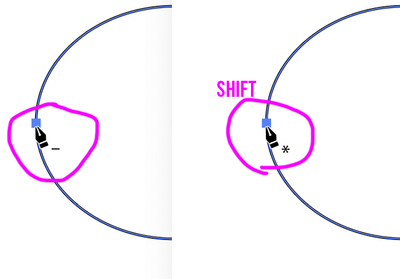Adobe Community
Adobe Community
- Home
- Illustrator
- Discussions
- Pen tool will not draw a diagonal line it is creat...
- Pen tool will not draw a diagonal line it is creat...
Pen tool will not draw a diagonal line it is creating a triangle shape
Copy link to clipboard
Copied
I created an art board 400 px x 400 px. Then used the rectangle tool to make a blue rectangle also 400 x400 and centered on artboard. I want to draw a 4 px diagonal line but when I click on upper left corner it is creating a triangle of white, half the size of the artboard, almost like it is doing something with one of the pathfinder tools. I did use the pathfinder for an earlier project but it should not be an issue here. I have tried doing a reset in properties to no avail. Anyone have any ideas?
Explore related tutorials & articles
Copy link to clipboard
Copied
What is likely happening is that your Pen tool (which you are trying to draw the diagnoal with) is deleting the anchor point of the previous rectangle, leaving a triangle shape.
Does your pen tool change to a cursor with a minus sign beside it if you hover over that corner? then yes, that's what's happening. To override, hold down Shift to start drawing a new line from that point instead.
You can also change the defaults for this behaviour in preferences > General > Disable Auto Add/Delete
Copy link to clipboard
Copied
I did this and now instead of a new line it deletes old lines when i draw a new one instead. I'm tryiing to connect 2 elipsis with a line lmao why don't they want people to use this program
Copy link to clipboard
Copied
You cannot connect an open path to a closed one. But you can start the new path at the same place. CLick somewhere else, then while the mouse still pressed, press the spacebar and then move the point to where it should be.
Copy link to clipboard
Copied
Without seeing what you are specifically doing, I can't say why it's doing that.
In any case, If you are trying to start a new line from an anchor point of an existing closed path, hold down the Shift key, as I described (your pen tool should change to an arrow with an asterisk). This overrides the normal behaviour for illustrator to assume you want to delete an anchor point if Disable Auto Add/Delete is unchecked in Preferences.
If Disable Auto Add/Delete IS checked, you can start a new line anywhere on a closed path including an existing anchor point. Having Smart Guides Alignment Guides and Object Highlighting turned on helps a lot with this.
Copy link to clipboard
Copied
I'm not sure what was happening, the result was not changing no matter what symbol was shown when i would make a new line from one elipse to another. I did some laundry and came back and finished without changeing any settings or having any problems. I did disable auto add and delete but it was still giving me issues. I got frustrated and had to just leave it for awhile as nothing was changing my results. Idk, it is over now.
Copy link to clipboard
Copied
I'm just a beginner getting that new user experience. Back to making sailboats in the tutorials now. Frustrated but thankful for the help.