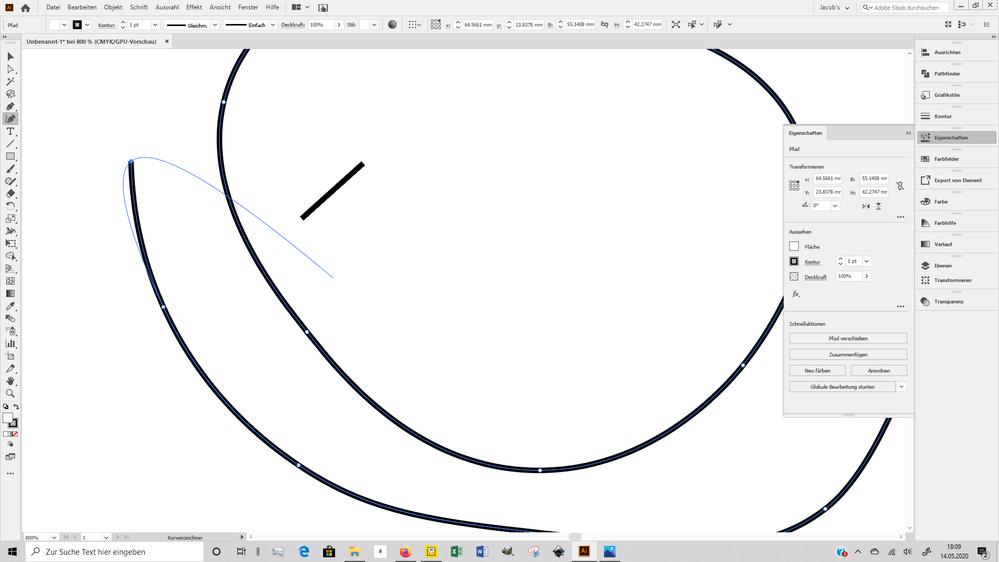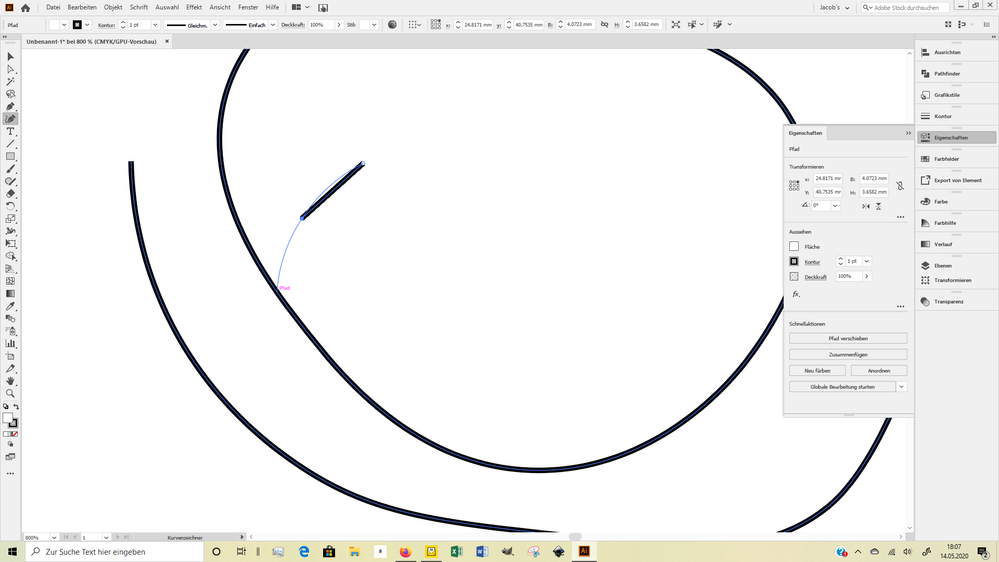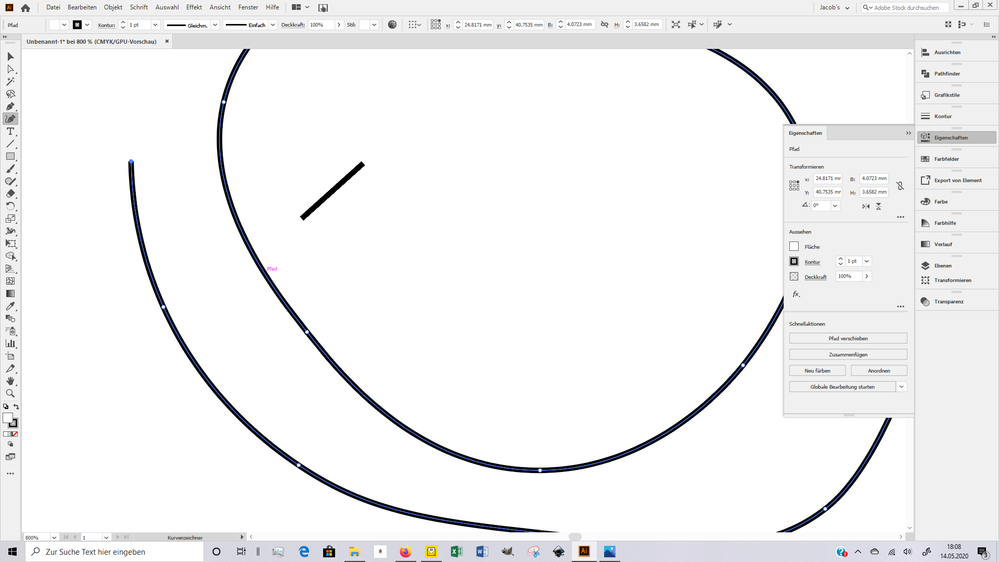Adobe Community
Adobe Community
Copy link to clipboard
Copied
Wie kann ich verhindern, das wenn ich mit dem Kurvenzeichner einen schon bestehenden (anderen) Pfad berühre, das dan die Pfad-Erstellung dadurch abgebrochen wird? Ich würde also gern einen Pfad weiter ausführen wollen, auch wenn ich dabei einen anderen Pfad ( Blau) berühre.
Kann man beim Kurvenzeichner Pfade zumteil entlang bestehender Pfade ansetzten und eben diese Teile als Ankerpunkte benutzen.
Leute die mal Inkscape benutzt haben, wissen was ich meine. Dort ist es selbstverständlich, das man andere Pfade berühren kann und das man andere Pfade als Ankerpunkte benutzen kann.
 1 Correct answer
1 Correct answer
Perhaps not as straightforward as you may wish, but I would recommend to use Isolation mode.
First, define a keyboard shortcut to isolate selected objects. This can be done in the Edit menu > Keyboard Shortcuts > Menu Commands > Other Object > Isolate Selected Object. You can choose Cmd-9, for example.
Now, whenever you use the Curvature tool, just click one time, immediately hit Cmd-9 and start drawing. If you touch another path (or anchor point), the process will not be interrupted. When y
...Explore related tutorials & articles
Copy link to clipboard
Copied
Könnte man dazu mal einen Screenshot sehen?
Der Kurvenzeichner besitzt aber bestimmte automatische Funktionen, die genau sowas ggf. unmöglich machen. Mit dem Zeichenstift geht mehr.
Für Details wäre aber ein Screenshot schön.
Copy link to clipboard
Copied
Copy link to clipboard
Copied
Beim mittlerem Bild habe ich noch nicht den Links Klick getätickt. Auf dem Bild am Ende und am Anfang habe ich schon auf den bestehenden pfad geklickt gehabt, einmal wurde eben das Kurvenerstellen abgebrochen und eimal (Anfang) hat das programm wieder beim vorherigen Pfad angesetzt. Dies würde ich, wenn möglich, verhindern wollen.
mfg und danke im vorraus
Copy link to clipboard
Copied
Perhaps not as straightforward as you may wish, but I would recommend to use Isolation mode.
First, define a keyboard shortcut to isolate selected objects. This can be done in the Edit menu > Keyboard Shortcuts > Menu Commands > Other Object > Isolate Selected Object. You can choose Cmd-9, for example.
Now, whenever you use the Curvature tool, just click one time, immediately hit Cmd-9 and start drawing. If you touch another path (or anchor point), the process will not be interrupted. When you are done, just hit the V or A key, followed by the Escape key to leave Isolation mode.
Of course this may sound a bit cumbersome, but at least it is a way without having to lock some or all other objects on the scratch area.