 Adobe Community
Adobe Community
- Home
- Illustrator
- Discussions
- Placed image/photo in Illustrator appears distorte...
- Placed image/photo in Illustrator appears distorte...
Placed image/photo in Illustrator appears distorted, pixelated and jagged
Copy link to clipboard
Copied
When I drag an image (saved from the internet) and place it my illustrator file it goes completely distorted mostly happens with the images i screenshoted on my phone and specifically PNG images. For example: I am drawing a woman and having trouble with hands, i find a photo online save it and drag it to my file to use as a reference and it goes all jagged and distorted and pixelated. PLEASE HELP
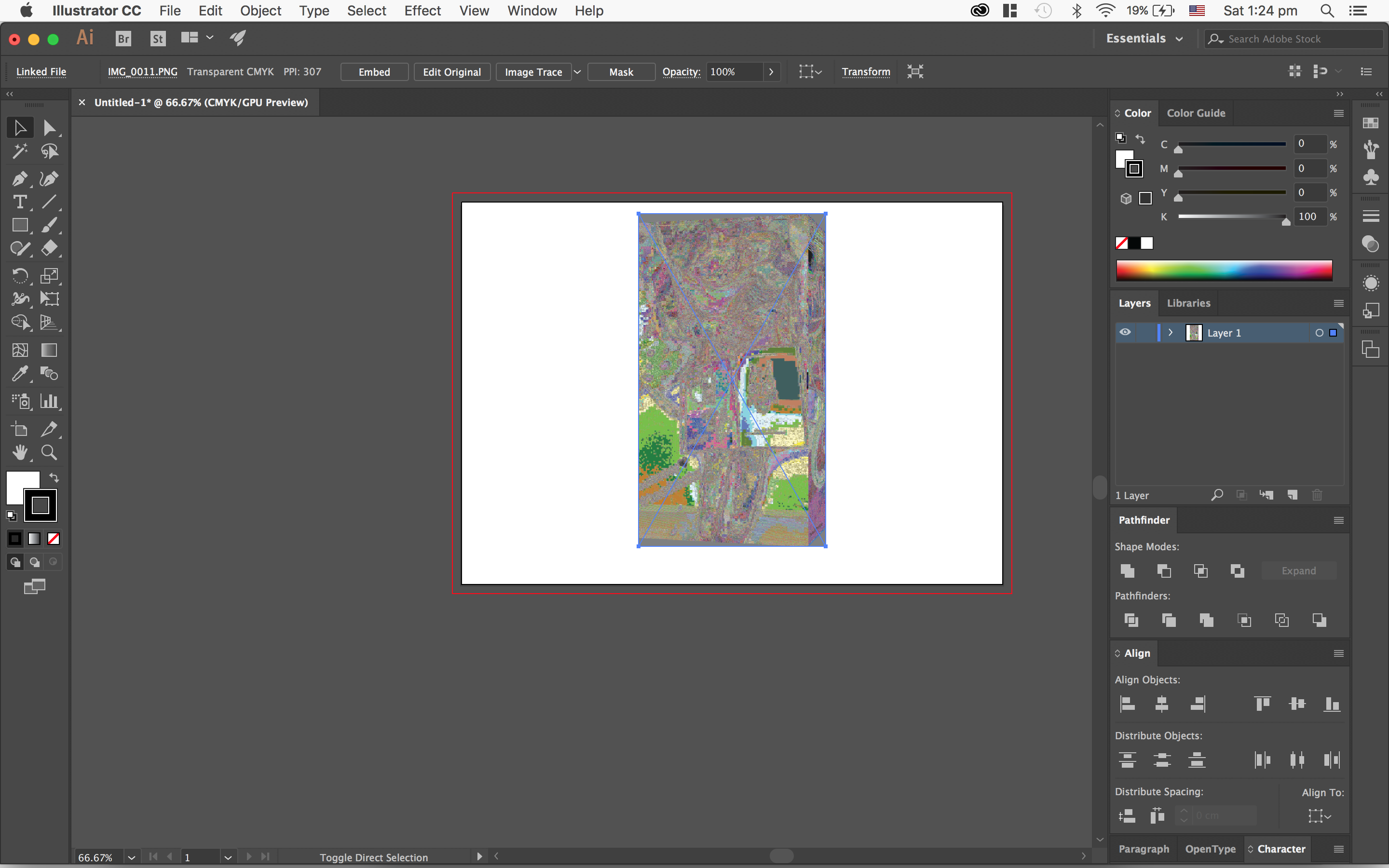
Explore related tutorials & articles
Copy link to clipboard
Copied
What happens if you don't drag the file to Place it but instead use File>Place from the File menu?
Copy link to clipboard
Copied
same exact result. no matter how i place it (drag it, open with, or place)
Copy link to clipboard
Copied
File type is transparent CMYK according to link info, which is a bit weird. Can you do a Save As Image, from browser, rather than drag an image. And open in Photoshop, check colour space, bit depth etc. Maybe some issue for color profiles? what are your Colour Settings doing?
Copy link to clipboard
Copied
Which system is this?
What happens when you first open that images in Photoshop, save it from there as a JPEG with sRGB color profile and then place it in Illustrator.
Copy link to clipboard
Copied
I'm having the same issue has anyone worked out why this happens?
Copy link to clipboard
Copied
This is a photo you took with an iPhone?
Can you open it in Photoshop and then use "Save for Web" or any other workflow to turn it into an 8-bit/channel image?
Copy link to clipboard
Copied
How do I re-create this effect? If I want to make an image placed in illus look like this (rainbow, pixelated, distorted)?
thanks
Copy link to clipboard
Copied
Take it into Photoshop and change it to 16 bit before saving. Then reopen in AI.
Copy link to clipboard
Copied
Check your image bits on photoshop. Depends on your computer, it has to be 8, 16 or 32 bits. Change it in Image/mode/ and choose the right one


