 Adobe Community
Adobe Community
Placing CC Library Files
Copy link to clipboard
Copied
When I try to "Place a copy" in Illustrator of an asset saved in one of my libraries, the files (specifically the outlined fonts) look like they have been distorted/corrupted.
See attached image.
I have tried logging out/logging back into my CC account, updating my applications, editing and re-outlining the template, and completely replacing the file with a new one, all to no avail. Has anyone else had this image and/or know a fix?
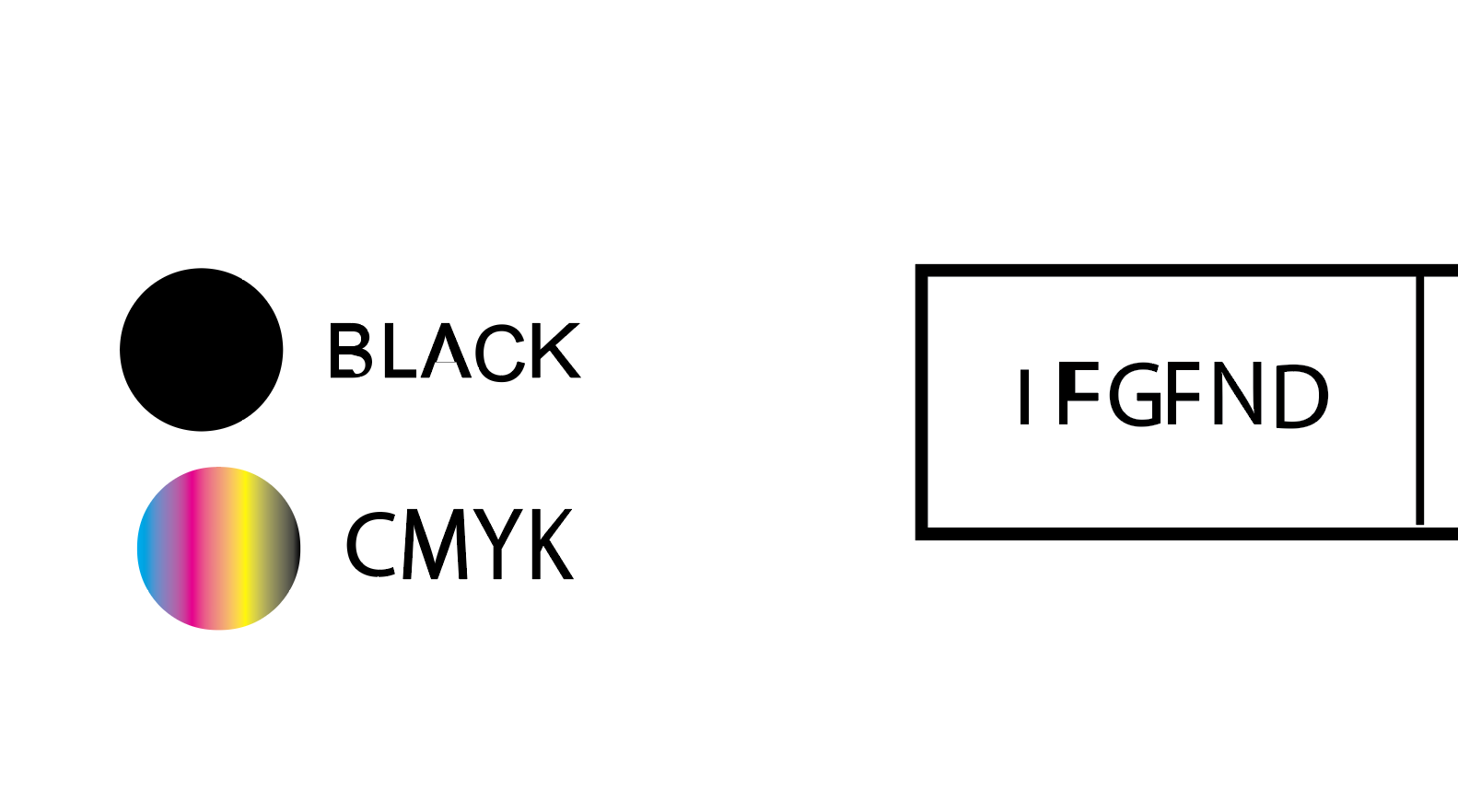
Explore related tutorials & articles
Copy link to clipboard
Copied
[moved from Adobe Creative Cloud to Illustrator]
Copy link to clipboard
Copied
Maybe a GPU Preview problem? Try to switch: Cmd E (Mac) Ctrl E (Win).
Copy link to clipboard
Copied
When you double click on a library asset that will open the file. Does the file look okay when you do this? If so the problem you see is a graphics display issue referenced by Ton.
Copy link to clipboard
Copied
I have this same issue. As Theresa says, the graphic DOES look correct when I double click and see the cc graphic itself. However, it still appears distorted when I export jpgs, so it still is a major issue. Do other people not have this?
Copy link to clipboard
Copied
Did you place it as a Link or place it as a Copy?
Copy link to clipboard
Copied
Copy link to clipboard
Copied
Yes, I have definnitely experienced this same thing. Little pixels get knocked out of the lettering. We've had an original logo file go bad and we've also had a Placed Copy logo get imported into a new document with the missing pixels. It's dangerous because it's so subtle that you might not see it before something gets printed. We've had some very close calls. Any known fix to this?
Copy link to clipboard
Copied
What happens if you double click the logo in the CC library and copy it?
Does it also distort when pasted?
Copy link to clipboard
Copied
Yes, once the logo gets corrupted like that then the original from the Library is also damaged.
Copy link to clipboard
Copied
Has the original or the new document snap to pixel on?
Was it an RGB file based on a web document profile?
Copy link to clipboard
Copied
I did a test with Snap To Pixel turned On and Off. Sure enough, the problem occured when Snap To Pixel was turned On. That's it! Thank you so very much!!!
Copy link to clipboard
Copied
Good to hear that, after I asked, I did a test with a snap to pixel document, the result was horrible.


