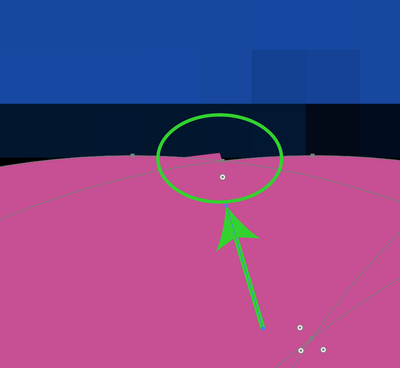Adobe Community
Adobe Community
Copy link to clipboard
Copied
Hi people,
I´m TRYING to work with AI, but these days is getting highly annoying, updates and extra features are becoming user unfriendly and I need to waste time doing google research a lot of times.
I´m using the "DIVIDE" tool and, until yesterday, it was working fine. Now I´m getting this "extra corners" when I process shapes:
Can anybody help with instructions to deactivate that feature? I cannot find a solution anywhere.
Sorry for bothering and thanks for your help.
 1 Correct answer
1 Correct answer
You can also try to increase the precision in the Pathfinder panel options.
Explore related tutorials & articles
Copy link to clipboard
Copied
Can you show us a selected outline view? It would be good to see if there are any random anchors hiding in there before you divide.
Copy link to clipboard
Copied
Hi people,
I´m TRYING to work with AI, but these days is getting highly annoying, updates and extra features are becoming user unfriendly and I need to waste time doing google research a lot of times.
I´m using the "DIVIDE" tool and, until yesterday, it was working fine. Now I´m getting this "extra corners" when I process shapes:
Can anybody help with instructions to deactivate that feature? I cannot find a solution anywhere.
Sorry for bothering and thanks for your help.
Copy link to clipboard
Copied
You have to create clean paths.
Sowithout seeing your actual file (before the pathfinder), this will be difficult to point out.
Copy link to clipboard
Copied
You can also try to increase the precision in the Pathfinder panel options.