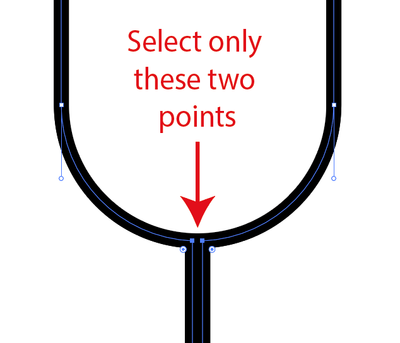Adobe Community
Adobe Community
- Home
- Illustrator
- Discussions
- Re: Please please help me solve live corner issue ...
- Re: Please please help me solve live corner issue ...
Copy link to clipboard
Copied
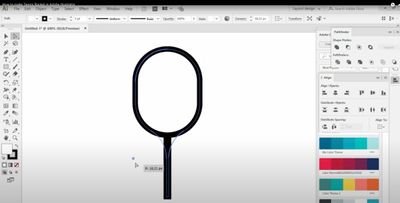
 1 Correct answer
1 Correct answer
You have to select with the direct selection tool (the white arrow) only the two anchor point at the bottom of the head of the racket, and then you will be able to drag the circle nodes
Explore related tutorials & articles
Copy link to clipboard
Copied
ok, this step is in the video. And what happens when you do it?
Copy link to clipboard
Copied
How do you make an amazing Tennis Racquet?
Copy link to clipboard
Copied
You have to select with the direct selection tool (the white arrow) only the two anchor point at the bottom of the head of the racket, and then you will be able to drag the circle nodes
Copy link to clipboard
Copied
andrea iam so grateful, it WORKS!!!!!!!!!:) you have made my day. My issue was that I was not selecting both live corners, i was selecting one, and expecting it to pull out both points. I was also pulling the live corners down at a 45 degree angle and not straight down.
First time I have used this community super grateful, I tried many videos online first and still could not get it right.
Many thanks Bevan