 Adobe Community
Adobe Community
- Home
- Illustrator
- Discussions
- Pls just tell me how - CS6 Yosemite Java
- Pls just tell me how - CS6 Yosemite Java
Copy link to clipboard
Copied
so confused with all the advice over this everywhere i'm looking
just updated a 2011 macbook pro to 10.10.2 - now illustrator cs6 won't open
it gets "To open “Adobe Illustrator CS6.app” you need to install the legacy Java SE 6 runtime."
the link goes to Java for OS X 2014-001 also About Java for OS X 2014-001 - Apple Support but those pages say "Download the latest version of Java for OS X directly from Oracle. Download the latest version of Java for OS X directly from Oracle."
i did downloaded from here https://www.java.com/en/download/mac_download.jsp?locale=en and rebooted several times still no joy
all os and apps up to date -- i'm really going to hate this is the fix is to uninstall all my adobe apps and reinstall them -- does reinstalling actually work -- is that what i'm missing (it worked great before I upgraded 10.10 over 10.8
 1 Correct answer
1 Correct answer
...
THIS WORKED FOR ME RATHER EFFORTLESSLY (installed the latest Java from Oracle and running the 2 terminal codes) from Kals #7:
Why not install the latest version of Java from Oracle (currently Java 8) and try the solution I linked to? You can create the folders manually in the Finder, or just copy and paste the following commands into the Terminal (one at a time of course) to create them automatically:
sudo mkdir -p /System/Library/Java/JavaVirtualMachines/1.6.0.jdk
sudo mkdir -p /System/Libra
Explore related tutorials & articles
Copy link to clipboard
Copied
Isolate your computer from the internet before creating two empty folders?
Copy link to clipboard
Copied
Yes. The instructions in reply # 28 above will open your OX (El Capitan and later) to attacks.
Copy link to clipboard
Copied
I called both adobe and apple. Adobe doesn´t give this type of support, apple helped me fix my problem. I downloaded the java for OSX from apple (I was having issues with my browser whixh they helped me solve and was able to the download)
Thank you everyone for your help!!!
Copy link to clipboard
Copied
Dora,
Just out of curiosity: how does the solution described in your post #16 in this thread compare to the alternative/last suggestion in my post #3 in your own thread hover there, Re: illustrator won´t open , and did you ever try the first suggestion in the same post #3 which refers to the start of this thread?
Copy link to clipboard
Copied
HI!! I installed tha latest version from legacy, but it didn´t solve the issue. I tried all suggestions including the ones with script, those didn´t work either. What solved my partiular problem was downloading :
Copy link to clipboard
Copied
Thank you for sharing, Dora.
I can see that the download page that solved the problem,
Download Java for OS X 2015-001
is identical to that of the last link I posted in the other thread,
Download Java for OS X 2015-001
the only difference being that the latter URL ends in locale=en_GB (some of us are over here).
It is good to know that it worked.
Copy link to clipboard
Copied
yes, I was having issues with Safari and the link wouldn´t work, I tried with Crome and it did... i thought it was a problem with the link, but actually it was my browser.
Thank you!!!!
Copy link to clipboard
Copied
You are welcome, Dora.
Copy link to clipboard
Copied
hitting problems trying to install CS6 Illustrator 16.0 on a 10.14.5 Mojave macOS (2012 Mac mini i7)
sudo mkdir -p /System/Library/Java/Support/Deploy.bundle
generates this:
mkdir: /System/Library/Java/Support/Deploy.bundle: Operation not permitted
2MM1014:~ editeduser$
sudo mkdir -p /System/Library/Java/JavaVirtualMachines/1.6.0.jdk
generates this:
mkdir: /System/Library/Java/JavaVirtualMachines/1.6.0.jdk: Operation not permitted
2MM1014:~ editeduser$
I AM UNABLE TO COPY THE FOLDERS IN PLACE
I did not install the the latest Java from Oracle because 10.14 is pretty advanced
DO YOU THINK IT MATTERS (or is my approach broken)?
Note:
The Oracle Java License has changed for releases starting April 16, 2019
Version 8 Update 211
Release date April 16, 2019
I see hunter3740 Jan 4, 2018 10:21 AM (post 28) pasted in a lengthy process - too involved for my pea brain.
IS THERE ANY HOPE FOR MAKING ILLUSTRATOR CS6 WORK AROUND THE JAVA ISSUE ON MOJAVE 10.14?
Copy link to clipboard
Copied
I don’t know mojave because after I found out that the bridge cs6 photo downloader stopped working and because I am happy that all other programs are still working, I am not going forward with another apple OS knowing that I will shurely have problems.
what I am really curious about: is this a new computer? After I did the installation under Yosemite I didn’t have to change anything as I went to high Sierra. So I am wondering why you have to do something.
i don’t think that there is a difference using an older java or a newer one except security. But after I did the installation under Yosemite I do normal updates for Java. I am astonished about the new licensing but I still do.
regards
heike
Copy link to clipboard
Copied
Mac mini 2012 new to me
I did an Erase, start-from-scratch Mojave 10.14 install
ran the most recent Adobe DesignWebPremium_CS6_LS16.dmg (the full CS6 Design Web Premium trial installer and entered the retail boxed perpetual serial number)
did hit a problem updating the .0 versions the LS16 installed through Help>Update... - now that the direct stand-alone app updaters have been deleted off Adobe servers a couple weeks ago, and Adobe support unable to discuss CS6 - I'm stuck with .0 apps...
Copy link to clipboard
Copied
Copy link to clipboard
Copied
follow the updaters down to the actual download: THEY ALL FAIL
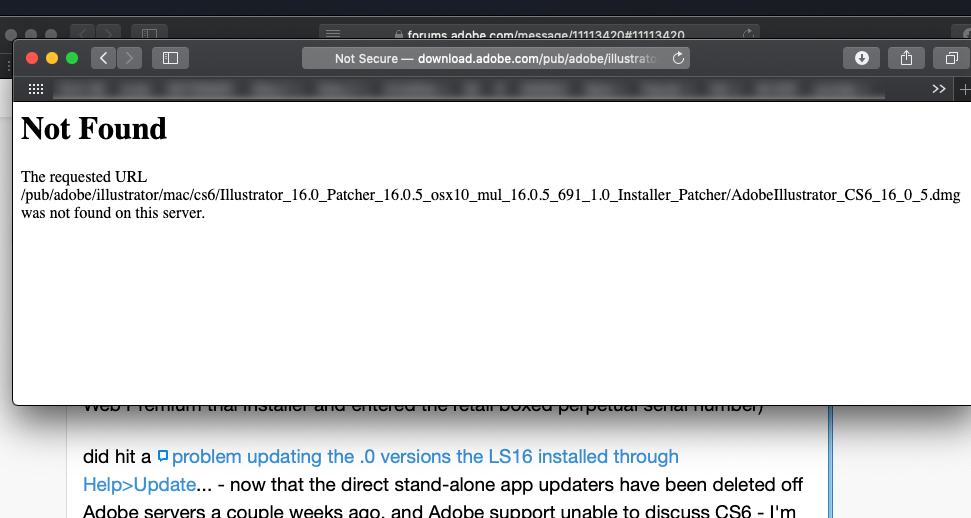
ALL THE SIMILAR PRODUCT PAGES and/or DMG UPDATERS HAVE BEEN DELETED
(Except Photoshop when I checked a couple days ago)
if you missed downloading these files they are most likely unobtainable from Adobe
I'd rather not clog up this post - it being epic and all for the java problem the past 5 years
I'm just saying CS6 'has been' changed dramatically by Adobe...
Copy link to clipboard
Copied
I am sorry, gator soup.
Copy link to clipboard
Copied
Is there a macOS (which version) that can't open Cs6 Illustrator 16.0.4 because of the Java error?
in other words: What is the latest Apple OSX that can open iLL 16.0.4?
it appears Mojave 10.14.5 will not allow iLL to open because it is impossible to make Terminal install the Deploy.bundle and 1.6.0.jdk files (it hits the Java error on an Erase, start-from-scratch 10.14 / CS6 install)
I am reluctant to install latest Java updates if I am ultimately unable to put the Deploy.bundle and 1.6.0.jdk files in place
-
- 1
- 2

