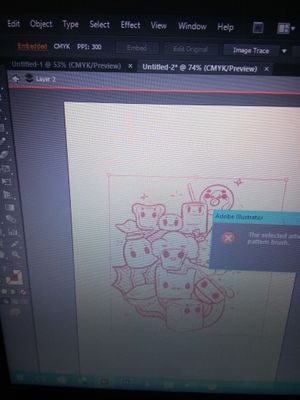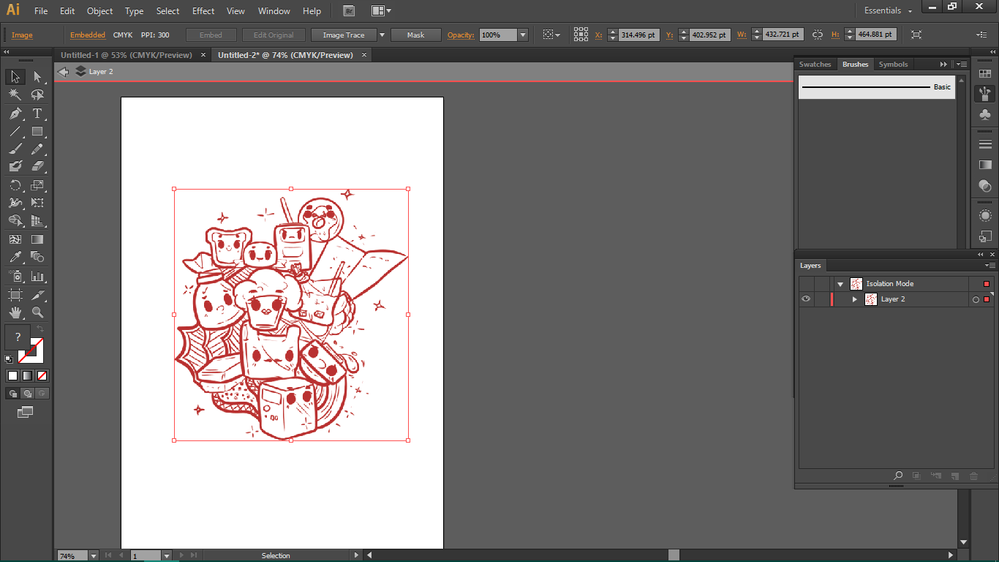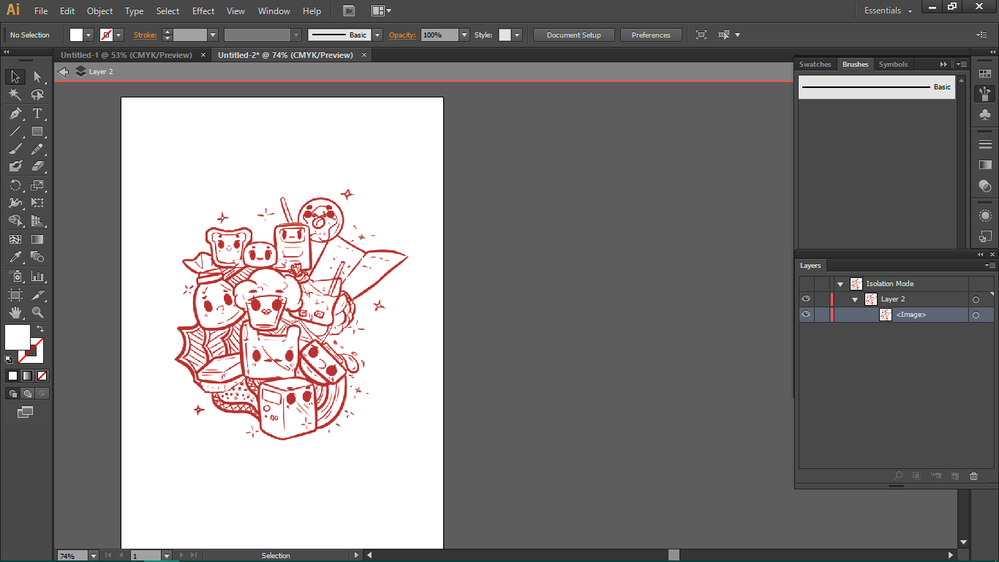Adobe Community
Adobe Community
PNG to custom brush
Copy link to clipboard
Copied
I have some problems when I tried adding a png image to the brush section. There's even a pop up saying "the selected artwork contains an element that cannot be used in a pattern brush".
Does this means I cannot convert the png image to a brush? I really need it 😭 It would be great if anyone can help me
Explore related tutorials & articles
Copy link to clipboard
Copied
Is the image embedded or linked?
Copy link to clipboard
Copied
I followed some tutorials from youtube and I guess it is embedded
Copy link to clipboard
Copied
Is the image the only thing in that selection? Can you show the layers panel?
Please take normal screenshots as your OS dictates rather than using a phone.
Copy link to clipboard
Copied
Copy link to clipboard
Copied
Open up 'layer 2' in the layers panel se we can see its contents.
Copy link to clipboard
Copied
Copy link to clipboard
Copied
Can you tell us in steps what you did to get to this point? i.e. did you create a new document and place the PNG from a file somewhere, or add it from a CC library etc. Be as exact as possible.