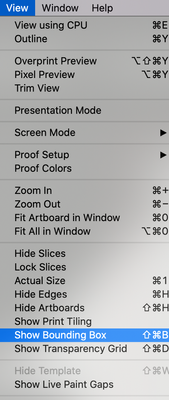Adobe Community
Adobe Community
- Home
- Illustrator
- Discussions
- Pressed something and can't find how to change bac...
- Pressed something and can't find how to change bac...
Copy link to clipboard
Copied
Hello, I now have a problem. I usually make a line, and can both move it (drag it) and rotate it with just draging it in it's ends in like a big square. But now I can only move the line and nothing else. I'm not that good at this program and can't find what I have pressed but it's very important for my work to get this fixed and I'm getting really frustrated. I hope someone can help me figure out this problem.
Sorry for my english, I hope you understand 😄
 1 Correct answer
1 Correct answer
View > Show Bounding Box
The keyboard shortcut that toggles this is Shift + Command + B on Mac -
Explore related tutorials & articles
Copy link to clipboard
Copied
Is that really a line?
What do you see with the object selected in the Window > Transform panel?
Line Properties or Rectangle Properties?
Copy link to clipboard
Copied
And maybe it could be View > Show Bounding Box
Copy link to clipboard
Copied
View > Show Bounding Box
The keyboard shortcut that toggles this is Shift + Command + B on Mac -
Copy link to clipboard
Copied
Thanks now it's normal again! 😄