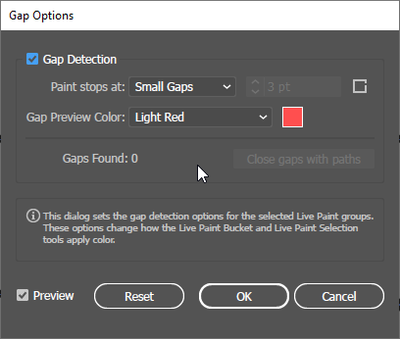Adobe Community
Adobe Community
Turn on suggestions
Auto-suggest helps you quickly narrow down your search results by suggesting possible matches as you type.
Exit
- Home
- Illustrator
- Discussions
- Re: Prevent live paint form ‘inventing’ new paths ...
- Re: Prevent live paint form ‘inventing’ new paths ...
0
Explorer
,
/t5/illustrator-discussions/prevent-live-paint-form-inventing-new-paths-from-unclosed-parts/td-p/12059581
May 22, 2021
May 22, 2021
Copy link to clipboard
Copied
Community guidelines
Be kind and respectful, give credit to the original source of content, and search for duplicates before posting.
Learn more
 1 Correct answer
1 Correct answer
Community Expert
,
May 22, 2021
May 22, 2021
Hi.
It looks like some Gap Detection issue.
Please check the Gap Options.
Object / Live Paint / Gap Options
Regards
Explore related tutorials & articles
Community Expert
,
/t5/illustrator-discussions/prevent-live-paint-form-inventing-new-paths-from-unclosed-parts/m-p/12059606#M276849
May 22, 2021
May 22, 2021
Copy link to clipboard
Copied
Which version of Illustrator are you using?
Can you share this sample Illustrator file (.ai)?
Community guidelines
Be kind and respectful, give credit to the original source of content, and search for duplicates before posting.
Learn more
Community Expert
,
/t5/illustrator-discussions/prevent-live-paint-form-inventing-new-paths-from-unclosed-parts/m-p/12059713#M276853
May 22, 2021
May 22, 2021
Copy link to clipboard
Copied
Hi.
It looks like some Gap Detection issue.
Please check the Gap Options.
Object / Live Paint / Gap Options
Regards
Community guidelines
Be kind and respectful, give credit to the original source of content, and search for duplicates before posting.
Learn more
Skiesmdb
AUTHOR
Explorer
,
LATEST
/t5/illustrator-discussions/prevent-live-paint-form-inventing-new-paths-from-unclosed-parts/m-p/12060014#M276867
May 22, 2021
May 22, 2021
Copy link to clipboard
Copied
Thanks, I was quite sure it should be somewhere but I didn't expect it to be under object.
The gap detection can be set per group, I now have disabled it as default by deselecting all.
Community guidelines
Be kind and respectful, give credit to the original source of content, and search for duplicates before posting.
Learn more
Resources
Learning Resources for Illustrator
Crash on launch and known issues
Fonts and Typography in Illustrator
Copyright © 2024 Adobe. All rights reserved.