 Adobe Community
Adobe Community
Copy link to clipboard
Copied
Hi, I just had a trifold brochure printed and noticed there are thin lines around some (most) of the graphics. The artwork was created in the latest illustrator cc and I am pretty certain the pdf preset i used to output was 'Press Quality' at pdf1.4. I've only ever seen those lines in the past when artwork had to be flattened during pdf creation using an old version like X-1a... and even then the lines didn't print and were only visible using non-acrobat pdf viewers.
To prevent reoccurrence I need to determine why this happened, if it was my mistake during export or an issue at the printer. When I check the pdfs they look fine on screen. Is there an Acrobat preflight analysis I can run to confirm/deny if I did in fact output the pdf with a version or settings that would cause this (closeup screenshots below)?
Thanks!
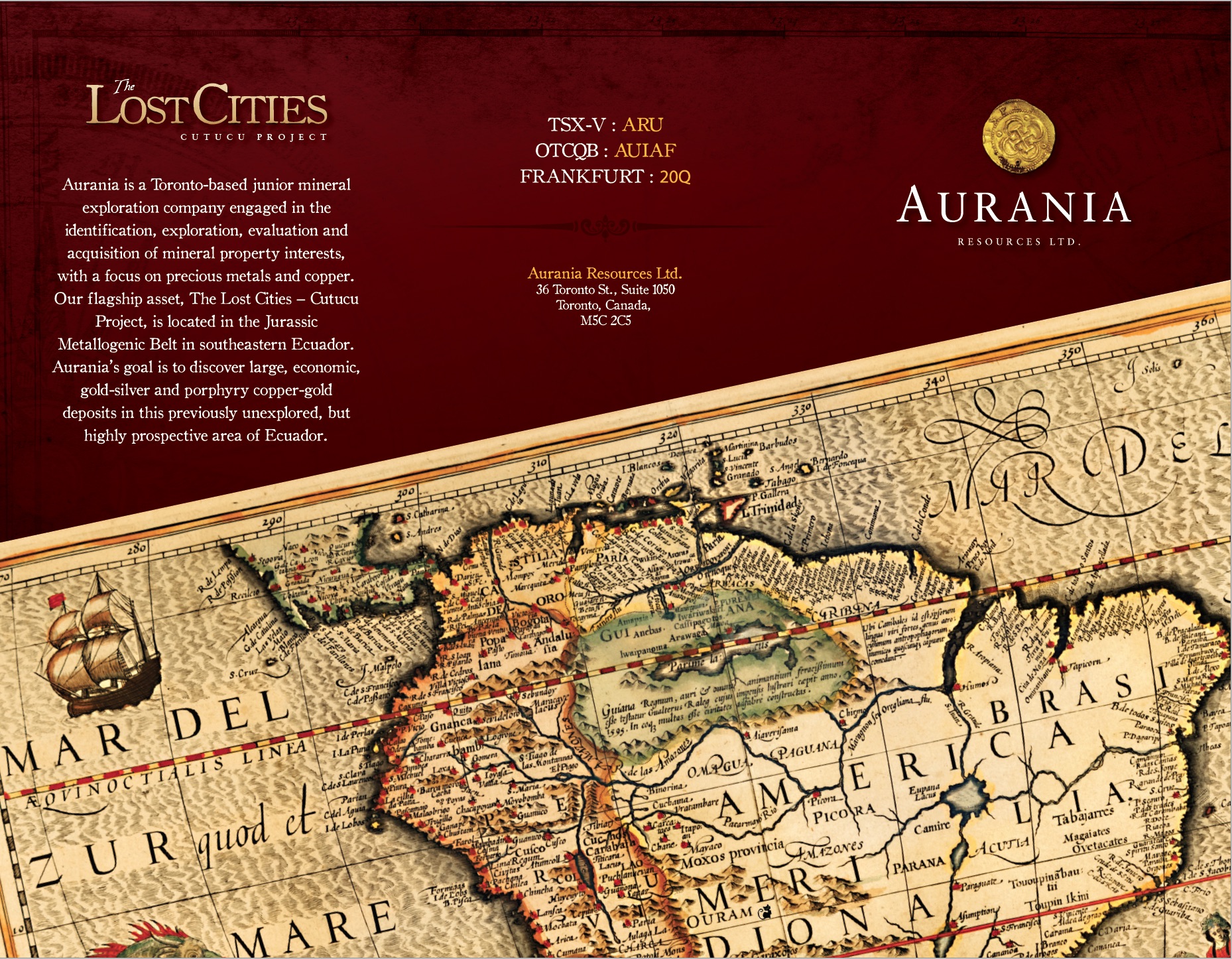
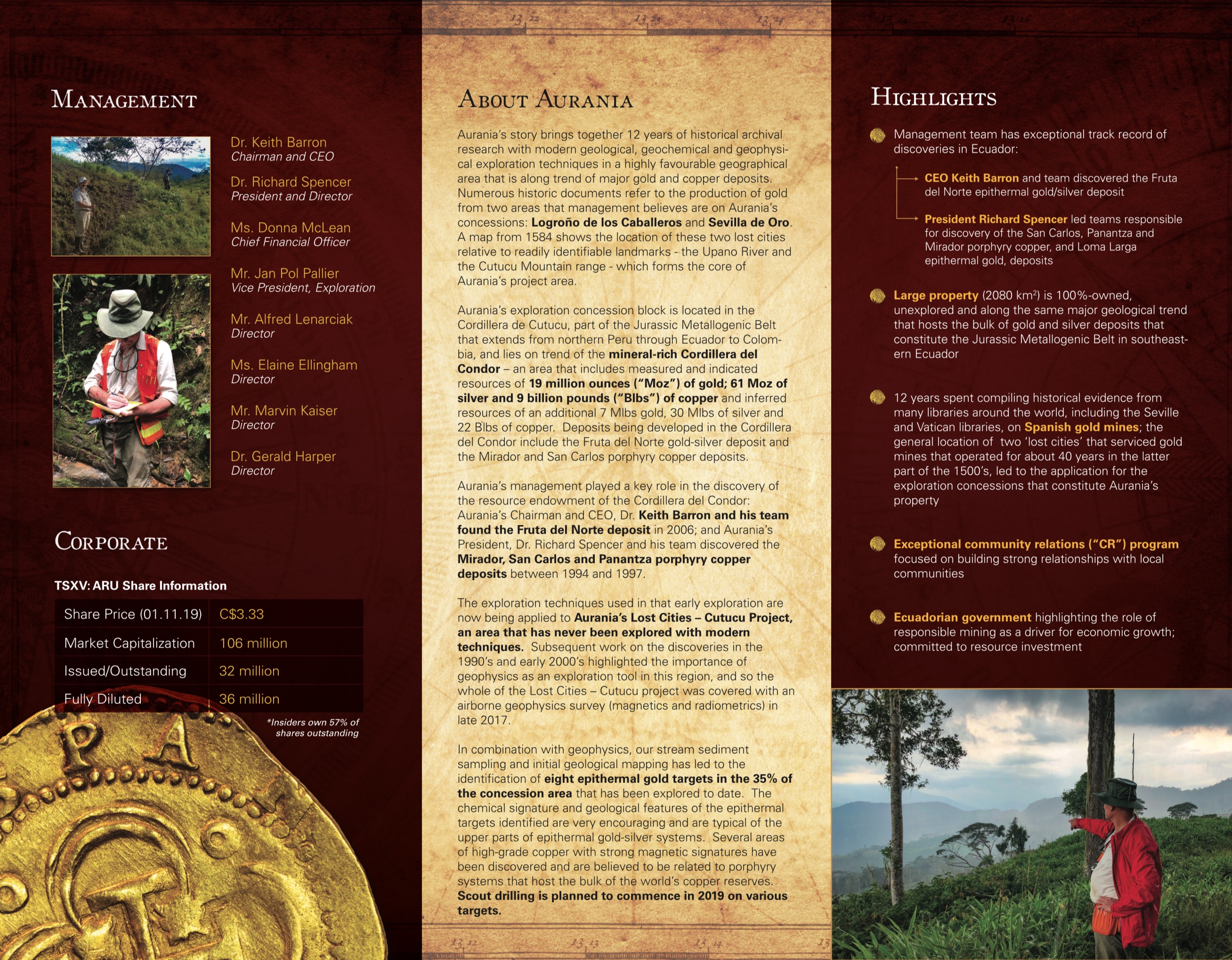
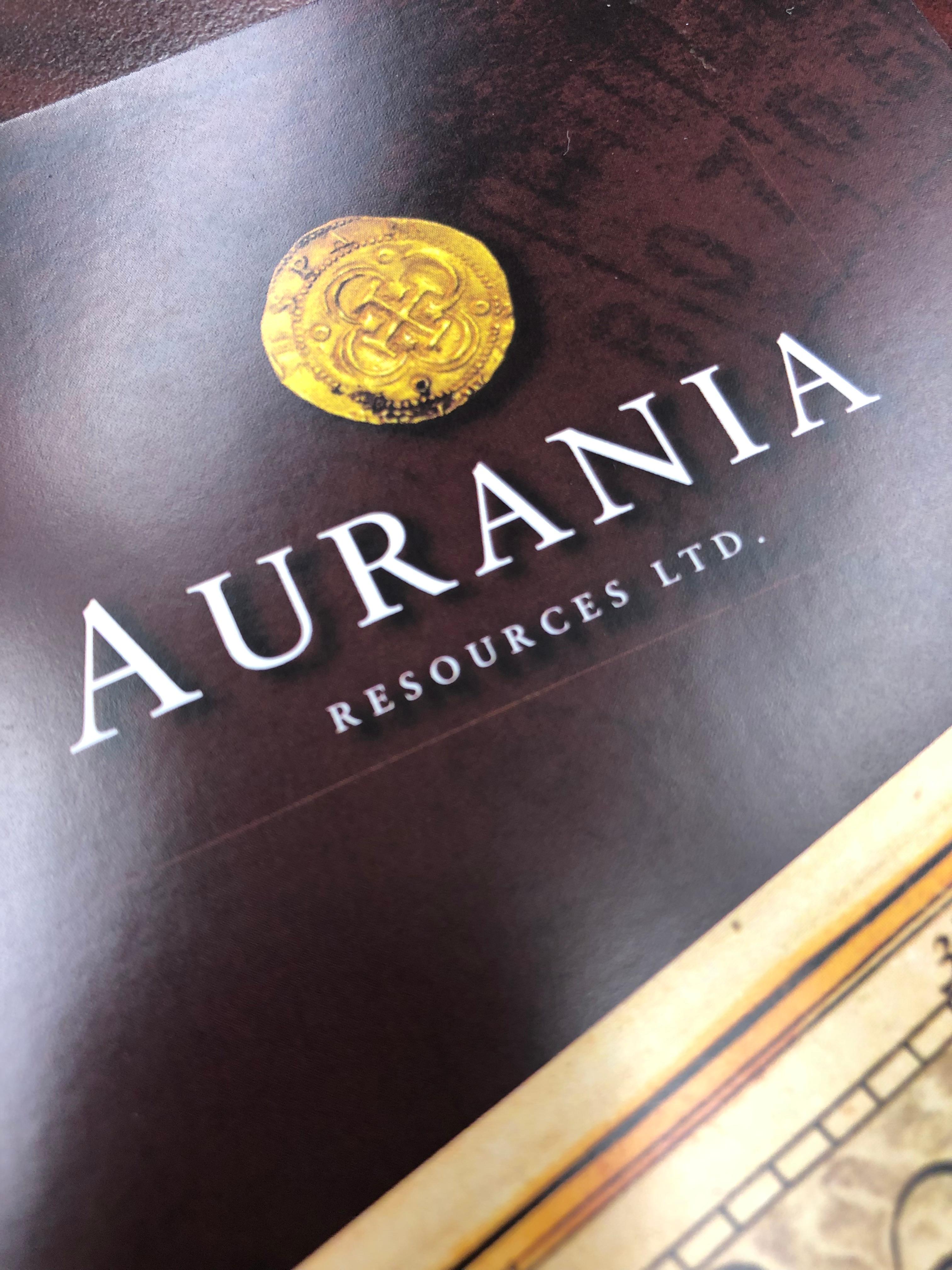
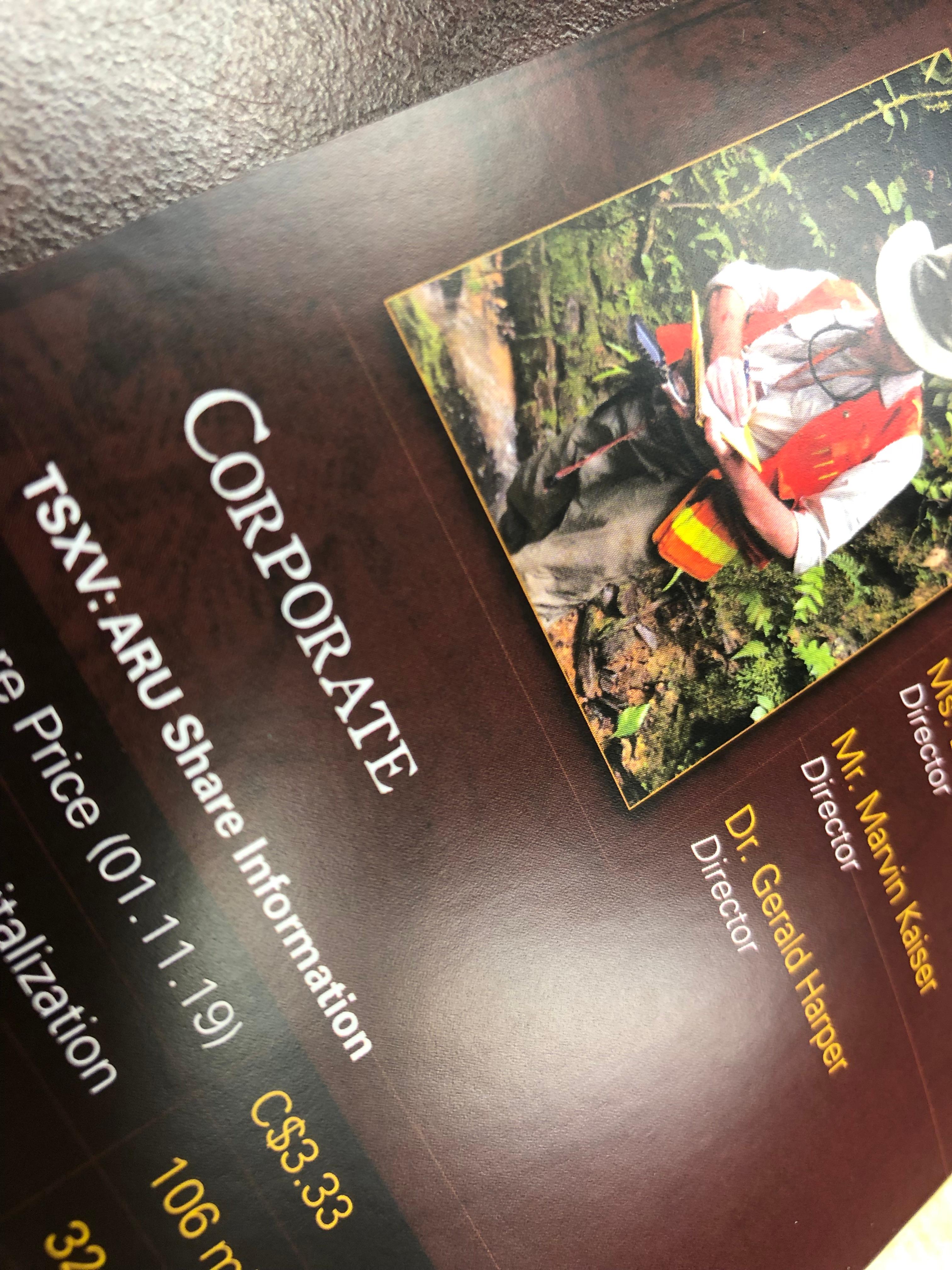
 1 Correct answer
1 Correct answer
So after having some folks who know what they're talking about on the PDF/Prepress forum take a look at my pdf with a fine toothed comb I'm happy to say there isn't anything up with my pdf, or my output process. Our theory is the printer, although he said he didn't, somehow messed with my files (likely when placing them 2-up for printing).
Explore related tutorials & articles
Copy link to clipboard
Copied
Try printing on a home printer, just as a test, and see if they appear there.
Copy link to clipboard
Copied
Nope looks fine.
I'm wondering if maybe the printer re-exported my pdf to an older pdf version without interactive transparency. Even then, I'd still have the question why the lines would show in print when they are known to be screen artifacts.
=\
Copy link to clipboard
Copied
This seems like a question to bring to your printer. If you go in person, take your home print with you.
Copy link to clipboard
Copied
They are on the other side of the country now... no plans to go back. I called and they said they used my file... did not re-export or alter in any way. I got them to print one out and they could see the lines too... the owner suggested it might be something to do with their RIP system but doesn't think so (a "Fiery 308" RIP for Minolta).
When i open the pdf in acrobat dc pro and click 'Edit PDF' I can see white boxes around the placed graphics that correspond with where the lines are on the printed version. See screenshot below. Not all of those lines show on the print piece though... in the case shown below, the only lines showing are the bottom and right line on the big box around the logo... not the long horizontal line below, or the box around the doubloon (coin). So strange.
What would make these boxes show up in print?
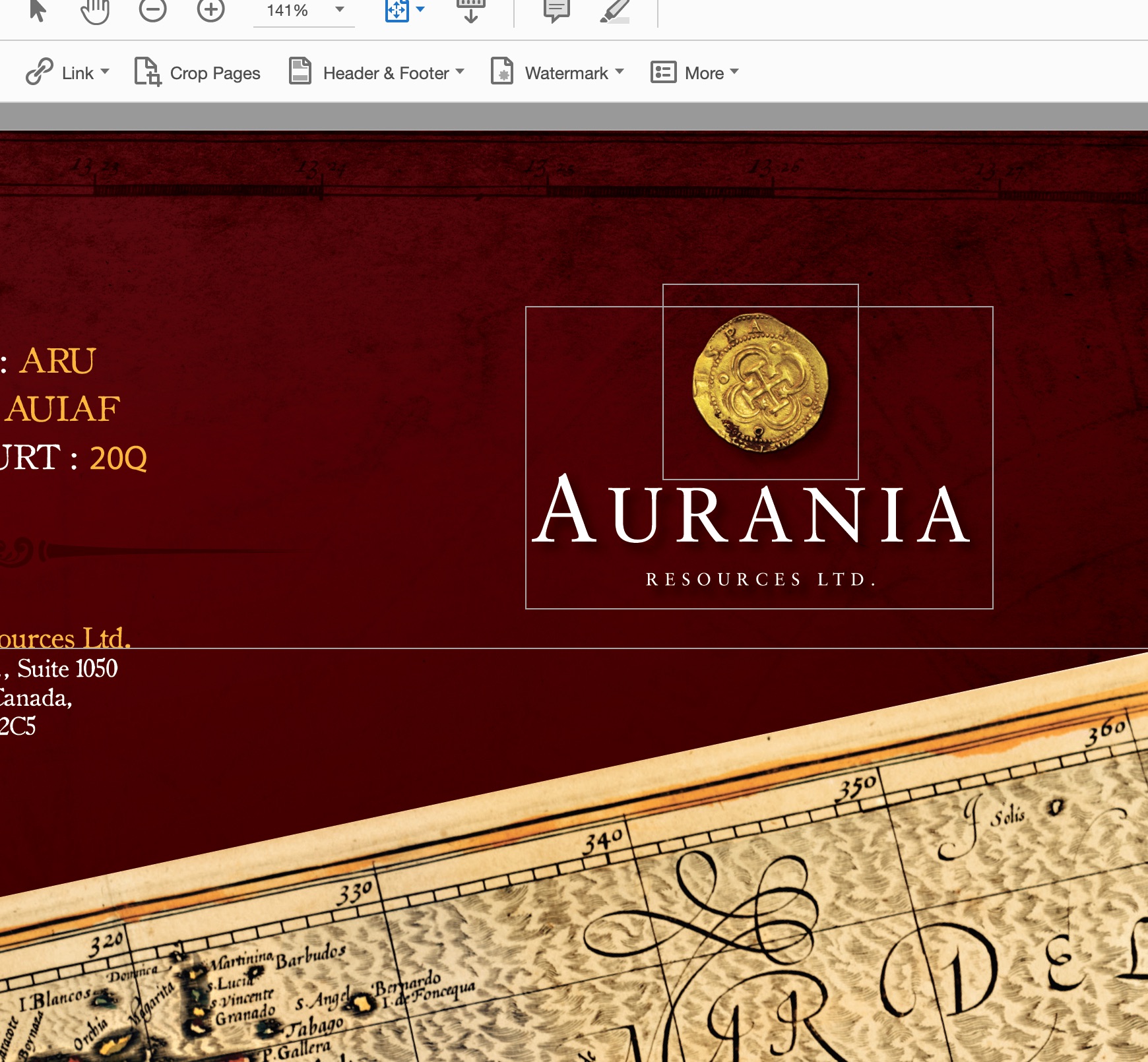
Copy link to clipboard
Copied
Do you have the opportunity to flatten as a high res png and try printing that way? Maybe their system is getting caught on individual objects in the pdf.
Copy link to clipboard
Copied
Well sure that’s always an option but the job is done, conference over, so it wouldn’t provide much benefit now. At this point I’m trying to track down the cause so it doesn’t happen again.... seeing these lines in acrobat edit mode seems like a worthwhile clue to follow up with though.
Copy link to clipboard
Copied
It's the printer's job to give you instructions on how to create a PDF that works with their equipment. And if they can't do that they might need to talk to whoever made that RIP. Or hire an expert to set up their equipment and then provide working file specifications they can hand to their clients. It should certainly not be their regular procedure to produce these kinds of prints and just shrugging their shoulders at you should not be a valid response.
From the outside and without knowing their processes this is basically a black box. So how should we know what went wrong? I have never seen this kind of mistake happen when I sent PDF/X-1 for printing.
Copy link to clipboard
Copied
Investigating is a good first step to learning what went wrong. Even if I don't find the exact detail that caused the problem I should at least be able to determine if the issue was on my end or the printers. It is not clear if this is an x-1 pdf which is why i asked initially if there is 'an Acrobat preflight analysis I can run to confirm/deny if I did in fact output the pdf with a version or settings that would cause this? " Again, I'm pretty sure I used the 'Press Quality' preset which is v1.4.
Copy link to clipboard
Copied
How to do preflights in Acrobat:
Analyzing documents with the Preflight tool (Adobe Acrobat Pro)
Copy link to clipboard
Copied
My theory is this is to do with the transparency. You used [Press Quality] which uses PDF 1.4 (supports transparency). [PDF/X-1a:2001] uses PDF 1.3 (no transparency), so perhaps your printer does not support PDF 1.4 (transparency).
Copy link to clipboard
Copied
So after having some folks who know what they're talking about on the PDF/Prepress forum take a look at my pdf with a fine toothed comb I'm happy to say there isn't anything up with my pdf, or my output process. Our theory is the printer, although he said he didn't, somehow messed with my files (likely when placing them 2-up for printing).
Copy link to clipboard
Copied
Hey I dont think this is your printer. I am not sure if you ever got this resolved, but Im having the same problem and it looks like a reoccuring problem

