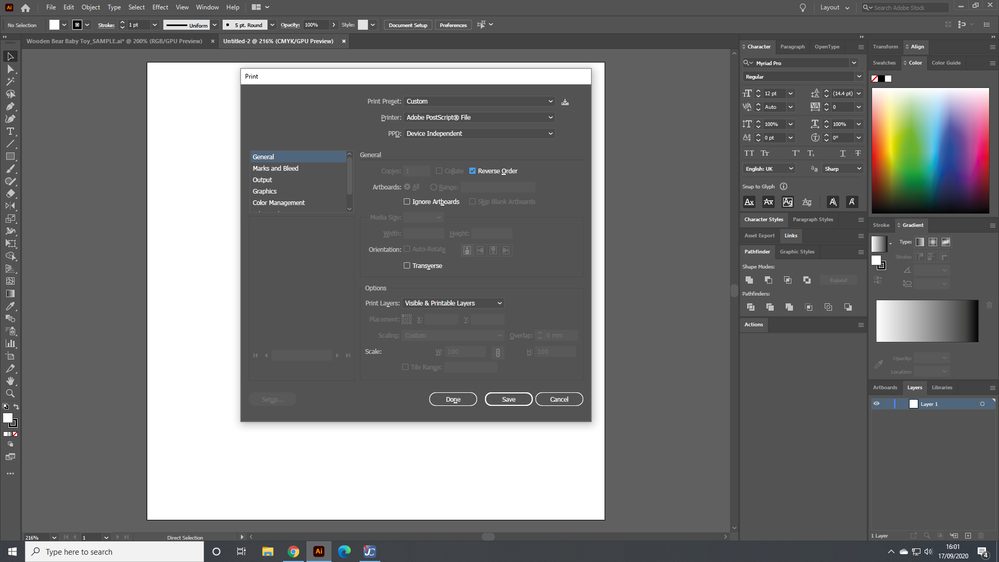Adobe Community
Adobe Community
printer preferences
Copy link to clipboard
Copied
Hey hoping someone can help. i have the up to date illustrator but im having trouble with printing. the files keep overwriting my printer preferencs and automatically coming up as an adobe photoscript file?? This hasnt happened before and even though i can manually select the printer i need its tiresome and ends up becoming quite time consuming. i have tried looking online for a soloution but ive not come across anything 😕 any help with reverting the illustrator files back to how they used to be and not this photscript file things would be awesome,
Explore related tutorials & articles
Copy link to clipboard
Copied
"the files keep overwriting my printer preferencs and automatically coming up as an adobe photoscript file??"
From this, the nature of your problem is not really clear. "The files" can't overwrite your operating system-level print settings. Are you saying that when you attempt to print from Illustrator, your default printer is displaced by "Adobe Postscript"?
Please post again with an exact description of what you're seeing, and include the version of Illustrator, your operating system, and screen captures, if possible.
Copy link to clipboard
Copied
ah okay sorry, so when i go to print it disregards any of my defualt print settings ive had previously and it keeps coming up as print preset - custom and underneath is printer - adobe postscript file? i hope thats clearer. ive added a picture below. using windows 10 and im using the up to date illustrator 24.3?
Copy link to clipboard
Copied
Okay, so the selection displayed on the Print Preset menu is sticky, or saved with the file. If you access that menu and choose "[Default]" and then re-save the file, the next time you call up the Print dialog (from this file), you will get your Default printer.
Copy link to clipboard
Copied
Hey,
Thanks for your reply, ive notcied this in some cases where i have tried to save a default and checked the same file if it then recognises that if i go to print again, however i was hoping there was a way to change the preferences in illustrator as once ive printed a file i dont need to print that same one again i print 100's of files a day and their all saved with those presets now? this is a new issue since updating illustrator so i was hoping there was a way around it, if that makes sense?