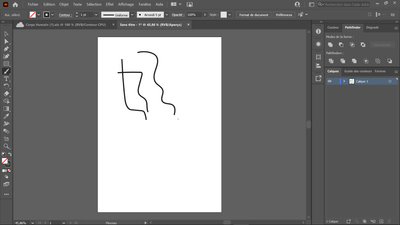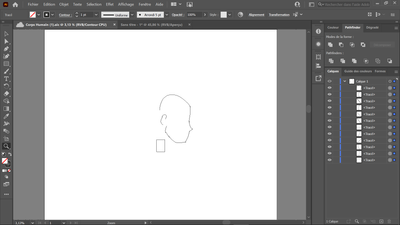Adobe Community
Adobe Community
- Home
- Illustrator
- Discussions
- Problème illustrator tracé invisible points d'ancr...
- Problème illustrator tracé invisible points d'ancr...
Problème illustrator tracé invisible points d'ancrage non supprimable
Copy link to clipboard
Copied
Bonjour
Je ne sais pas si je suis dans la bonne partie du forum veuillez excuser ce désagrément.
Mon problème :
Je dessine avec ma tablete Wacom one sur Illustrator et tout à coup mon tracé qui est normal par préssion disparait et je dessine dans le vide. Un point d'ancrage apparait et mon dessin rapetisse dans un petit carré au milieu du calque. Le tracé devient tres simple comme si j'avais réduit au maximum le pinceau. Je précise que je débute sur Illustrator.
J'ai déjà affiché le cadre de sélection
Voici un tracé normal :
Voici le tracé qui pose problème :
Vous pouvez voir à droite dans le calque que mon tracé n'est pas le même que celui dans le petit rectangle et que le tour de mon calque est grisé.
Jespère connaitre la source du problème et savoir le régler pour dessiner normalement les prochaines fois car je perds un temps considérable a refaire un nouveau calque et tout recommencer
Explore related tutorials & articles
Copy link to clipboard
Copied
There are 2 things visible in your second screendump.
The Preview changed to Outline and the scale is very small (zoomed out).
Could it be that you have hit a button on your Wacom tablet by accident?
Copy link to clipboard
Copied
Thank you for taking your time for answering
I zoomed out on the second on purpose to show the very little rectangle that appeared in the middle of the layer.Also i noticed my drawing always go inside that rectangle. To answer you i dont think there is a button on the tablet because i draw directly on it (the screen is displayed on it)
I just dont get why it became grey aroud the layer , the little rectangler and the thickness of my drawing gets thin
Copy link to clipboard
Copied
Westin,
The rectangle looks like the Artboard.
What happens if you click Hide Artboard in the View dropdown?
I believe you will be happier if you increase the Zoom level, which is currently 3.13% (3,13% with French punctuation).
Copy link to clipboard
Copied
Thank you for answering
The 3.13 % was on purpose. Hiding the artbord didnt change anything i need to start a new document and hoping it wont change the drawing
Copy link to clipboard
Copied
You are in outline (Tracés) mode, can you switch to Affichage > Aperçu?