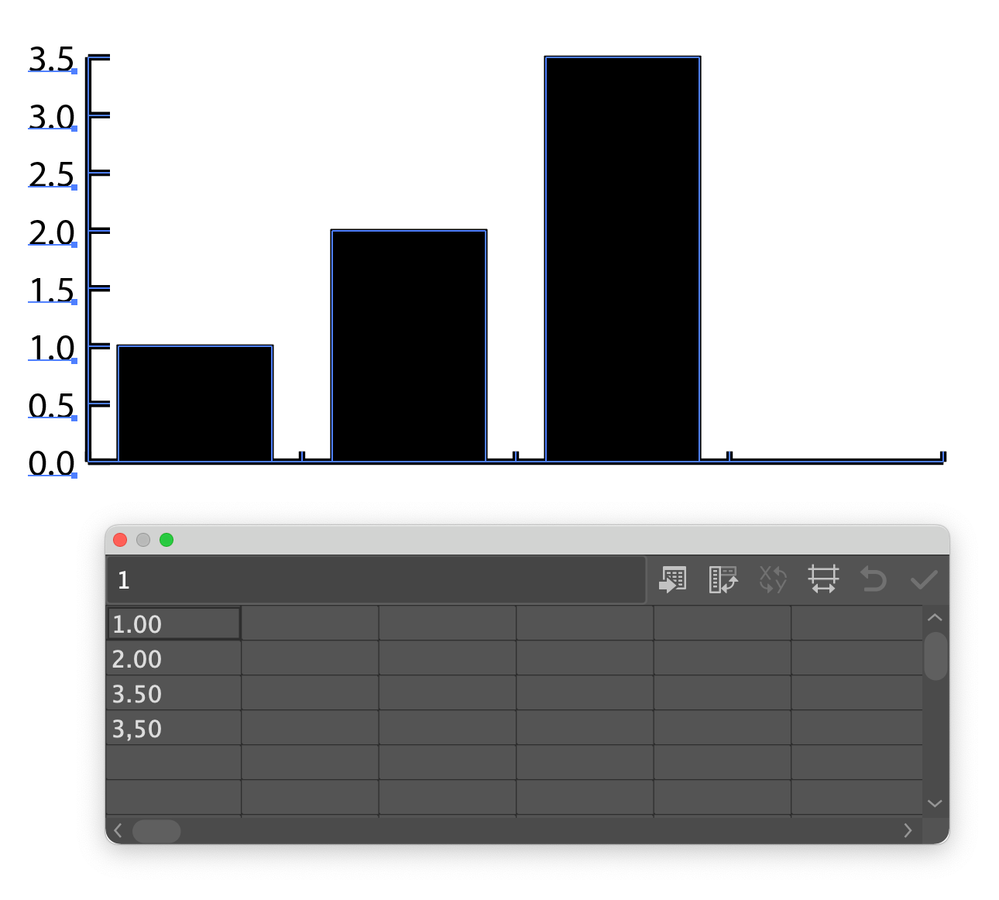Adobe Community
Adobe Community
- Home
- Illustrator
- Discussions
- Betreff: Problème sur les séparateurs décimal sur ...
- Betreff: Problème sur les séparateurs décimal sur ...
Problème sur les séparateurs décimal sur illustrator
Copy link to clipboard
Copied
Bonjour,
Quand je veux créer un graphique sur illustrator, au niveau des données il faut mettre un point comme séparateur pour les décimals, ce qui ne me convient pas étant donné que sur les fichiers excel sont avec des virgule.
Avez-vous une solution ? pas de bidouille SVP.
Merci,
Explore related tutorials & articles
Copy link to clipboard
Copied
There is no solution for that other than releasing the graph by ungrouping it and then editing the text
Copy link to clipboard
Copied
??? Ce n'est pas sur le graph lui même, c'est pour les données pour construire le graph. De plus avant la version 2020 je n'avais aucuns soucis avec la version 2019 ?! ps : je suis sur une version française ou la décimal est une virgule et non un point.
Merci,
Copy link to clipboard
Copied
I'm on a German version.
I don't have issues copying decimal commas from Excel into Illustrator.
Please describe step by step and post screenshots.
Copy link to clipboard
Copied
It's when you use the graph tool and enter the data. If I enter 1,2 it no longer builds a graph. If I enter 1.2 it constructs the graph as before.
Regards,
Copy link to clipboard
Copied
Same problem here. Only in graphs, yes. There had never been a problem, on previous versions for years you could use the decimal comma (,) in graphs. And suddenly, graphs only accept the decimal point (.). It takes longer to type and when we start from Excel or others, we have commas everywhere (in France).
Anyone know if this will be fixed soon?
Copy link to clipboard
Copied
Salut David, j'ai exactement le même problème que toi, et peu de temps après, j'ai du réinstaller tout mes logiciels, et le problème ne se présentait plus.
mais apres la dernière mise a jour d'illustrator, le probleme sur le grapher qui n'accepte plus la virgule est revenu :((
Si jamais quelqu'un a une solution, je suis également preneur
Maxime
Copy link to clipboard
Copied
Salut David, j'ai trouvé une solution, ce problème ne se présente pas sur la version 23.1.1 d'illustrator. Tente dans ton créative cloud d'installer cette version et tu verras, plus de problème de virgule dans le grapher.
C'est pas hyper confort comme solution, mais c'est mieux que rien
Copy link to clipboard
Copied
Hi there,
Sorry to hear about your experience. Would you mind sharing version of the OS & Illustrator? Also, please share your workflow in detail so that we can understand the issue better and help you accordingly. You may provide screenshots or a small video of the workflow.
Looking forward to your response.
Regards,
Ashutosh
Copy link to clipboard
Copied
Hi,
Same problem here.
macOS 10.15.7 (Catalina)
Illustrator 25.0
The table associated with the graph no longer considers 1,25 as a number. It only accepts 1.25 (point instead of comma).
In previous versions, Illustrator did accept both.
Nevermind about the workflow: nothing works, neighter importing nor direct typing. The tables are broken for decimal comma-using folks.
Copy link to clipboard
Copied
Please see DerpDerpFailer's screenshot (just below) to visualize the issue.
Thanks.
Copy link to clipboard
Copied
Toujours pas de solution à ce problème ?
Je suis preneur :
Par exemple, avec "3.50" pas de souci, avec "3,50" par de graph,
J'ai l'impression que c'est apparu depuis Catalina/Big Sur.
Copy link to clipboard
Copied
Réponse du support Adobe entreprise :
Le bug a été reproduit pour analyse, et le fix sera inclus dans une version future du logiciel.
Pour le moment, je ne peux que vous recommander de remplacer les virgules par des points dans vos documents