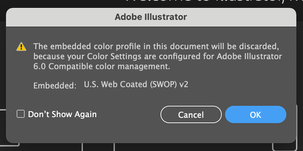Adobe Community
Adobe Community
- Home
- Illustrator
- Discussions
- Re: Problem with Color Profile Changing in Illustr...
- Re: Problem with Color Profile Changing in Illustr...
Copy link to clipboard
Copied
How do you change the color managemnet settings in order to keep this from happening in the newest updated version of Illustrator (25.2.1)?
 2 Correct answers
2 Correct answers
Yah, it's a bug. Supposedly the latest Photoshop update has instigated the problem (You'll find it's also messing with your Color Settings in Photoshop, InDesign and Bridge... not just Illustrator). The usual route to reset the Settings in Bridge will not stick. Other than the suggestion to roll back from Photoshop 22.3 to 22.2, you can delete the following preference file and it seems to fix the issue... at least until they issue updates to deal with it:
With all Adobe apps closed, Go to ~/Libra
...Explore related tutorials & articles
Copy link to clipboard
Copied
Copy link to clipboard
Copied
Yah, it's a bug. Supposedly the latest Photoshop update has instigated the problem (You'll find it's also messing with your Color Settings in Photoshop, InDesign and Bridge... not just Illustrator). The usual route to reset the Settings in Bridge will not stick. Other than the suggestion to roll back from Photoshop 22.3 to 22.2, you can delete the following preference file and it seems to fix the issue... at least until they issue updates to deal with it:
With all Adobe apps closed, Go to ~/Library/Preferences/Adobe/Color and delete the file "ACEConfigCache2.lst".
Open Bridge, reset your Color Settings, and it should fix all the other apps.
Copy link to clipboard
Copied
I'm having this same issue after updating to Illustrator 25.2.1. All colors look very dull and washed out. I tried the temporary fix of removing my color preferences and it did not fix the problem. Hopefully Adobe solves this issue soon. It's driving me mad!
Copy link to clipboard
Copied
Did you also try the other option; go back to a previous version of Photoshop and then set your Color Settings as you want?
Copy link to clipboard
Copied
Yes, I went back to Photoshop 21.2.7 and still did not work.
Copy link to clipboard
Copied
A new version of Photoshop dropped the other day (22.3.1), As well as a new Bridge. Release notes don't mention the Color sync issue in the fixes, but might be worth checking first if the issue was corrected.
Copy link to clipboard
Copied