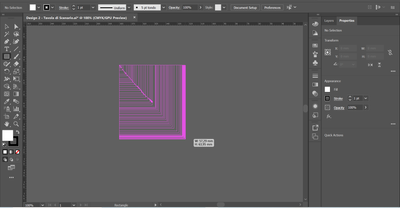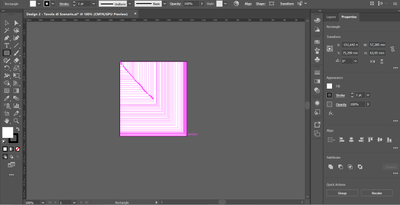Adobe Community
Adobe Community
- Home
- Illustrator
- Discussions
- Betreff: Problem with drawing shapes in Illustrato...
- Betreff: Problem with drawing shapes in Illustrato...
Copy link to clipboard
Copied
Hi, I want to draw a recangle in Illustrator but when I select the appropriate tool, when dragging the cursor, not only the rectangle is drawn, but infinite ones are drawn one inside the other. And this happens not only with the rectangle, but also with the other shapes. Can anyone solve the problem please?
[ attachments inserted as inline images by moderator ]
 2 Correct answers
2 Correct answers
This is usually an intended behaviour if you hold down the Tilde key (English Illustrator version) while drawing with the rectangle tool and other tools. The keyboard modifier may vary in other international Illustrator versions.
If it happens without using a modifier key, it is often just a temporary hiccup that can be cured by quitting and then restarting Illustrator (or the entire machine).
Hi there,
Sorry to hear about this. In addition to Kurt's suggestion, you may try resetting references of the app as well & see if it helps.
Please follow this help article to do that.
**Please note that resetting preferences will remove all the custom settings and Illustrator will launch with default settings. You can also take a backup of the folders in case you want to. Location is mentioned in the article.
Hope it helps.
Regards,
Ashutosh
Explore related tutorials & articles
Copy link to clipboard
Copied
This is usually an intended behaviour if you hold down the Tilde key (English Illustrator version) while drawing with the rectangle tool and other tools. The keyboard modifier may vary in other international Illustrator versions.
If it happens without using a modifier key, it is often just a temporary hiccup that can be cured by quitting and then restarting Illustrator (or the entire machine).
Copy link to clipboard
Copied
Hi there,
Sorry to hear about this. In addition to Kurt's suggestion, you may try resetting references of the app as well & see if it helps.
Please follow this help article to do that.
**Please note that resetting preferences will remove all the custom settings and Illustrator will launch with default settings. You can also take a backup of the folders in case you want to. Location is mentioned in the article.
Hope it helps.
Regards,
Ashutosh