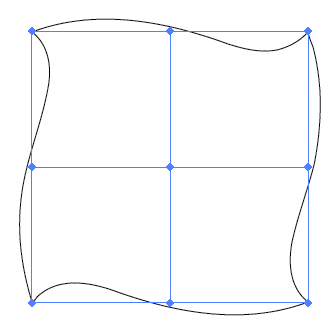Adobe Community
Adobe Community
- Home
- Illustrator
- Discussions
- Problem with Envelope Distort Warp Twist Grid
- Problem with Envelope Distort Warp Twist Grid
Copy link to clipboard
Copied
I'm having trouble setting the grid details for the Twist effect in the Envelope Distort with Warp. I want the grid for my Twist to be 2 columns and 2 rows, making a singular center point. The help guide instructs to set this grid by using the Envelope Distort with Mesh options. However, every time I set the 2x2 grid, it snaps back to 3x3 when I select "Twist" from the options menu. Other options (such as "Inflate" and "Squeeze") adhere to the 2x2 grid present, but not "Twist." Can someone please tell me what I have missed or need to do in order to get the desired twist in my design?
 1 Correct answer
1 Correct answer
Once you have set your 2×2 grid, Direct Select the center mesh point and go to Object > Transform > Rotate and enter the desired twist angle; or press R (or select the Rotate tool from the Toolbar) and manually rotate to your satisfaction.
When you set the 2×2 grid, then go to Make with Warp > Twist you cancel the 2×2 grid in favor of the 3×3 grid of the Twist tool. No way around it that I know of.
Peter
Edit: Actually, once you select the center mesh point you can manually rotate, separat
...Explore related tutorials & articles
Copy link to clipboard
Copied
So you using the effect from the effects menu , Have you tried envelope distort with top object from the object menu -> envelope distrort ?
Copy link to clipboard
Copied
Yes, I've been attempting to use the effect from the Warp effects menu. Since I am manipulating a grid, using a top object grid doesn't work; it snaps to a single line. I did try this with many approaches and found that, no matter what, the Twist effect always defaults to a 3x3 grid. Thank you for your suggestion!
Copy link to clipboard
Copied
I'm not able to replicate the problem.
You can try some troubleshooting --
Check that you have the most current version of Illustrator and any updates
Close and reopen Illustrator
Reset the preferences file
Uninstall / Reinstall Illustrator using the Adobe CC Cleaner Tool
Copy link to clipboard
Copied
Thank you for the suggestion. My PC is ancient and is not compatible with updates for Illustrator at this time.
Copy link to clipboard
Copied
Copy link to clipboard
Copied
Once you have set your 2×2 grid, Direct Select the center mesh point and go to Object > Transform > Rotate and enter the desired twist angle; or press R (or select the Rotate tool from the Toolbar) and manually rotate to your satisfaction.
When you set the 2×2 grid, then go to Make with Warp > Twist you cancel the 2×2 grid in favor of the 3×3 grid of the Twist tool. No way around it that I know of.
Peter
Edit: Actually, once you select the center mesh point you can manually rotate, separately, the vertical and horizontal handles which originate there, as well as adjust their lengths if desired.
Copy link to clipboard
Copied
Thank you! This is a decent work-around. I'm able to create the effect I want for this design. Cheers!