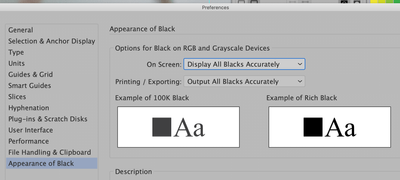Adobe Community
Adobe Community
- Home
- Illustrator
- Discussions
- Problem with grayscale elements turning to CMYK wh...
- Problem with grayscale elements turning to CMYK wh...
Problem with grayscale elements turning to CMYK when sharing between designers
Copy link to clipboard
Copied
Hi! Using the latest CC Illustrator, and working with a freelancer who has a slightly older version. (This also happened when I was using an old version, and the freelancers had newer versions.) Doing illustrations with a document color setting of CMYK, as this is for print. When I open the freelancers' illustrations, some elements will change to CMYK. Example: a black that should simply be 100% black, is suddenly all four process colors, like a sort of modified Rich Black. Cleaning this up is a royal PITA, but I feel it mst be done to send out clean files for commercial printing. Anyone else experience this, or have suggestions to prevent it? I totally wish Adobe would add a Document Color Setting of Grayscale - that would prevent any use of colors other than black and shades of gray...
Explore related tutorials & articles
Copy link to clipboard
Copied
IMO, Occams razor applies.... The freelancer is likely clicking "black" from their swatches panel without taking care that it's the right one. Unless everything (or at least ALL instances of a specific kind of object) is coming through with the wrong color profiles, it's unlikely that it's a compatibility thing. Have you asked them to confirm on their end that the artwork is correct before they send it to you?
Copy link to clipboard
Copied
Thanks for responding. Yes, the freelancer knows "the rules." Another thing that happens is that when I open her files, an element with a stroke AND fill becomes two separate, congruent elements - one with the fill and the other with the stroke. A path with two strokes become two congruent paths - one for each stroke of the original. That in itself is more messy than a real output problem, but I am really old-school when it comes to creating clean, efficient files!
Copy link to clipboard
Copied
Make sure that warnings are turned on in color settings.
Looks like your opening files with a different CMYK profile and conversion takes place.
The other problem with fills separated from the strokes looks more like expanded Live Paint.
Copy link to clipboard
Copied
Hello, Ton, Thanks for replying - but in a way you give us too much credit! None of these files has been done with any Live Paint, and we don't use or apply color management. These are simple, simple drawings. Sigh.
Copy link to clipboard
Copied
How are your color settings setup?
Copy link to clipboard
Copied
You always apply color management, because NO current publishing app works without it.
As for the fill/stroke issue: that might be caused by the different versions. Someone opened the PDF instead of the AI file and Boom.
Always work with the same version. It doesn't make sense to hand different versions back and forth.
Copy link to clipboard
Copied
OK, I, uh, maybe found my own answer about blacks changing to CMYK. Hiding down at the bottom of Preferences (not in Color Settings):
Looks like the default is to use Rich Black for both screen and printing/exporting. I just changed mine. I will ask my freelancer to check her settings! The version problem will probably always be with us. I thought that once I caved and started renting CC, that problem would go aways. My freelancer has CC, but perhaps stuck back a version or two - maybe she no longer has a live subscription. Another scheme by Adobe to keep everyone paying.
Copy link to clipboard
Copied
The Appearance of Black does not change the values in your document.
Only conversion from one profile to another changes the black in a document.
What are your Color Settings?