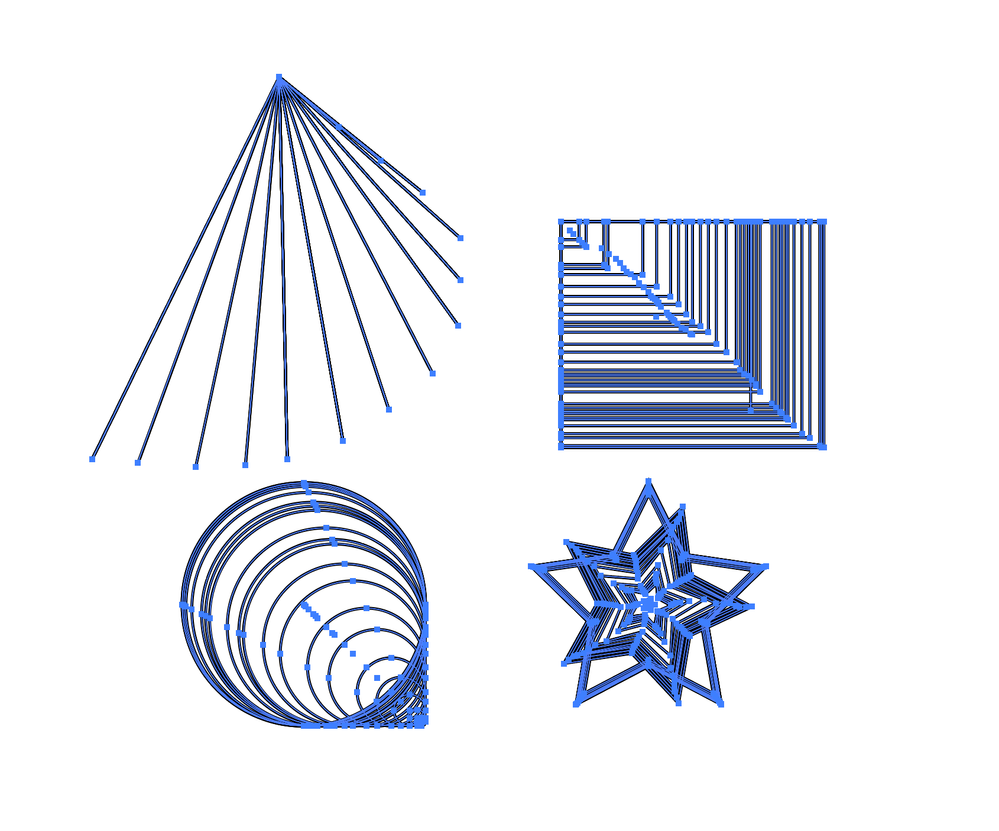Adobe Community
Adobe Community
Turn on suggestions
Auto-suggest helps you quickly narrow down your search results by suggesting possible matches as you type.
Exit
0
New Here
,
/t5/illustrator-discussions/problem-with-lines-and-figures/td-p/11837328
Feb 17, 2021
Feb 17, 2021
Copy link to clipboard
Copied
Hello!
There is a problem with creation lines and figures.
It happenes when you drag it.
iMac
iMac19,1
6-Core Intel Core i5
3 ГГц
40 ГБ
Thank you!
TOPICS
Bug
Community guidelines
Be kind and respectful, give credit to the original source of content, and search for duplicates before posting.
Learn more
 1 Correct answer
1 Correct answer
Community Expert
,
Feb 17, 2021
Feb 17, 2021
Check if your Tilde (~) key is stuck, it can be used to get this effect when hold down and dragging a drawing tool.
Explore related tutorials & articles
Community Expert
,
/t5/illustrator-discussions/problem-with-lines-and-figures/m-p/11837414#M264204
Feb 17, 2021
Feb 17, 2021
Copy link to clipboard
Copied
Check if your Tilde (~) key is stuck, it can be used to get this effect when hold down and dragging a drawing tool.
Community guidelines
Be kind and respectful, give credit to the original source of content, and search for duplicates before posting.
Learn more
vitalyl39452290
AUTHOR
New Here
,
/t5/illustrator-discussions/problem-with-lines-and-figures/m-p/11915881#M268967
Mar 21, 2021
Mar 21, 2021
Copy link to clipboard
Copied
Thank U very much!
Community guidelines
Be kind and respectful, give credit to the original source of content, and search for duplicates before posting.
Learn more
Community Expert
,
LATEST
/t5/illustrator-discussions/problem-with-lines-and-figures/m-p/11916002#M268976
Mar 22, 2021
Mar 22, 2021
Copy link to clipboard
Copied
Glad to hear that helped.
Community guidelines
Be kind and respectful, give credit to the original source of content, and search for duplicates before posting.
Learn more
Resources
Learning Resources for Illustrator
Crash on launch and known issues
Fonts and Typography in Illustrator
Copyright © 2023 Adobe. All rights reserved.