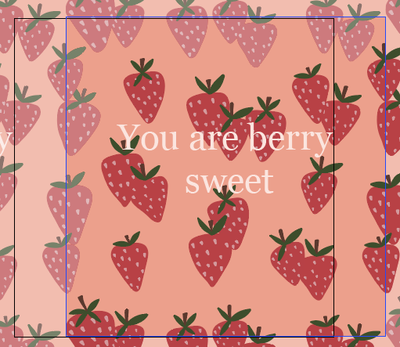Adobe Community
Adobe Community
- Home
- Illustrator
- Discussions
- Re: Problem with Pattern Design Shifting
- Re: Problem with Pattern Design Shifting
Copy link to clipboard
Copied
I've been creating successful pattern tiles the "manual" way for some time now (I do not use the Pattern Tool in AI). Recently, when I create a pattern tile and drag it into the swatch panel, it results in a shift and the pattern is not seamless.
Below is my process:
- Create rectangle/square background (pink in my example)
- Create pattern design on pattern tile.
- Transform --> Move the top and left objects onto the right and bottom of the tile.
- Select the pink background square and copy and paste to the back. Make sure bounding box has no stroke, no fill.
- Select the entire pattern tile and drag into the swatch panel.
- Create new rectangle/square and fill with swatch to test.
This has always been a successful way to make patterns for me. I have no idea why it is shifting now. I also reviewed my layers panel and couldn't find any clues there.
In the attached photo, the left side is the pattern tile I created and the right side is the swatch that I end up with.
Any help is greatly appreciated!
 1 Correct answer
1 Correct answer
Then there is something wrong, just select a rectangle and choose Object > Pattern > Make
Add elements by copy/past, draw...
Explore related tutorials & articles
Copy link to clipboard
Copied
Try to create a rectangle in the upper left corner of the artboard.
Check if Transform Both is selected in the Transform panel menu and move the rectangle.
Copy link to clipboard
Copied
Hi Ton, thanks for the reply. I suppose I could try this for a one-time fix, but I don't want to have to do this for every pattern I make. I've never had this problem before... the only thing I can think of is that I accidentally changed some sort of setting along the way. Perhaps I'll try to reset AI to default settings.
Copy link to clipboard
Copied
I tried creating the pattern using the Pattern Tool in AI, and the below photo is the result. I'm lining up the no stroke, no fill box exactly behind the original background square so I'm not sure why this is happening. I also tried a new document and a new pattern and the result is the same.
Copy link to clipboard
Copied
When applying a pattern to an object, the pattern repeat is not aligned to the object, but to the document's geometry. The pattern will start at 0,0 and then fill the object depending on where the object is located.
I don't really understand why you are doing what you are doing there. Can you give us that background? Are you trying to send that pattern for printing?
Copy link to clipboard
Copied
Hi Monika, when you say you don't understand why I'm doing what I'm doing, are you referring to my process/workflow of creating the pattern? Yes, I'm trying to send it for printing on a greeting card.
Copy link to clipboard
Copied
So just this should be on a greeting card? Then what do you need the pattern for? Make a clipping mask on your design and that's it.
Copy link to clipboard
Copied
Will do, thanks!
Copy link to clipboard
Copied
If you use the pattern tool, don't use the no stroke no fill object.
You can star with your square and add berries and text.
Copy link to clipboard
Copied
This is my result when I use the pattern tool with no stroke no fill object:
Copy link to clipboard
Copied
Then there is something wrong, just select a rectangle and choose Object > Pattern > Make
Add elements by copy/past, draw...