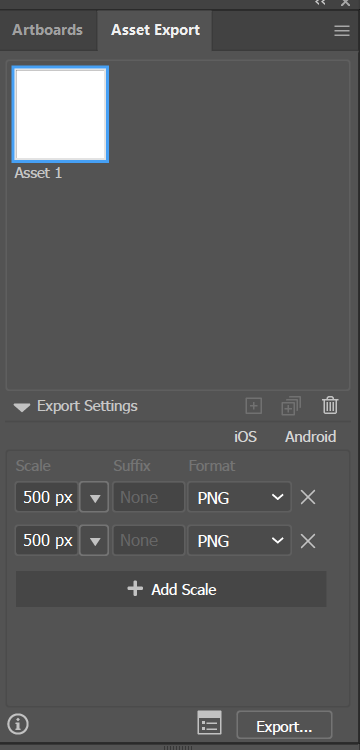Adobe Community
Adobe Community
Problem with saving logo
Copy link to clipboard
Copied
I created my logo in Illustrator and when I created a new document for a project, the dimensions on my logo were 500x500 pixels, however, when I saved it the document became a rectangle. Can anyone explain this?
Thank you.
Carolyn
Explore related tutorials & articles
Copy link to clipboard
Copied
When you say that it became a rectangle, do you mean that height or width became distorted and that height and width we no longer equal?
Was you logo vector?
What were the steps you did to save the document?
Copy link to clipboard
Copied
Hi Barbara,
When I saved it before, I just did a straight export as png and the width changes. In Illustrator it is still 500x500 however when you upload it or open it the width dimensions change so that instead of a square it looks like a rectangle and I can't get the entire logo to be seen when I crop it.
I tried an experiment last night after leaving this message and apparently if I save as legacy, the dimensions stay the say (500x500). I'm not sure why.
I would appreciate any assistance you can provide.
Thank you.
Carolyn
Copy link to clipboard
Copied
I'm not able to replicate the issue.
When you export you should be able to enter the exact pixels that you need.
Copy link to clipboard
Copied
I had to save it for legacy so that the graphic stayed the correct size
Copy link to clipboard
Copied
Can you please show screenshots?