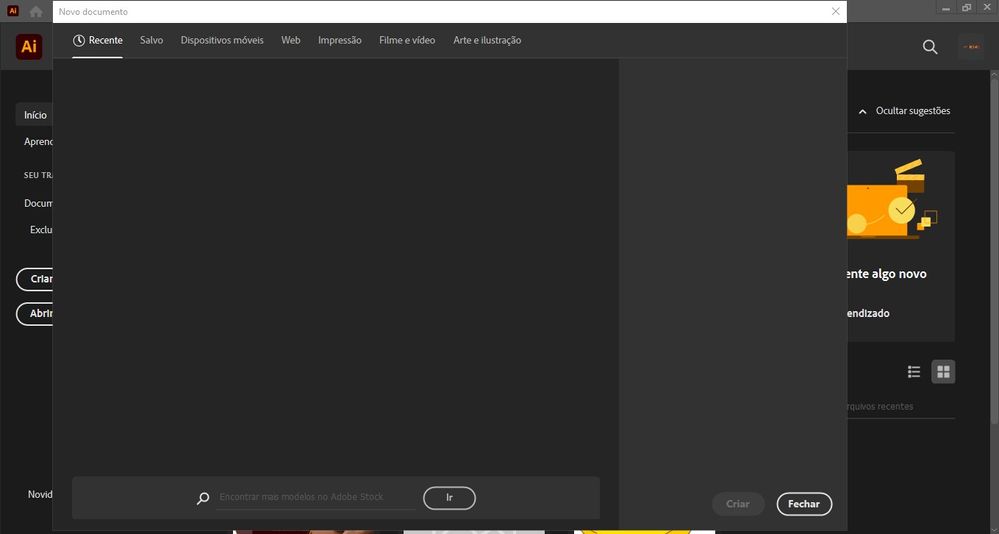Adobe Community
Adobe Community
- Home
- Illustrator
- Discussions
- Re: Problema ao criar um novo projeto
- Re: Problema ao criar um novo projeto
Copy link to clipboard
Copied
Estou tentando criar um novo arquivo e não consigo abrir pois a janela fica dessa forma, meu Illustrator está atualizado e já tentei desativar firewall, abrir com o administrador e nada deu certo, alguma dica de como posso resolver esse problema?
 1 Correct answer
1 Correct answer
Hi there,
Sorry to hear about this issue. That's not a typical experience with the application. Let us help you fix this. Please try following these steps one by one and let us know how it goes:
- Rename CEP folder from C:\Program Files (x86)\Common Files\Adobe to CEP.old
- If that doesn't help, rename extensions folder from C:\Program Files\Common Files\Adobe\UXP to extensions.old
- If that doesn't help either, uninstall the application using Cleaner tool (https://helpx.adobe.com/in/creative-cloud/kb/cc-cleaner-tool-installation-problems.html
Explore related tutorials & articles
Copy link to clipboard
Copied
Hi there,
Sorry to hear about this issue. That's not a typical experience with the application. Let us help you fix this. Please try following these steps one by one and let us know how it goes:
- Rename CEP folder from C:\Program Files (x86)\Common Files\Adobe to CEP.old
- If that doesn't help, rename extensions folder from C:\Program Files\Common Files\Adobe\UXP to extensions.old
- If that doesn't help either, uninstall the application using Cleaner tool (https://helpx.adobe.com/in/creative-cloud/kb/cc-cleaner-tool-installation-problems.html) and reinstall from the Creative Cloud Desktop app (https://helpx.adobe.com/in/download-install/using/download-creative-cloud-apps.html).
Let us know if this helps or if you have any further questions.
Regards,
Srishti
Copy link to clipboard
Copied
This isn't a fix but a possible work around. Can you get into the Illustrator Preferences? If so look in the General section for the option Use legacy "File New" interface.