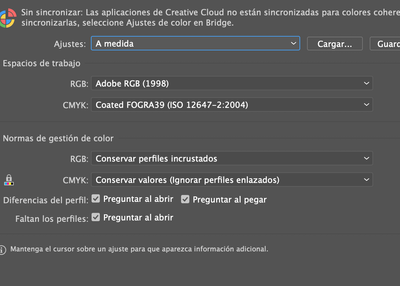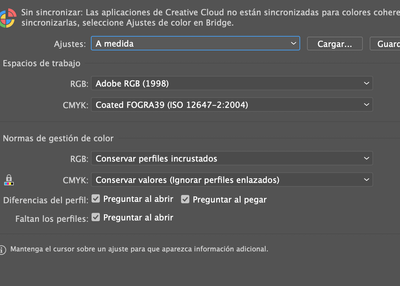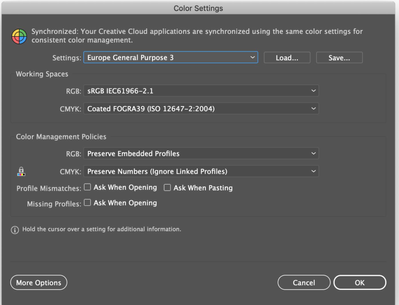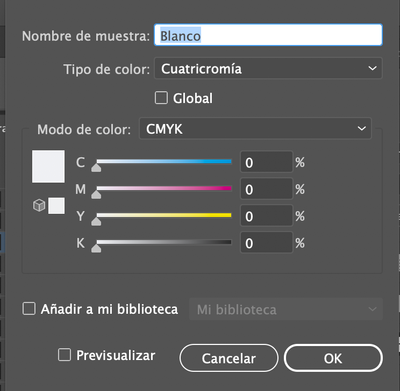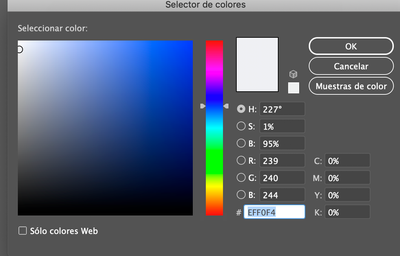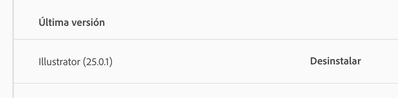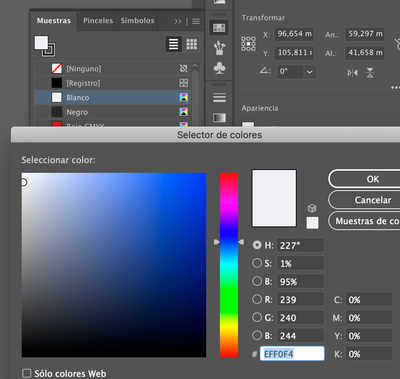Adobe Community
Adobe Community
PROBLEMAS COLOR BLANCO
Copy link to clipboard
Copied
Hola,
el ilustrator me ha ido fenomenal todo el día pero ahora derepente cuando quiero hacer un rectangulo blanco, me lo convierte automaticamente en valores CMYK 0 0 2 0... Adjunto captura.
Nunca me había pasado algo así. Estoy en CMYK. Mis ajustes de colour son RGB 1998 y COATED FOGRA39. Me ha pasado al abrir un archivo de otra persona. Pero he probado a resetear las preferencias de ilustrator... y he probado a pasar las capas a un documento nuevo y todo sigue igual.
Alguna idea?
Explore related tutorials & articles
Copy link to clipboard
Copied
So it happens with someone elses file.
If you create your own new file, does it happen also?
I tried to type the values H:208 S:0 B: 100, but they won't stick, the become H:0 S:0 B: 100 after closing and opening the picker.
Copy link to clipboard
Copied
Hi!
the file has other colour ajustsments.But I have the option to preserve it. I never had this problem before and I always work with other people. This are my settings!!! 🙂
Copy link to clipboard
Copied
Which are your color settings exactly?
Does the other file use the same color profile?
Please don't use the color picker for that kind of job. It can do irritating things. Does this work in the color panel?
Copy link to clipboard
Copied
The file use other color profile but my options respect it. As I have preserve embedded profiles... 😞
Copy link to clipboard
Copied
This is what the guy has on his computer:
Copy link to clipboard
Copied
Doesn't mind where I take the colour... 😞 When I open the white, already look a bit grey...
So when I open the colour from here it appears like this:
I tried to delete the colours... change the name.... everything! 😞
Copy link to clipboard
Copied
Is perhaps the soft proof turned on?
Copy link to clipboard
Copied
Sorry, I have my ilustrator in spanish... where is that located?
Thanks!
Copy link to clipboard
Copied
Ver > Ajuste de prueba
Copy link to clipboard
Copied
It is just a problem with this file only?
Copy link to clipboard
Copied
Now not anymore... Also when I create a new file empty. If I create a white square does the same. I use CC2021.
Copy link to clipboard
Copied
The recent Illustrator 25.2.3?
Copy link to clipboard
Copied
25.0.1
Copy link to clipboard
Copied
25.1.0
Copy link to clipboard
Copied
The latest Illustrator and Photoshop updates solve some color problems, so you might try updating.
Copy link to clipboard
Copied
I don't have the option tu update to a newer version... how I do it?
Copy link to clipboard
Copied
Quit and restart the CC desktop app?
Copy link to clipboard
Copied
Says the same... :S
Copy link to clipboard
Copied
I sign out and sign in again. you meant that?
Copy link to clipboard
Copied
I'm going to try to desinstall and install again...
Copy link to clipboard
Copied
I desintsalled and installed again to have the latest version of AI as you said... Now I have the latest versión. I open a new empty file for the first time after intalation. And when I open the white colour still the same problem. Attached the screenshot. As you see the white is not on the left top corner as should be... I really need to solve this problem before monday.
Any idea of what can be the solution :(?
Copy link to clipboard
Copied
I just checked my old illustrator CC2O19 and it works well the white. So finally the problem is the CC2021. I really need this version to work because My clients work with this version... So please let me know a solution to make this version work properly!
Thank you!! 🙂
Copy link to clipboard
Copied
I wish I could help, but I've run out of suggestions.
You could try if someone in the Color Management forum has a bright idea:
Or ask assistance from Adobe Support (but probably on monday):
Copy link to clipboard
Copied
That os really what I need and I want since friday. Contact de Adobe support. But when going to thatblink there os only questions and answerd but what I really need os a phone number or a online chat ti speak with someone. But Since COVID I don't hace that option easily. Can anyone send me the number where I should call? Thanks!
-
- 1
- 2