 Adobe Community
Adobe Community
- Home
- Illustrator
- Discussions
- Re: Problemas con Herramienta de seleccion en ilus...
- Re: Problemas con Herramienta de seleccion en ilus...
Copy link to clipboard
Copied
Estimados:
Tengo problemas con la última actualización de Ilustrator. Al crear una caja de texto no la reconoce como tal, si no como un objeto y que ademas no permite cambiar su tamaño con la herramienta de selección como usualmente lo haría. Lo mismo ocurre al crear un elemento geométrico, no puedo usar la herramienta de selección para ajustar su tamaño, girarlo o mover, pues no me da las opciones de manera directa. Intente instalando la versión anterior pero mantiene el mismo error.
Por favor ¿alguien puede tener la solución?
Estas son las características de mi equipo:
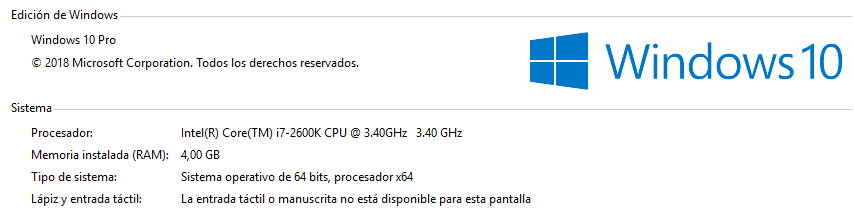
 1 Correct answer
1 Correct answer
This is not a known issue. You could try:
- Click the rocket icon and enable / disable GPU

- If that doesn't work, reset preferences How to set preferences in Illustrator
- If that doesn't work, Uninstall / reinstall Illustrator
- If that doesn't work, uninstall / reinstall Illustrator using Adobe CC Cleaner tool Use the CC Cleaner Tool for installation issues
Explore related tutorials & articles
Copy link to clipboard
Copied
This is not a known issue. You could try:
- Click the rocket icon and enable / disable GPU

- If that doesn't work, reset preferences How to set preferences in Illustrator
- If that doesn't work, Uninstall / reinstall Illustrator
- If that doesn't work, uninstall / reinstall Illustrator using Adobe CC Cleaner tool Use the CC Cleaner Tool for installation issues
Copy link to clipboard
Copied
Hola, tengo el mismo problema con illustrator la verdad es muy incomodo, sobre todo con la cajas de texto, que no las puedo escalar, cualquier objeto que inserto ya no puedo escalar con la herramienta seleccion (v)
Las caracteristicas de mi equipo:
MacOS High Sierra
Procesador 3.5 GHz CORE INTEL XEON E5
16 GB de Ramm
Grafico AMD FIRE PRO D500 3072 MB
Copy link to clipboard
Copied
Puede que este sea el problema

Copy link to clipboard
Copied
Buen día
Mil gracias Crack 😉
Copy link to clipboard
Copied
Eres un puto genio!!!
Ni en mis sueños mas sucios se me habria pasado por la cabeza desactivar esa opcion... ni siquiera me imagiaba que existiera.
Muchas gracias!!!!!!!!
Copy link to clipboard
Copied
Eres el mejor, no sé como se ha desactivado esto y menudo rollo la que se ha liado.
Mil gracias
Copy link to clipboard
Copied
Fernando Alonso:
Era justamente eso !!!!
Lo desactive sin darme cunta usando atajos de teclado.
Gracias Master.
Copy link to clipboard
Copied
Justamente el comando es Mayus+Ctrl+B en ocasiones cuando trabajamos rapido lo precionamos en lugar de la V para pegar.
Copy link to clipboard
Copied
Wow, mil gracias! Justo lo que buscaba, en algún momento lo desactivé y no me di cuenta. Genial!!!
Copy link to clipboard
Copied
Me ayudó mucho tu respuesta, gracias 🙂
Copy link to clipboard
Copied
Mil gracias se me habia tildado la compu y se ve que sin queres se habia descativado eso. Genio!!!
Copy link to clipboard
Copied
te amo, gracias
Copy link to clipboard
Copied
En 2022 y tu respuesta aun se merece un 10!!
Mil gracias, no tenia ni idea de que existiera esta opción, pero ya use el comando (que en la nueva version ya no aparece como mostraste en la imagen, sin embargo la Hot Key sigue funcionando con software actualizado al 9 de febrero del 2022) y mi temor de tener que desinstalar todo se ha ido, ya tengo configurado mi escritorio como me gusta
Saludos desde México!!
Copy link to clipboard
Copied
Justo es esto!!! Muchas gracias!!!!
Copy link to clipboard
Copied
Gracias, me salvó la vida. 😭
Copy link to clipboard
Copied
Gracias!!
Copy link to clipboard
Copied
Gracias majo por la imagen que has puesto. Llevaba mucho sin saber por qué no podía ver las reglas inteligentes.
