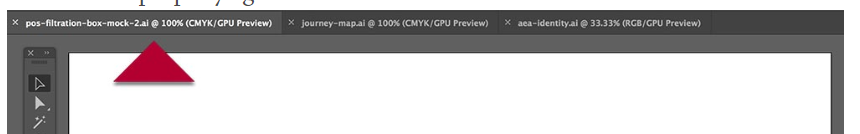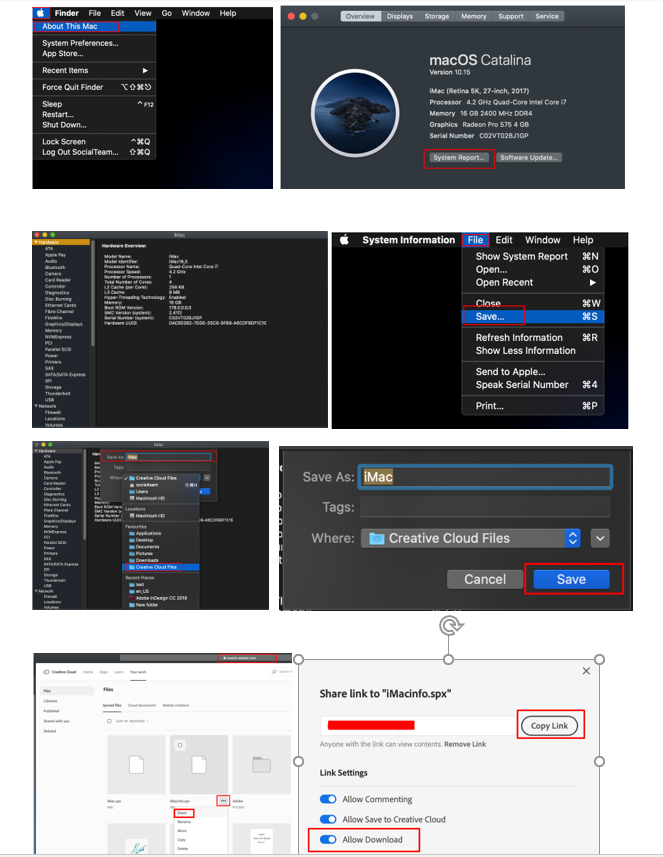Adobe Community
Adobe Community
- Home
- Illustrator
- Discussions
- Re: Problems opening documents it's really open bu...
- Re: Problems opening documents it's really open bu...
Problems opening documents it's really open but it is hidden
Copy link to clipboard
Copied
Sometime opening and existing documet, the name of it is showed in the main bar and also I can see it on the navigator thumbnail preview in the contol pannel, but really it does't appear and I cannot work on it. The only way to solve it is close the program and start it again. The second time the document will be showed as normal. This issue is random and is not linked to version of the progam (Illustator or photoshop). I also reset twice the preferences in Illustrator but no solution. I can work for hours with 4 o 5 document open in the same time and "puf" the 6th documet give the problem. I can only close every docume (that are hidden) and star again. When I close the diffent document the program ask me to save or not if i made some changes. I run on iMac 27" 5k 2017 Mojave 10.14.6 - Illustrator 2020 24.1.2 - Photoshop 20.0.7. I work on iCloud file.
Explore related tutorials & articles
Copy link to clipboard
Copied
I notice that the problem is connected to "application panel" under View , could you suggest me any solution?
Copy link to clipboard
Copied
Hi there,
Sorry to hear about the trouble you are facing with Illustrator. If I get it correctly, you are unable to switch files by clicking on Tabs in Illustrator? No matter what tab you've selected, you can only see one file.
If yes, then I would request if you could share the SPX (System Info) file from you system.
- Click on Apple Icon > About this Mac > System Report.
- This will launch the System Profiler.
- Then Click File > Save > Save in Creative Cloud Files.
- Then open www.assets.adobe.com
- Click on three dots next to spx file > Share > Copy Link and share it with us.
Regards,
Srishti
Copy link to clipboard
Copied
Hi Srishti
Sorry but the link www.assets.adobe.com doesn't work
Copy link to clipboard
Copied
Copy link to clipboard
Copied
Thanks for sharing the file. I have sent you a DM, please check.
Regards!
Copy link to clipboard
Copied
Looks like this problem (I experienced it once on Mojave):